Nota: Cada acción realizada en la aplicación tiene un coste. Si no puede realizar las acciones recomendadas en los artículos que está viendo, es posible que no se hayan activado los permisos necesarios para su perfil de usuario. Contacte con el equipo de soporte o con su administrador para obtener más información.
Empezar desde: El menú de Easilys.
- Seleccionar Recetas en el menú principal > Gestión de recetas.
- Seleccione el local recipe you wish to transfer.
El tarjeta de recetas se muestra:
- Seleccione el transfer icon at the top right of the recipe card.
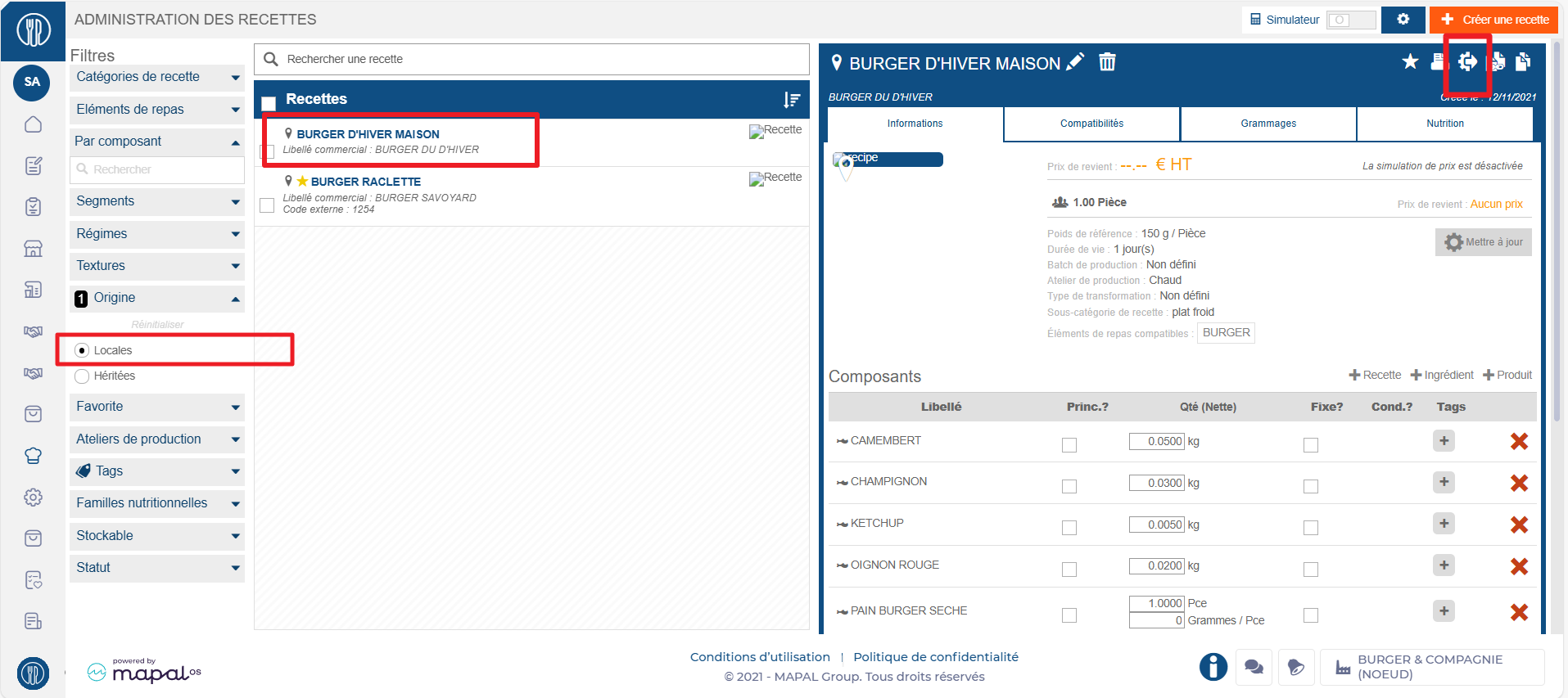
El Transfer recipe to parent site pop-up window appears:
- Seleccione el parent site to which the recipe is to be transferred.
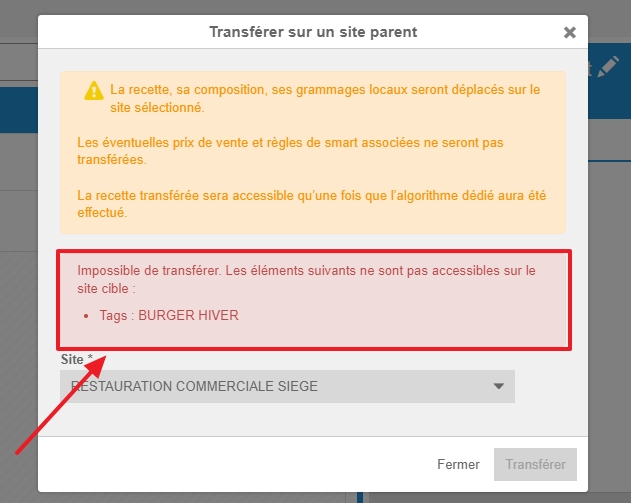
- Seleccionar Transfer.
Nota: In some cases, recipe transfer may not work: for example, a sub-recipe may not be available on the parent site. This affects the integrity of the recipe, making transfer impossible. Easilys will then provide you with an explanation for its refusal.
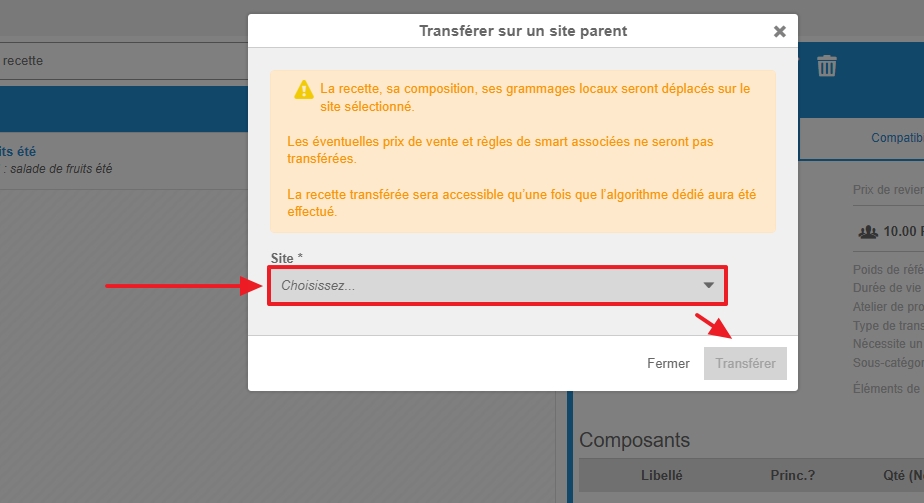
GOOD TO KNOW: If the recipe being transferred to the parent site is stockable, then the associated finished product is also transferred to the same parent site. From then on, it can be added to price lists (mercuriales) from that level of the site hierarchy.


