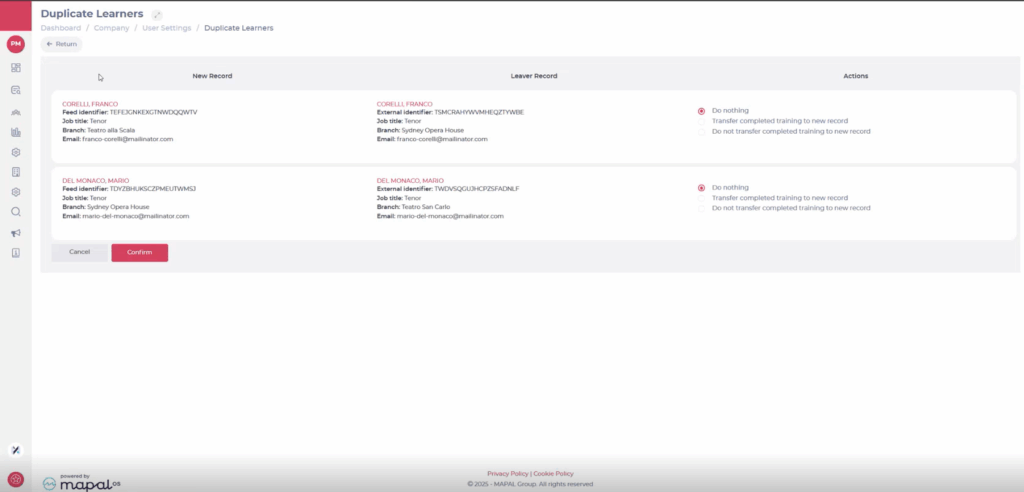Start from: The Flow Learning dashboard.
- Navigate to Company > User settings.
- Select Duplicate learners.
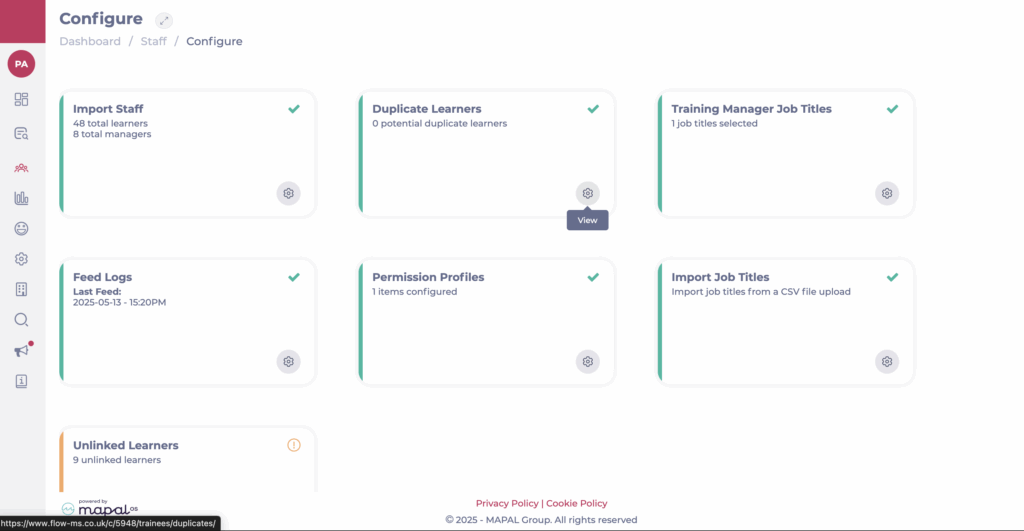
Note: The Duplicate Learners is available only for platforms where Mapal OS is the source of truth..
- You'll see a list of learner records (synced from OS) that match an existing leaver record in Flow.
- The match is based on name, email address, and company.
- Click into a learner to compare profiles and view any existing training.
- You will be given three options:
- Do nothing: Take no action now. The learner will stay in the duplicate list and you can return to it later.
- Transfer completed training to new record: This merges the two profiles. Completed training from the leaver is copied to the new active profile.
- Do not transfer completed training to new record: Confirms that the profiles should remain separate and removes duplicates from the list.
Note: You can only transfer training from one leaver profile per new learner. If multiple leavers are listed, you’ll need to choose one and mark the others as “Do nothing” or “Do not transfer”.
- After selecting an option, click Confirm to finalise the action.
- The duplicate will be removed from the list (unless you chose Do nothing).