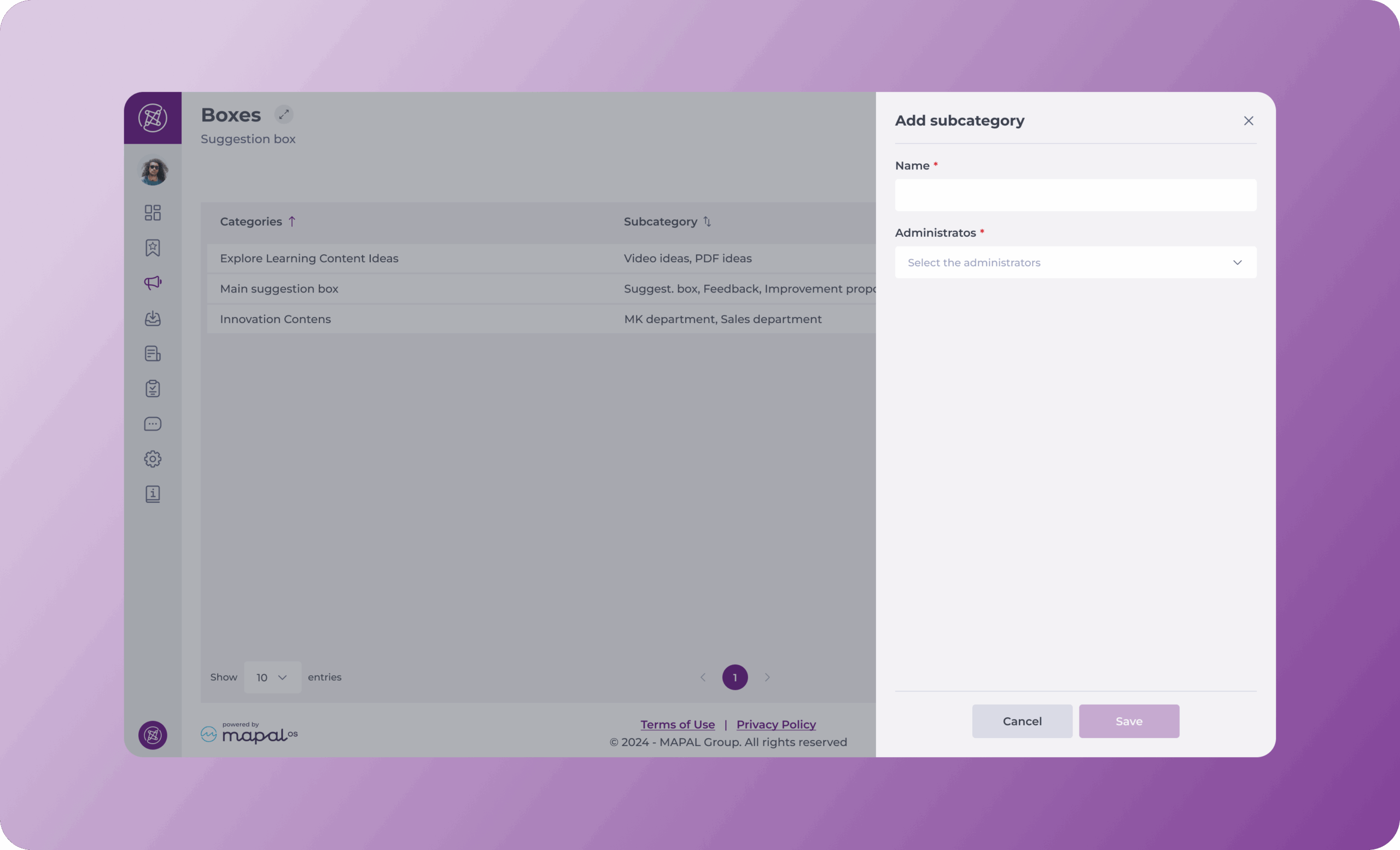Départ de : The Engagement Dashboard.
- Accéder à Suggestions Box > Boxes.
- Sélectionner Create category.
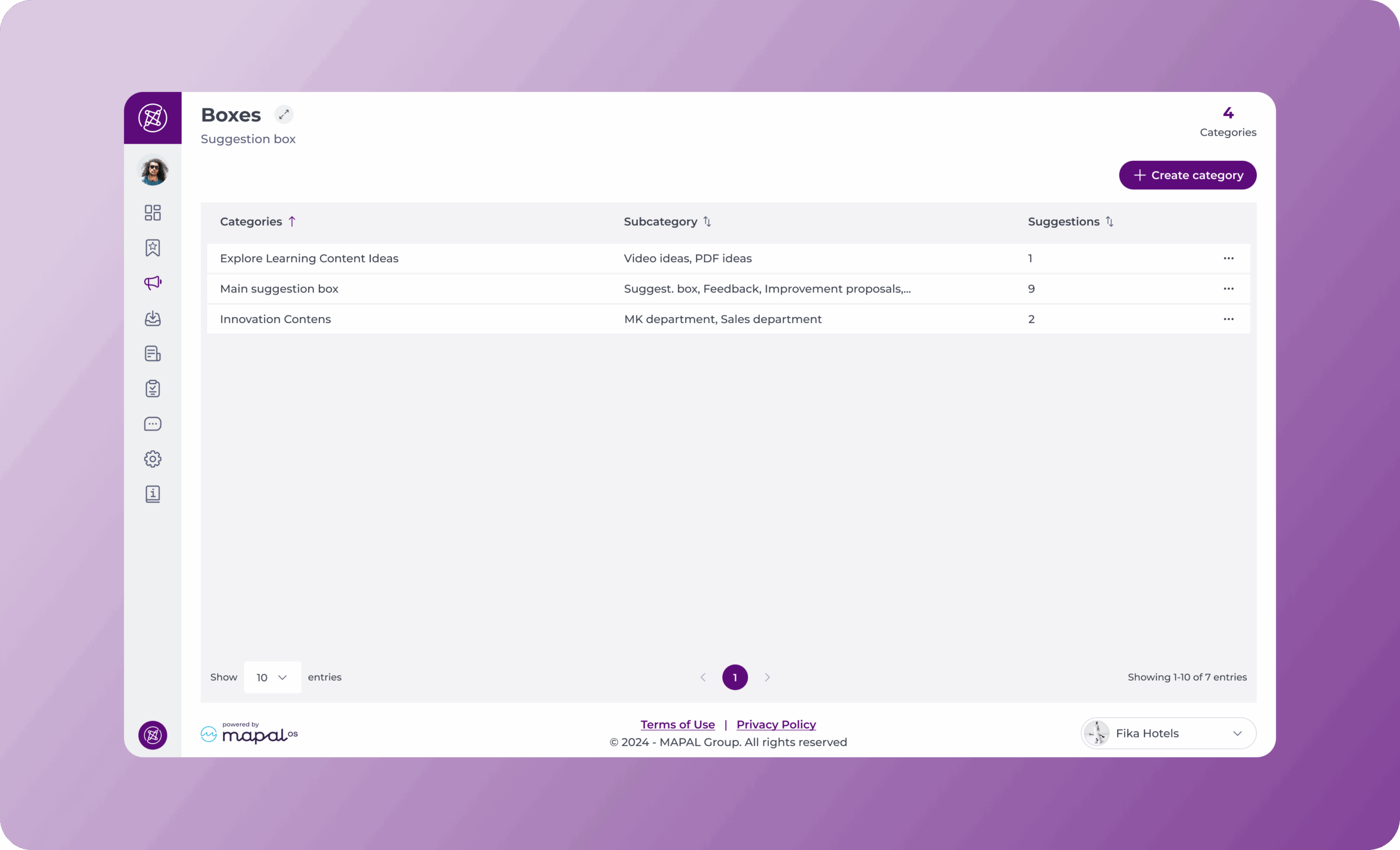
Complete the two following sections:
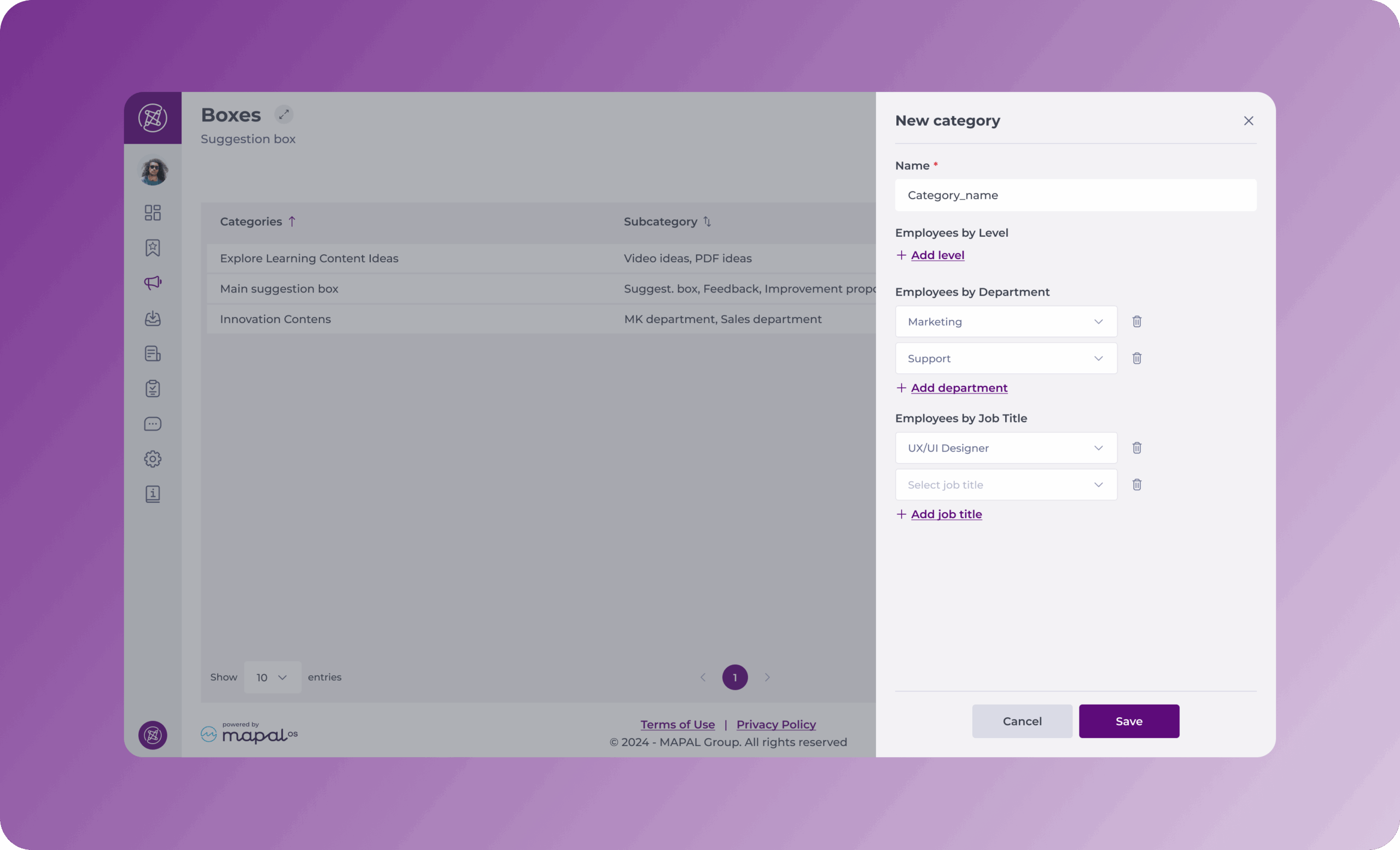
1. Which employees can view the category?
- Choisissez le employees by levels/department/job using the dropdown menus.
2. Name
- Entrez un nom for your box category.
- Sélectionner Sauvegarder.
Add a subcategory to a box category
- Sélectionnez le trois points à côté de la Catégorie you wish to add the subcategory to.
- Sélectionner Add subcategory.
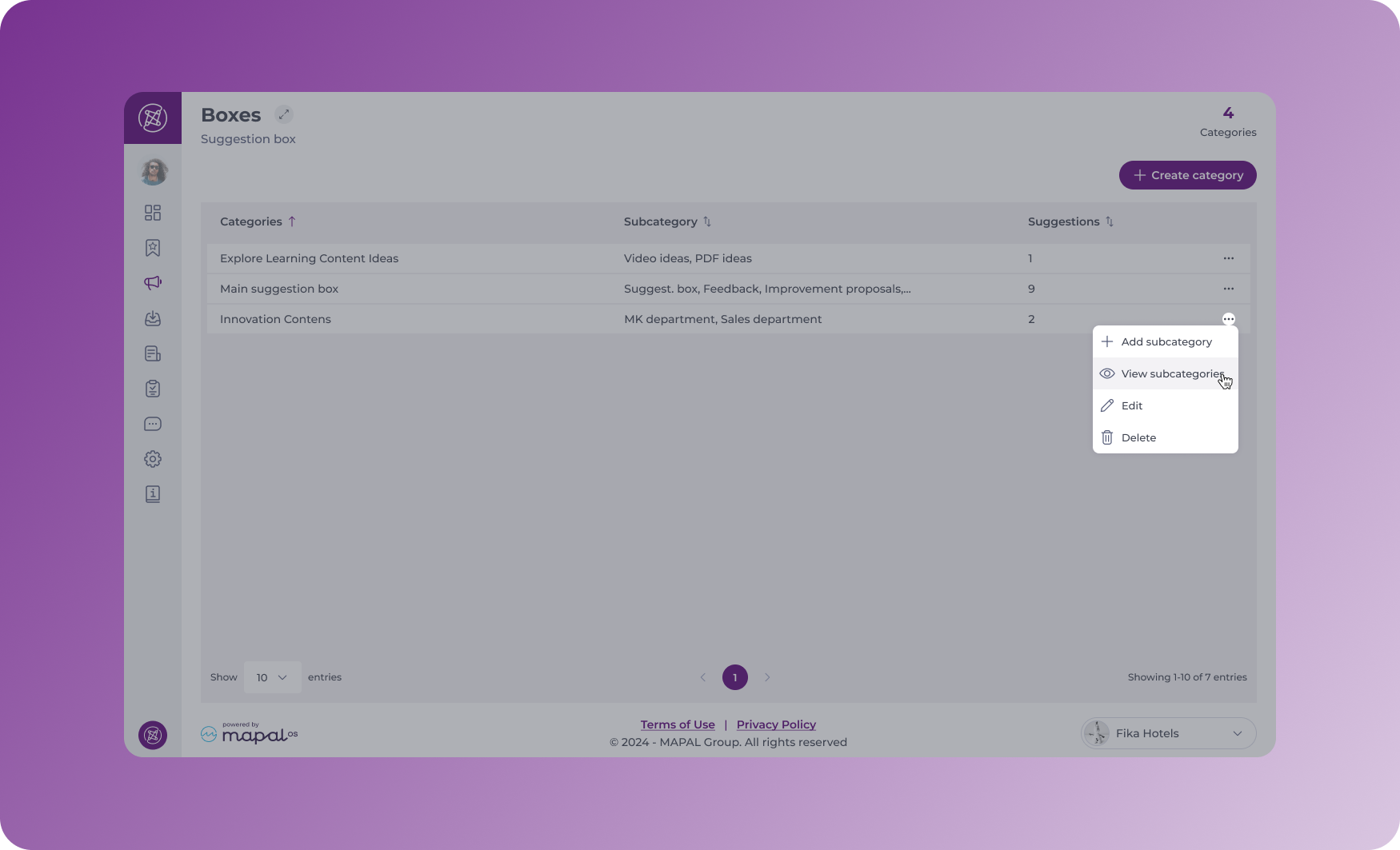
- Complete the fields in the pop-up form that appears.
- Entrez un nom for the subcategory.
- Select a manager to manage this subcategory in the Administrators.