Départ de : Le tableau de bord d'engagement.
-
Accéder à Communications > Publications depuis le menu principal.
View metrics for news and posts
-
Localisez le news post or forum post vous voulez analyser.
-
Cliquez sur le Menu d'action (trois points) à côté de l'article.
-
Sélectionner Metrics per post/news from the dropdown.
-
The report will be sent to your email as an Excel file, allowing you to review detailed engagement data.
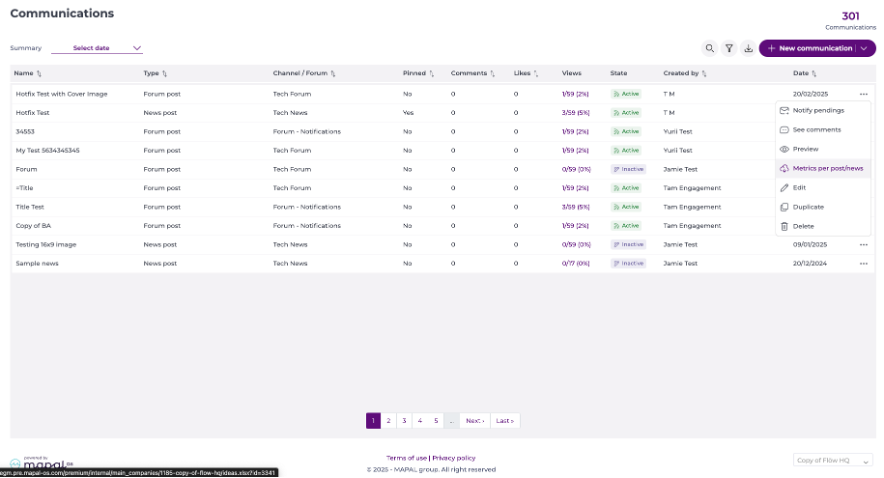
View aggregated metrics
-
Accéder à Communications > Publications depuis le menu principal.
-
Sélectionnez le Exporter bouton en haut de la grille.
-
Sélectionner Post/news aggregated metrics dans le menu déroulant.
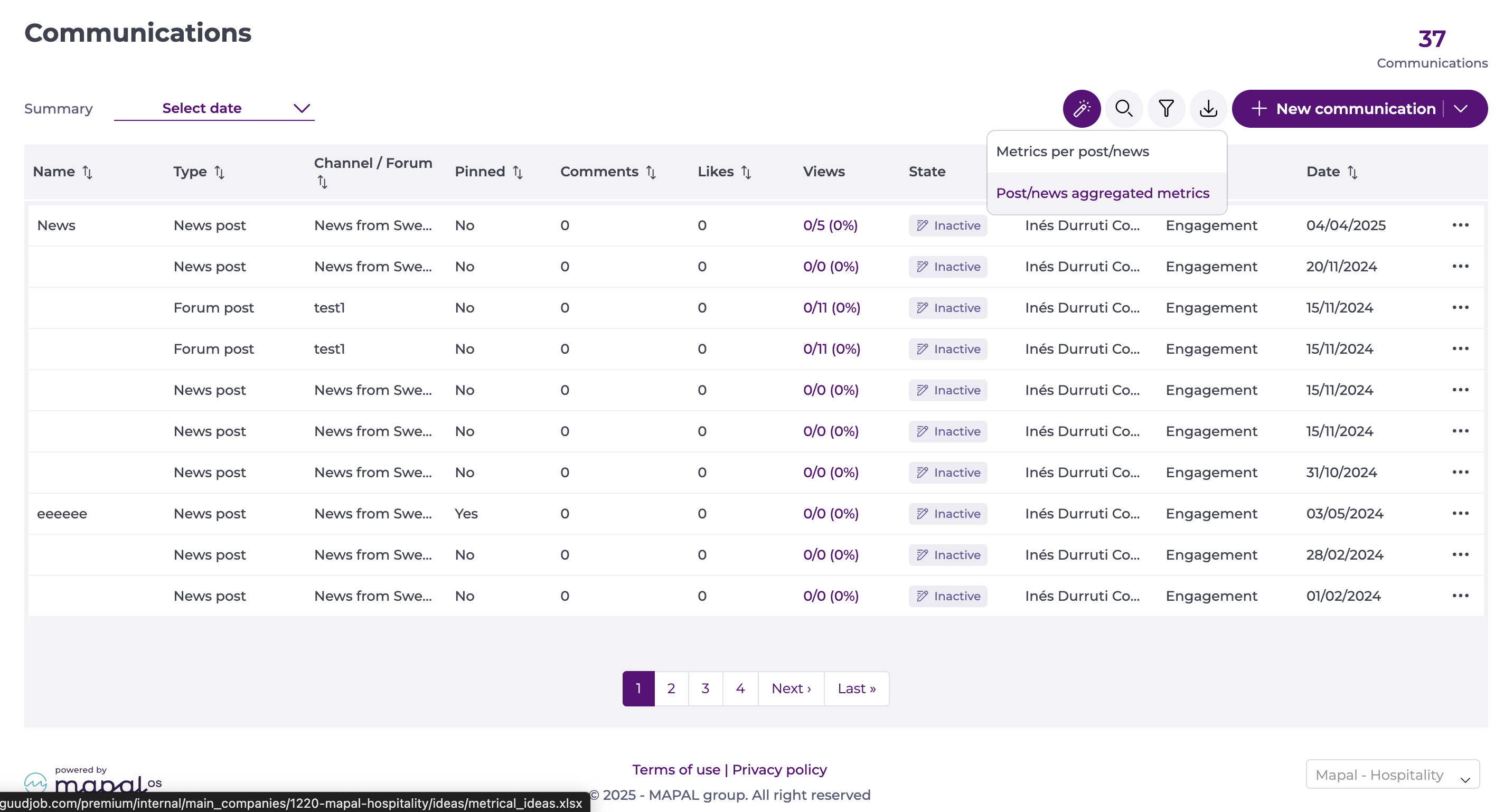
-
You will receive an Excel report by email showing overall figures for engagement across posts, including:
-
Total number of communications sent
-
% views per statement
-
% engagement per release
-


