Start from: The Analytics dashboard
-
Navigate to Configuration > Events by Business Unit from the main menu.

-
You will see an interactive calendar that displays business-related events across a location.
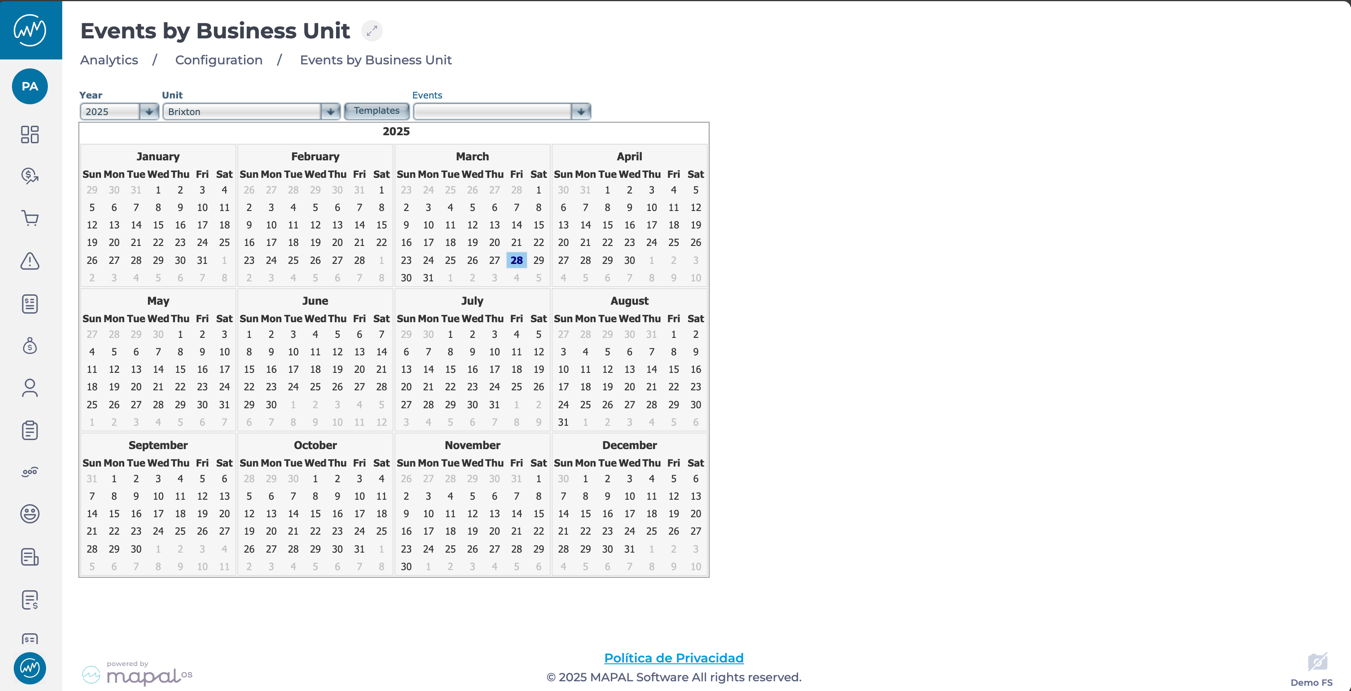
-
Apply filters to narrow down the calendar view to match your planning needs:
-
Year: Select the year you want to view.
-
Business Unit: Choose a specific business unit to see only its associated events.
-
Templates: Filter by predefined event templates (e.g. national holidays, regional events).
-
Events: Focus on particular types of events (e.g. closures, milestones).
-
Notes: Combine filters for more specific results, such as viewing only regional holidays for one business unit in a particular year.
-
The filtered events will appear in the interactive calendar.
-
Each event is displayed clearly, making it easy to identify important dates.
-
Click on any event to view more details.
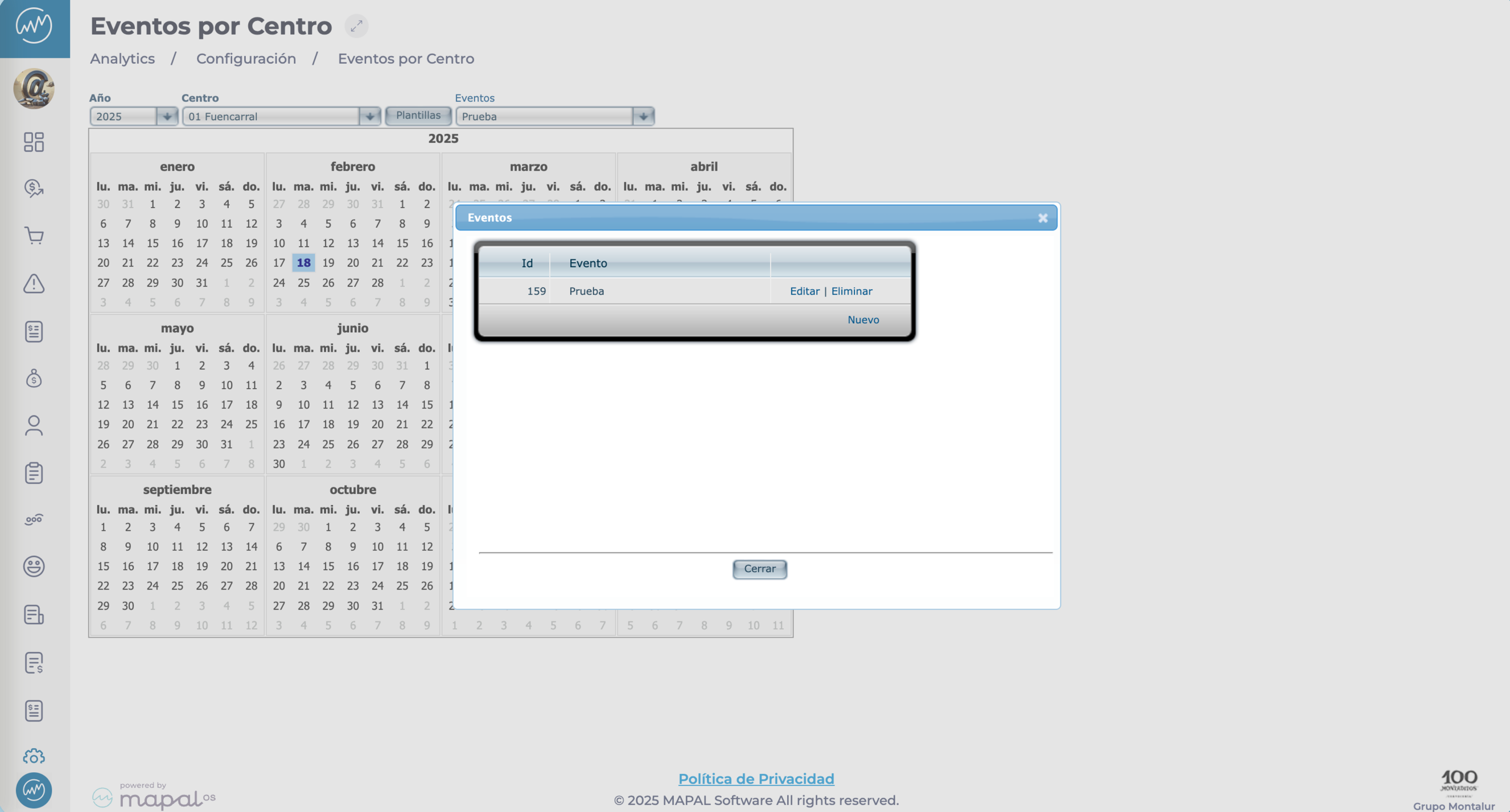 Customise templates
Customise templates
-
Select the Templates button to open a pop-up window.
-
Tick or untick templates to adjust what appears in the calendar view.
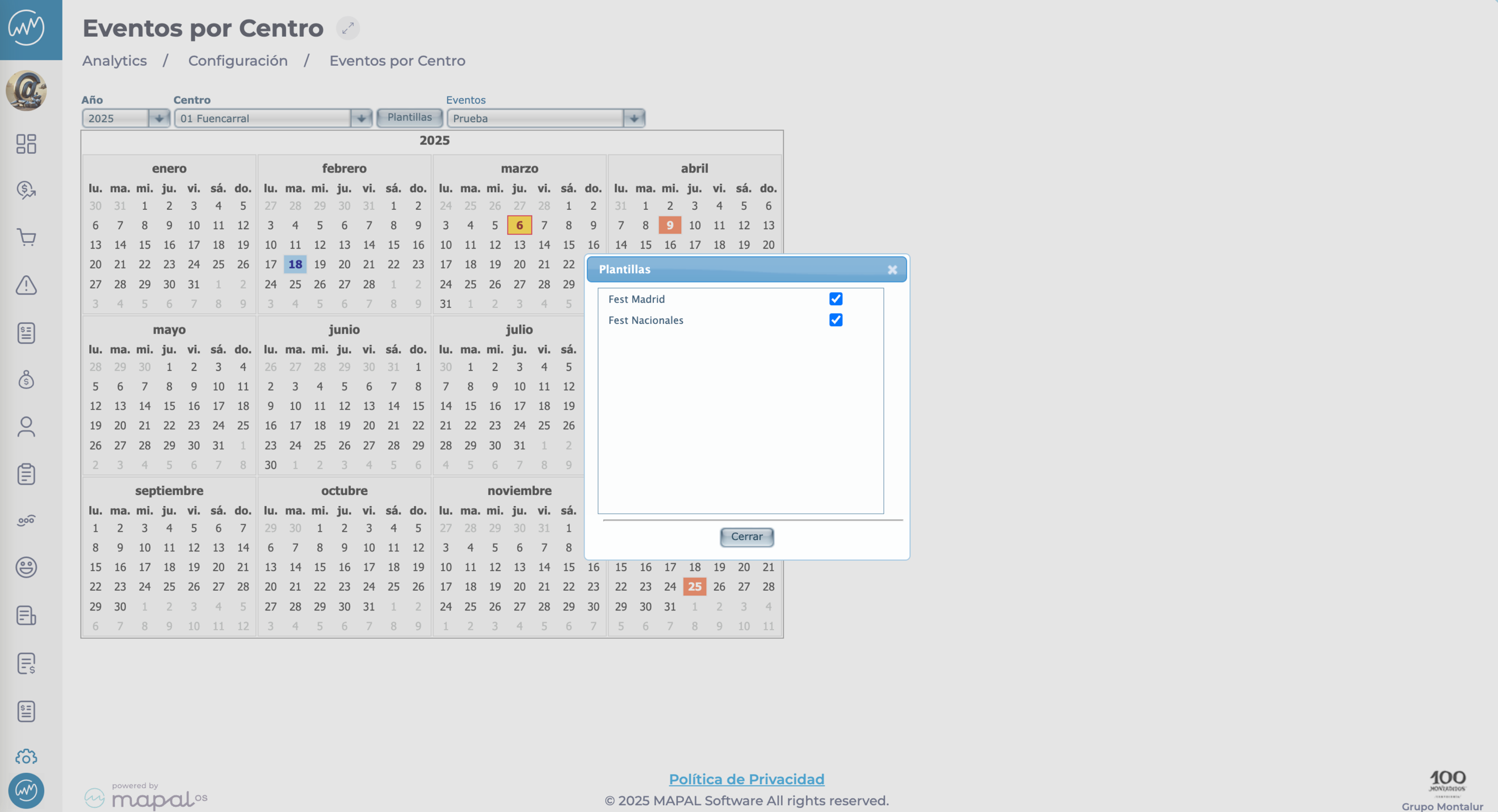
This helps tailor the event list to what’s most relevant for the selected business unit.


