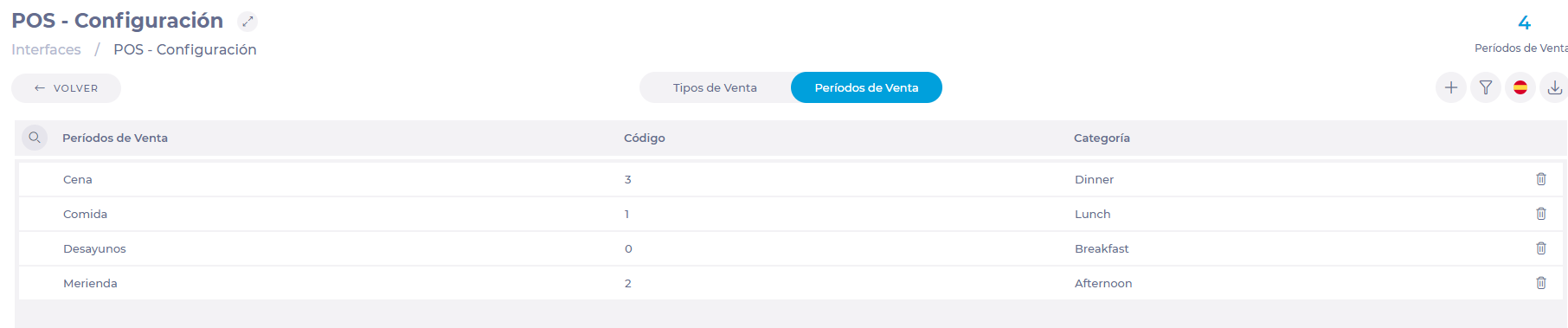Start from: The Analytics module.
-
Navigate to Configuration > POS - Configuration.
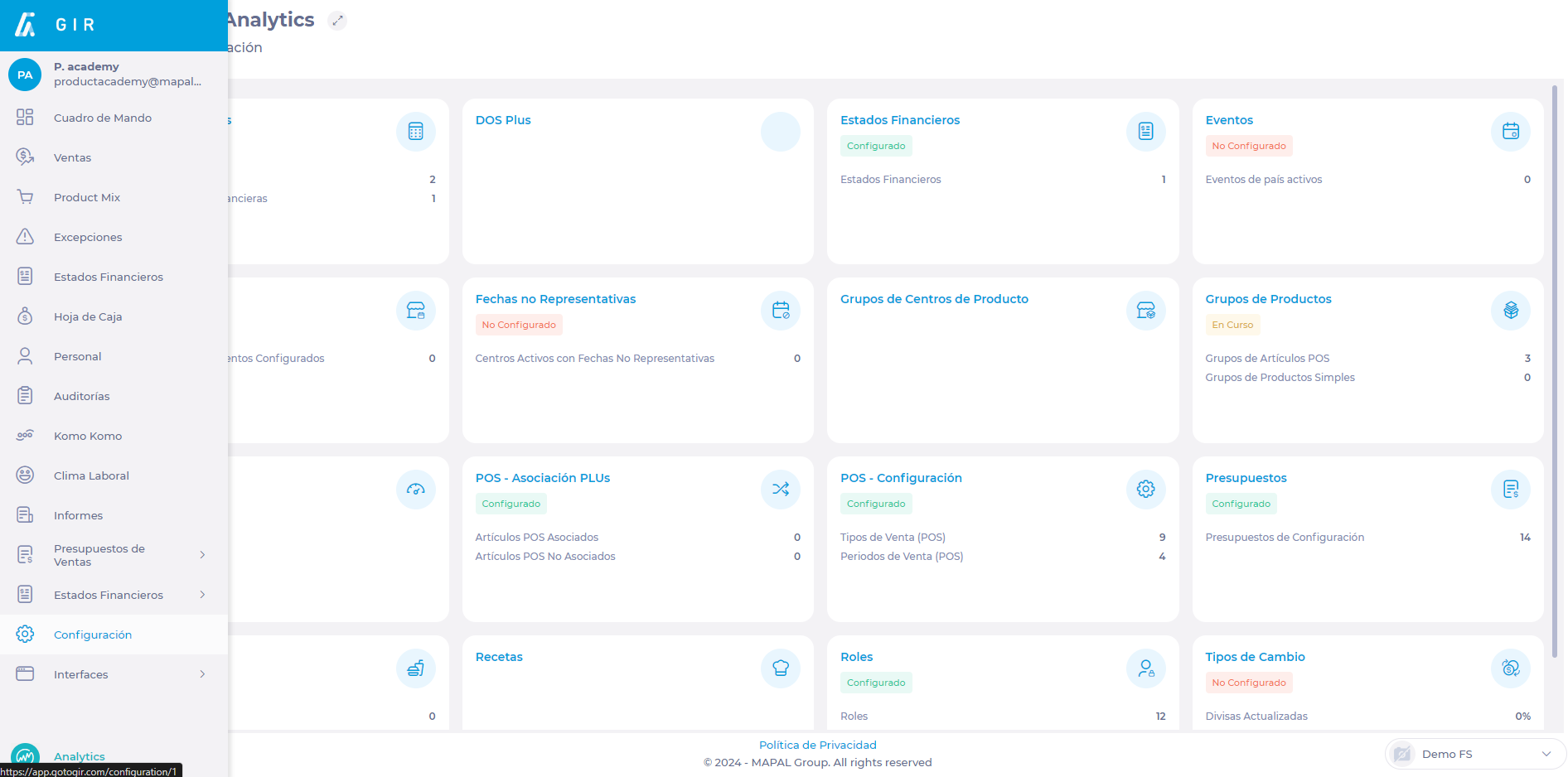
In the POS - Configuration screen, you will find two tabs with their respective listings:
Sales Types
Sales types, also known as sales channels, are all the channels through which sales are made in a business center. Each type of sale has a code, Category, Traffic, and groups assigned to it to facilitate its location and use in the system.
These channels are previously configured in the POS and GIR extracts them from that source for use in the system's budget configuration. To edit parameters such as the name and code of the Sales Types, it is recommended to go directly to the POS configuration.
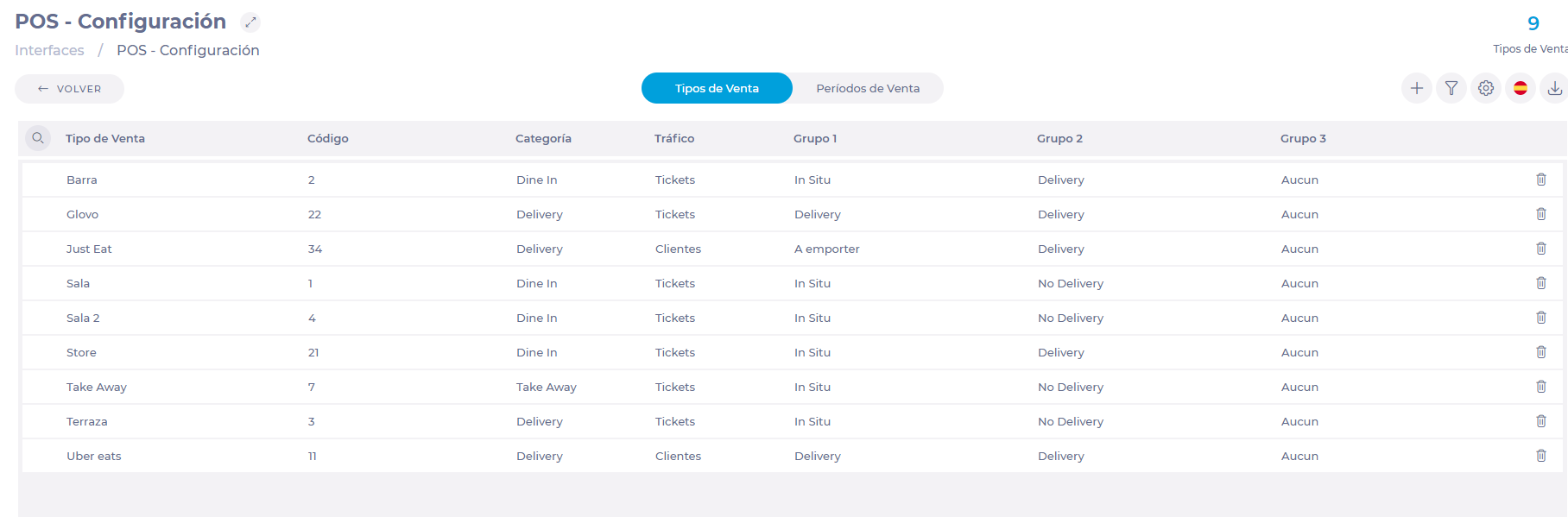
Sales Periods
Sales Periods are the time frames in which sales are made at the work center. Each period has a code and a category to facilitate its location and use in the system.
The periods are predefined in GIR and comprise four time periods: Breakfast (0), Lunch (1), PM (2), Dinner (3). The names and parameters of these periods can be changed at the user's request.