Should I create an employee before adding a new user?
Adding a new user
- Select User Management > Users.
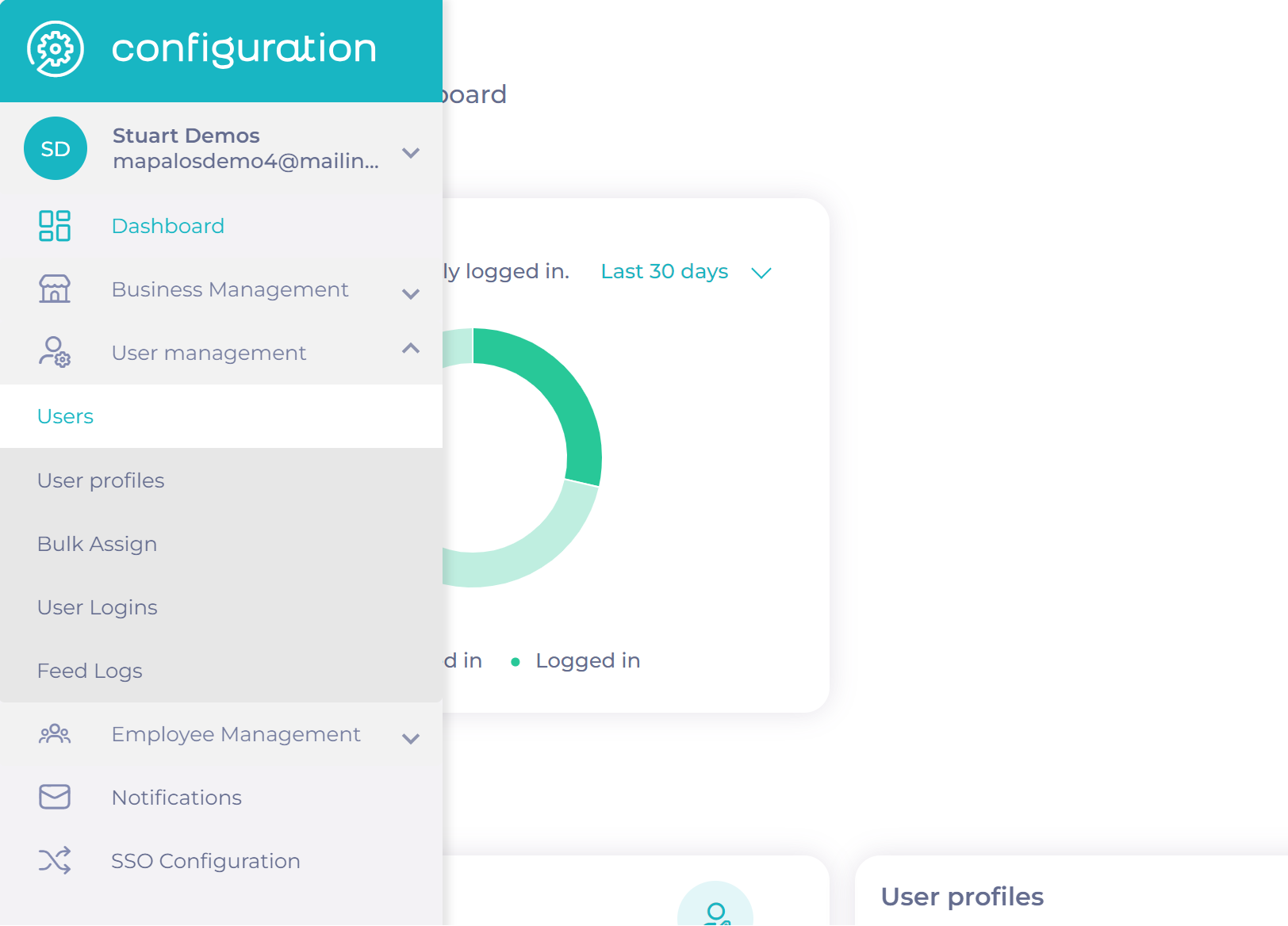
- Select Add User(s) > Add User.
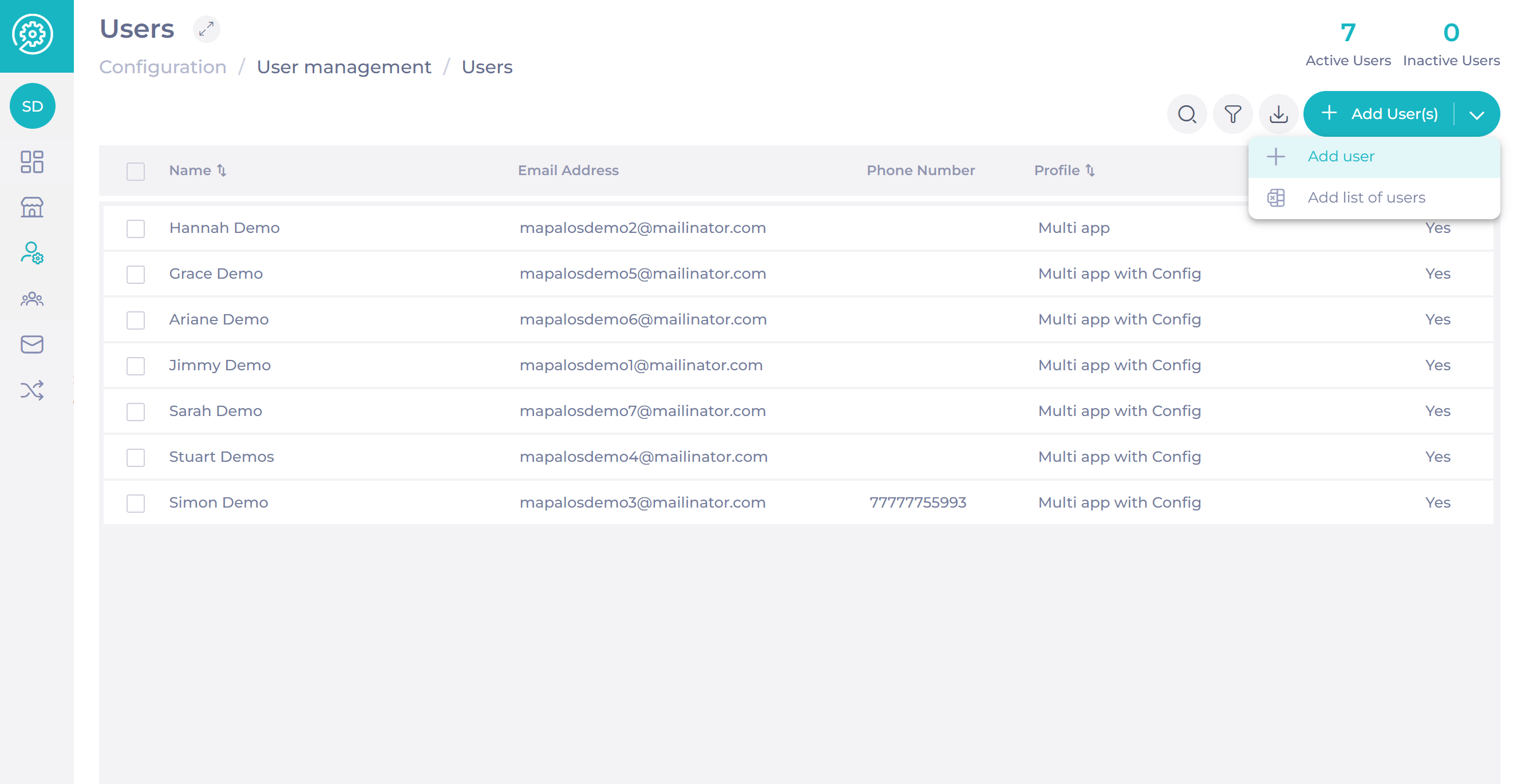
- Complete the following fields: First name, Last name, Email Adress, Phone Number.
- Select profile and choose one in the dropdown menu.
- Check Add employee record for this user if you need to create a new employee.
- Select Create.
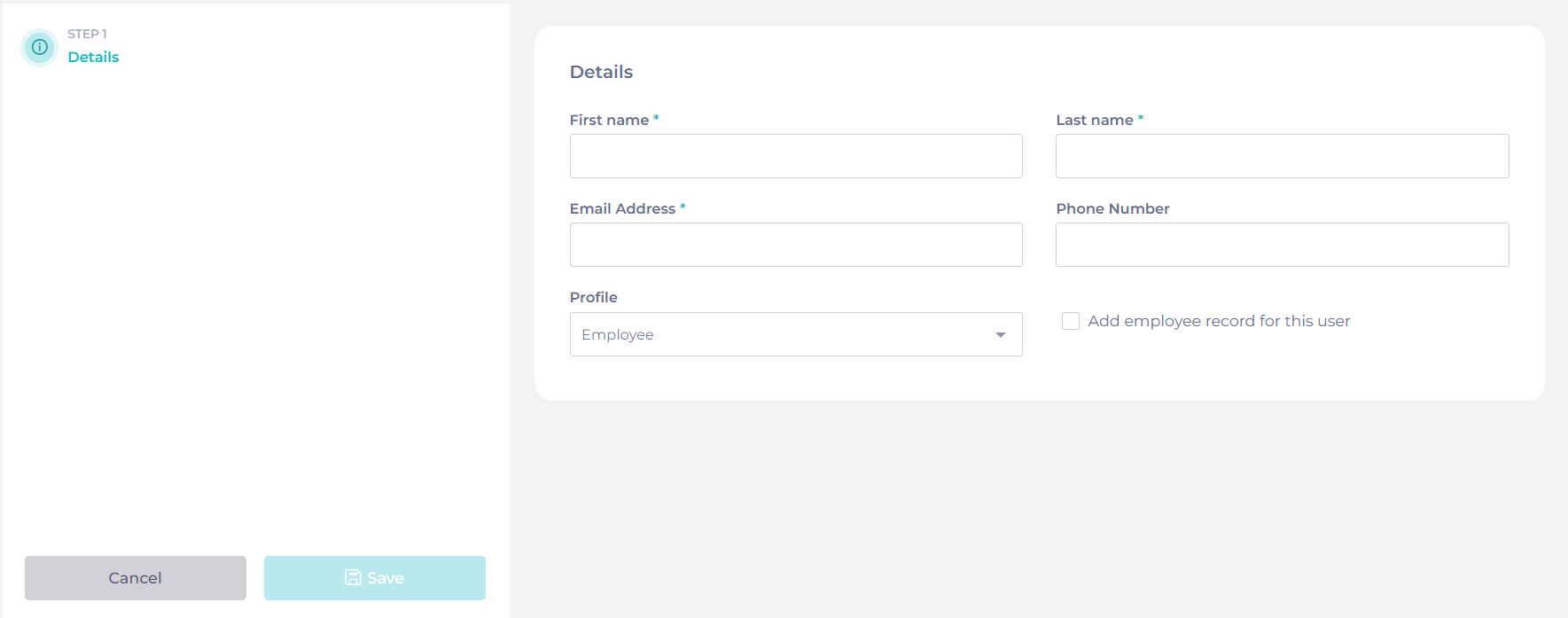
Differences for Workforce Users
If a Workforce bundle is enabled, the process for adding employees differs slightly.
When adding a new user in Mapal OS, the Add employee record for this user checkbox will not be displayed on the User creation screen. This is because Workforce manages employees separately.
To create an employee in Workforce, navigate to the Workforce platform. If a user with the same email address already exists, the system will automatically link the new employee to that user.
For further assistance, please reach out to your Customer Success manager.

