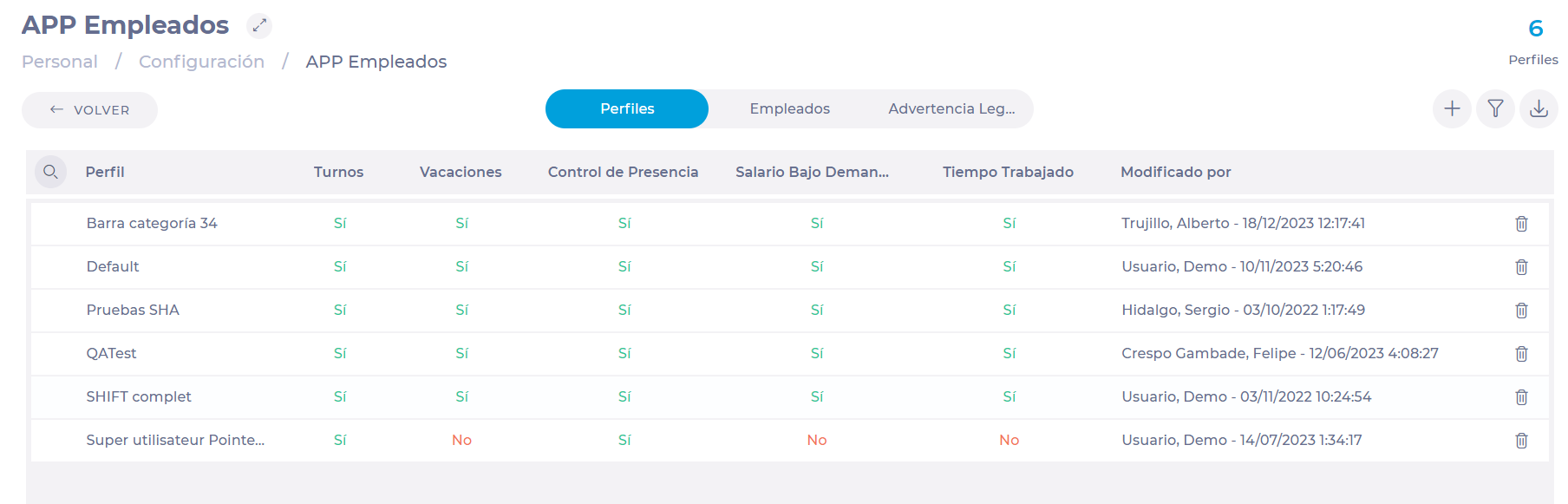Start from: The Workforce module.
-
Navigate to Configuration > Employee APP.
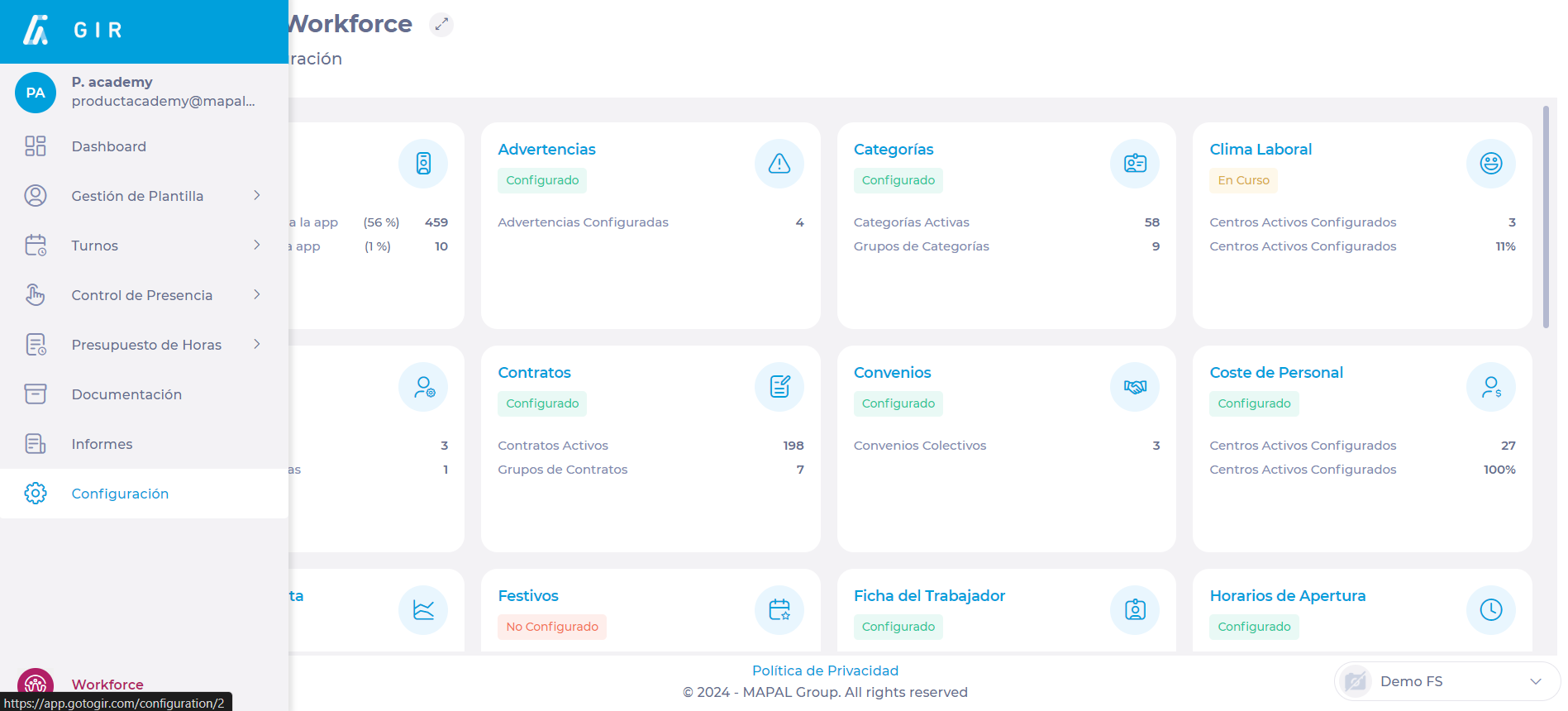
-
In the Settings screen, you will see three tabs that allow you to adjust settings in three different aspects of the app:
-
ProfilesIn this tab, you can configure the options available in GIR Staff for workers, including permissions, functionalities, notifications, among others.
-
To learn more about how to create and configure profiles, see Edit GIR Staff profile.
-
-
EmployeesThis section is intended for assigning profiles to employees, either individually or in batches.
-
To learn more about assigning profiles to employees, see Mass activate employees with a profile on GIR Staff or Assign a GIR Staff profile to an employee.
-
-
Legal WarningThis tab is where you can indicate the legal warning that employees must accept before using GIRStaff. This warning is editable and can be adjusted according to the company's needs and legal parameters.
-