Start from: The Workforce module.
-
Select Workforce Management > Review Payroll Incidences from the main menu.
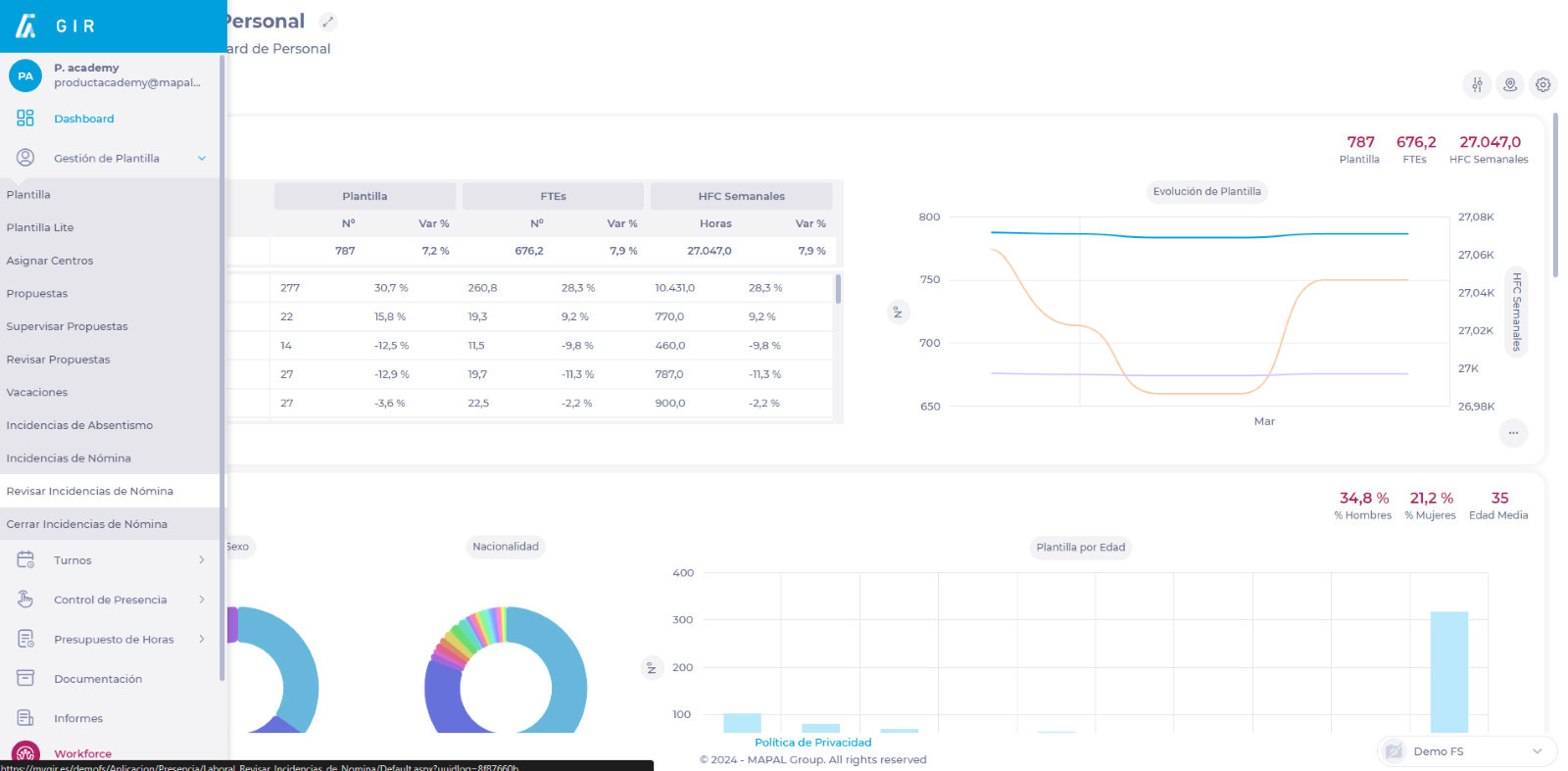
-
Select the Work Center where the incident you wish to review is located.
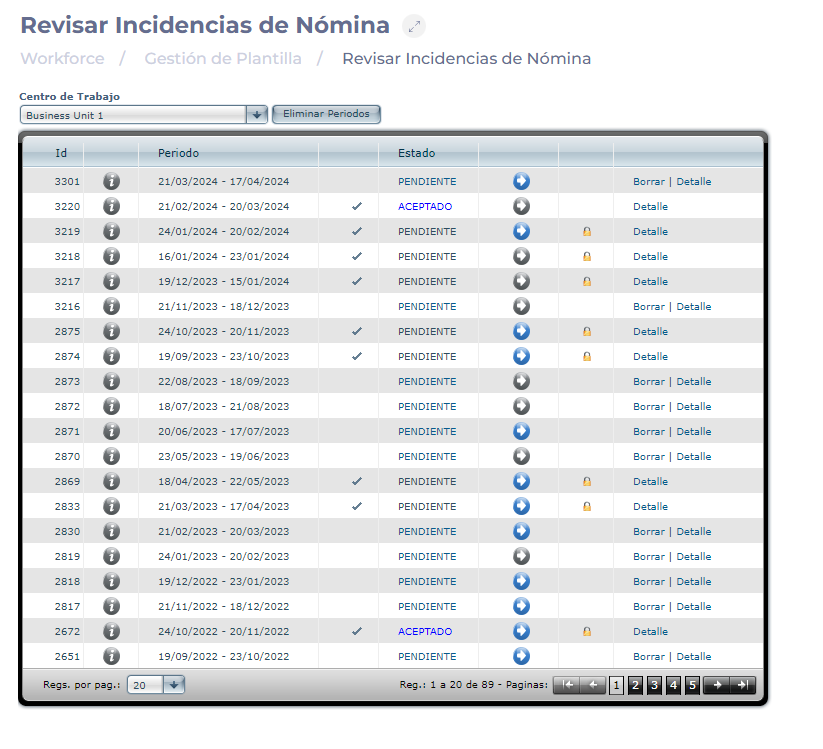
-
Select the arrow icon in the incident field to change the data entered for the settlement period.
-
In Details you can see:
-
Who made the configuration?
-
What day and time the configuration was made.
-
If is has been reviewed by another user.
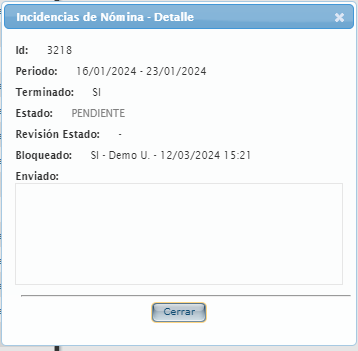
-
If the payroll incident is not closed, the user performing this review can select Delete to delete the information recorded for the selected payroll period.
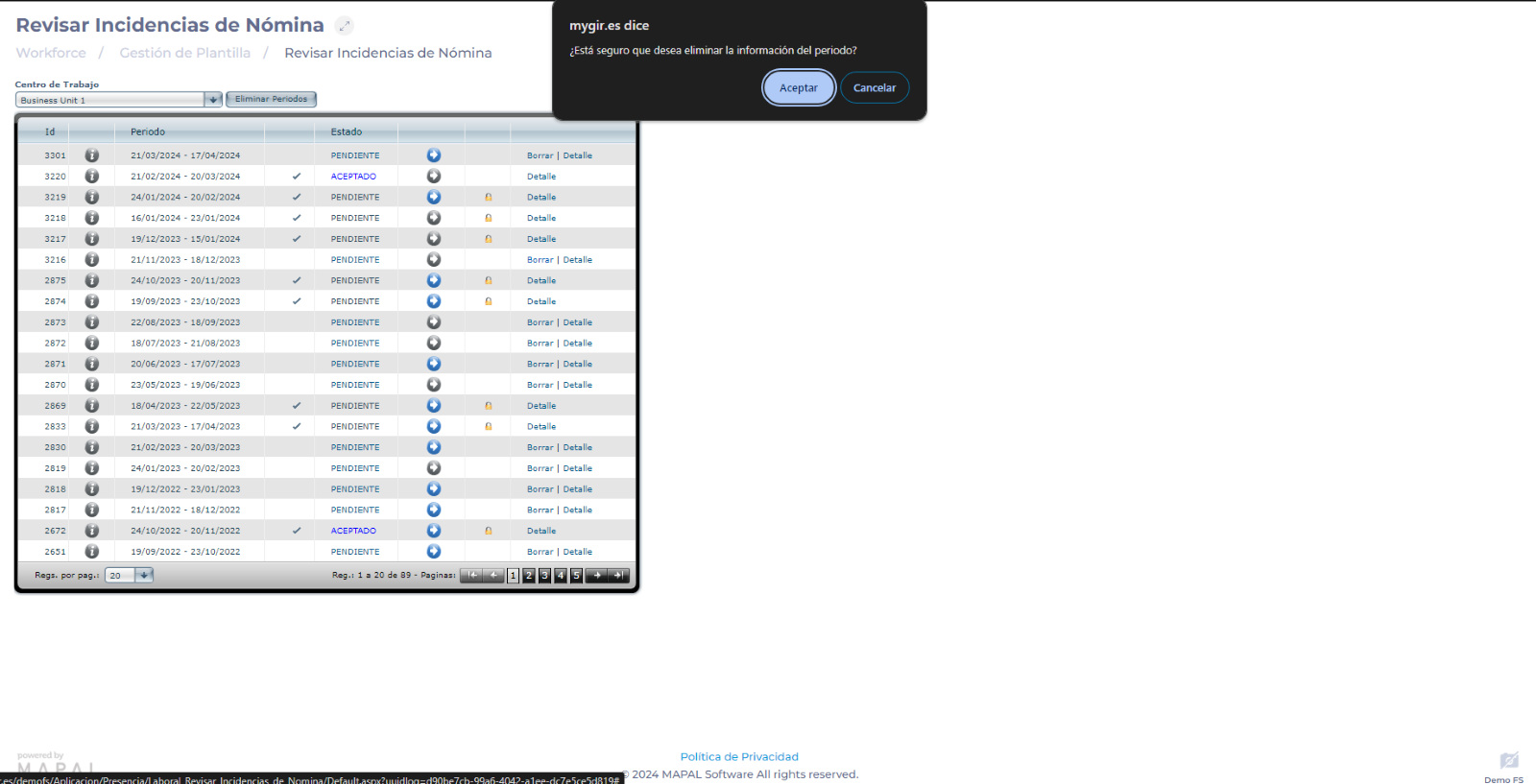
-
Select the Status in the incident's row to change the ticket from Pending to Accepted or Rejected.


