Note: After creating a task, it must be published to an area. Areas are where tasks are displayed on the daily schedule.
Start from: The Compliance Dashboard.
- Select Tasks > Areas/checklists.
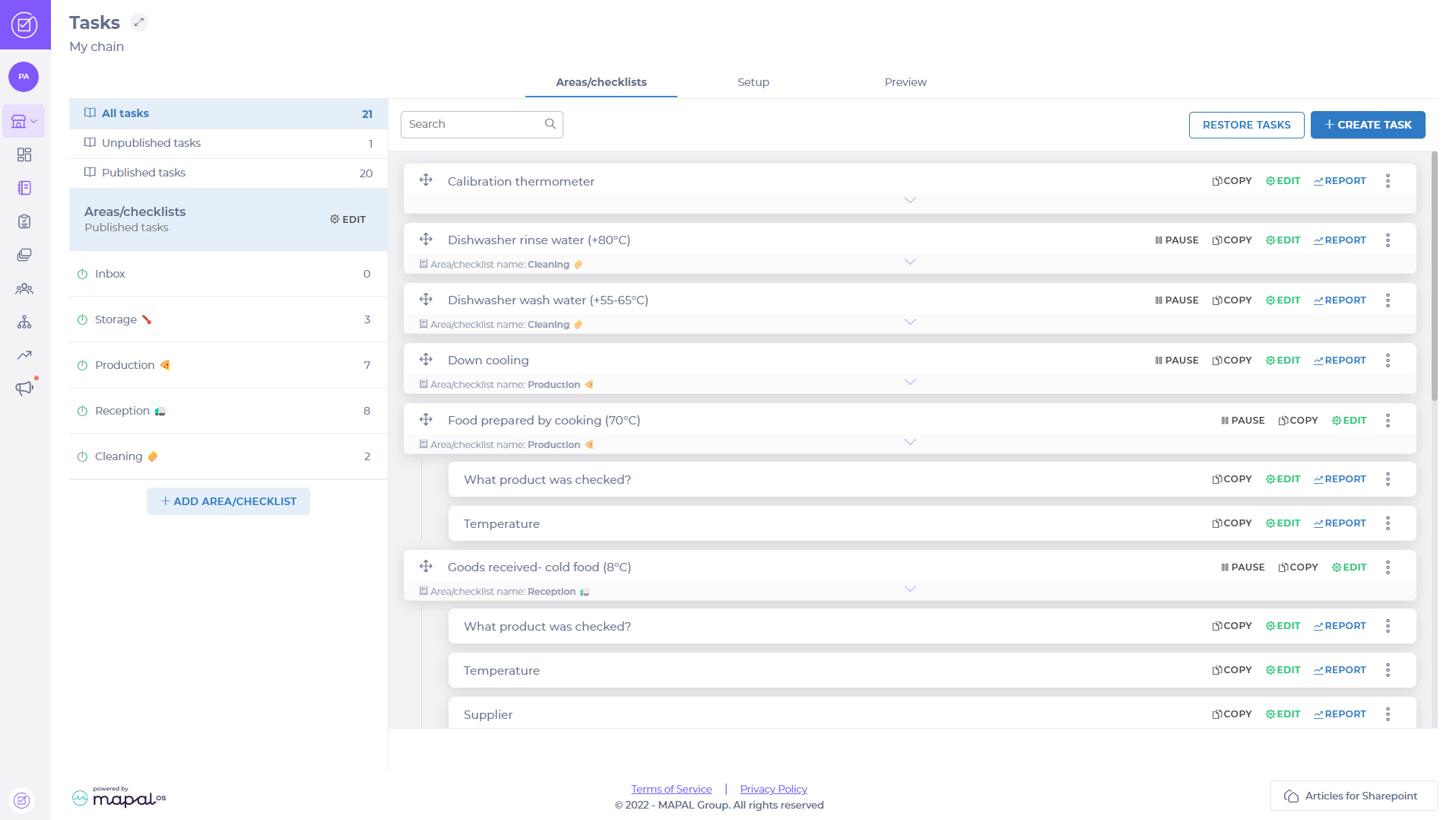
- Select ADD AREA/CHECKLIST
 and a popup will open.
and a popup will open. - Enter the name of the area that you want to create in the Area/Checklist Name field.
- Tick Mandatory to all users to prevent users from deactivating the area on their account.
- Tick Assign to all users to automatically enable the area for new users when they are created. This can be disabled later if necessary.
Note: It is not possible to tick both Mandatory to all users and Assign to all users.
- Select CONFIRM to create the new area OR select CANCEL to discard it and close the popup.
New areas with published tasks will be shown in the Daily schedule.


