Start from: The Compliance central overview.
-
Navigate to Tasks > Areas/checklists.
-
Scroll through the list manually or use the Search bar to quickly locate the task by title.
-
Once located, select the Pause button in the task’s row.
Note: The task needs to be published in order to be able to be paused. You can only pause parent tasks, not child tasks.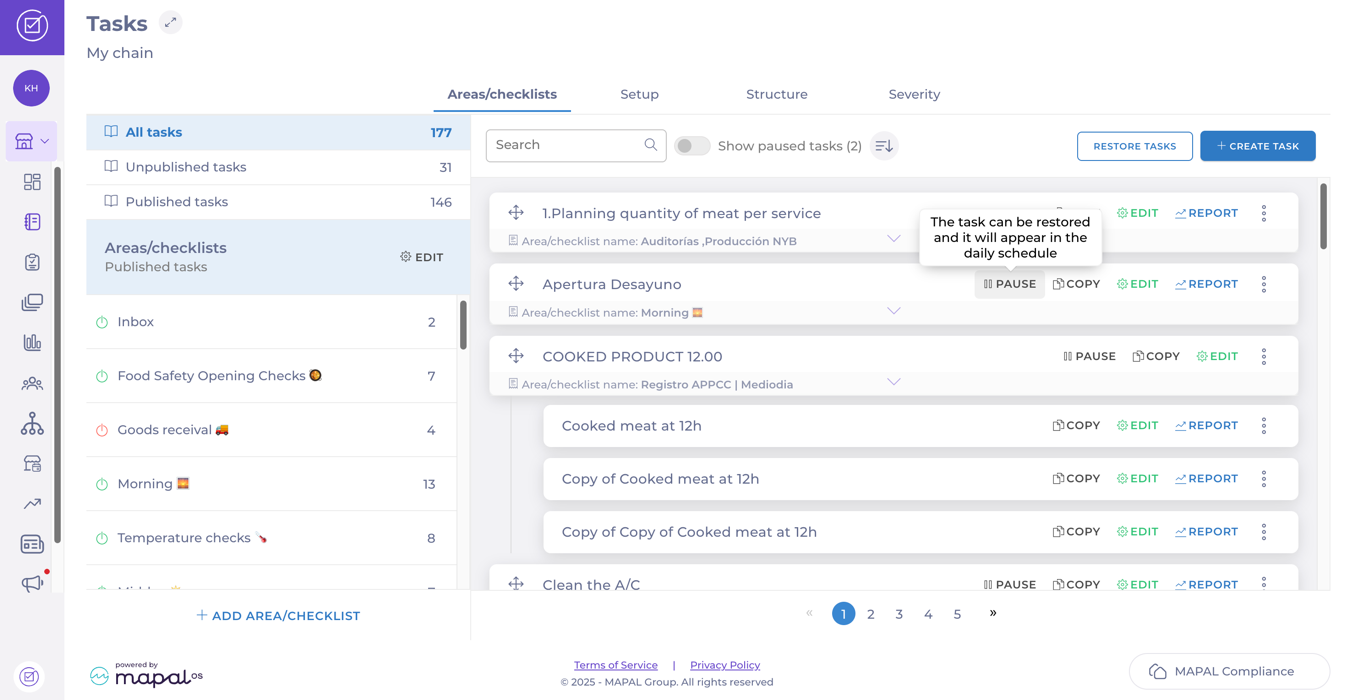
-
A confirmation message will appear. Select Yes, Pause to confirm the action.
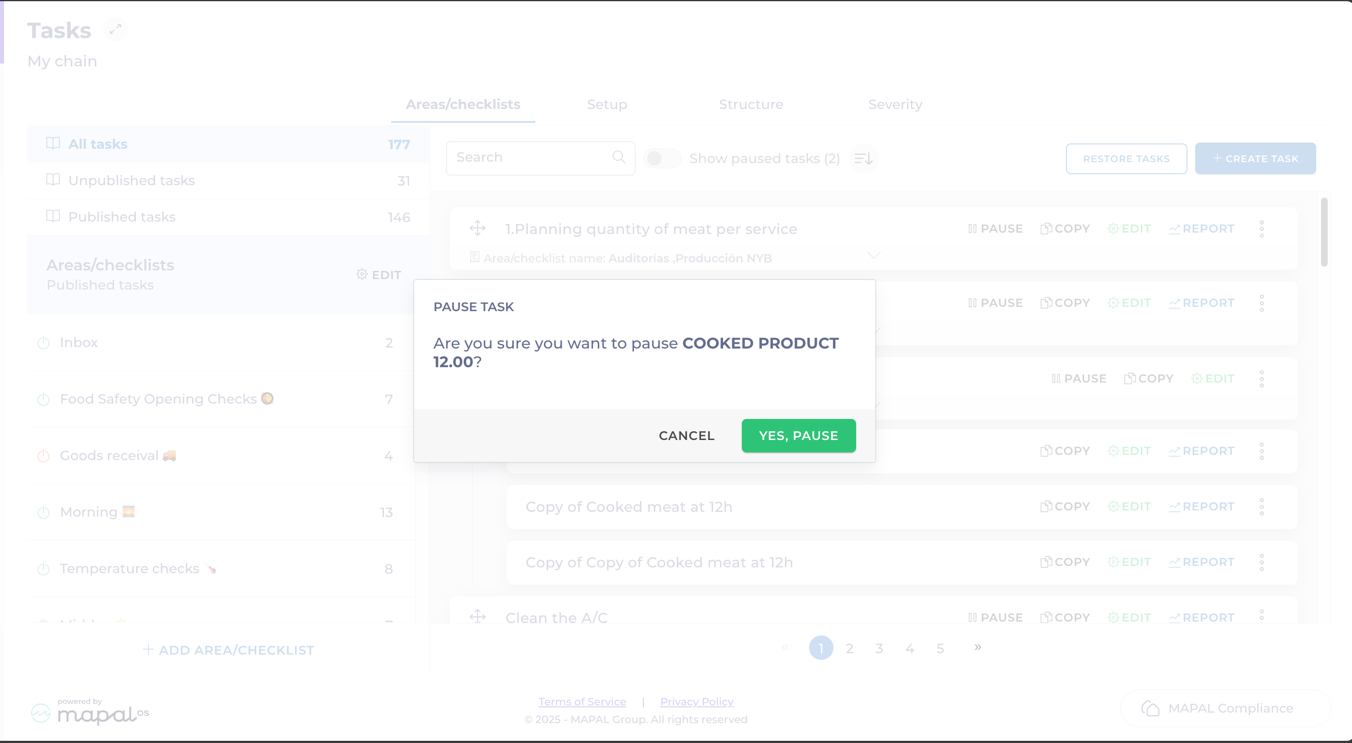
-
The task will be paused across all associated locations and it will no longer appear in daily schedules until Restored.


