Start from: The Compliance dashboard.
-
Select Tasks > Setup from the main menu.
-
Select the specific module.
-
Scroll down to Processes and select the specific process.

-
Once inside the process, select the three dots button in the top right corner.
-
Select Enable.
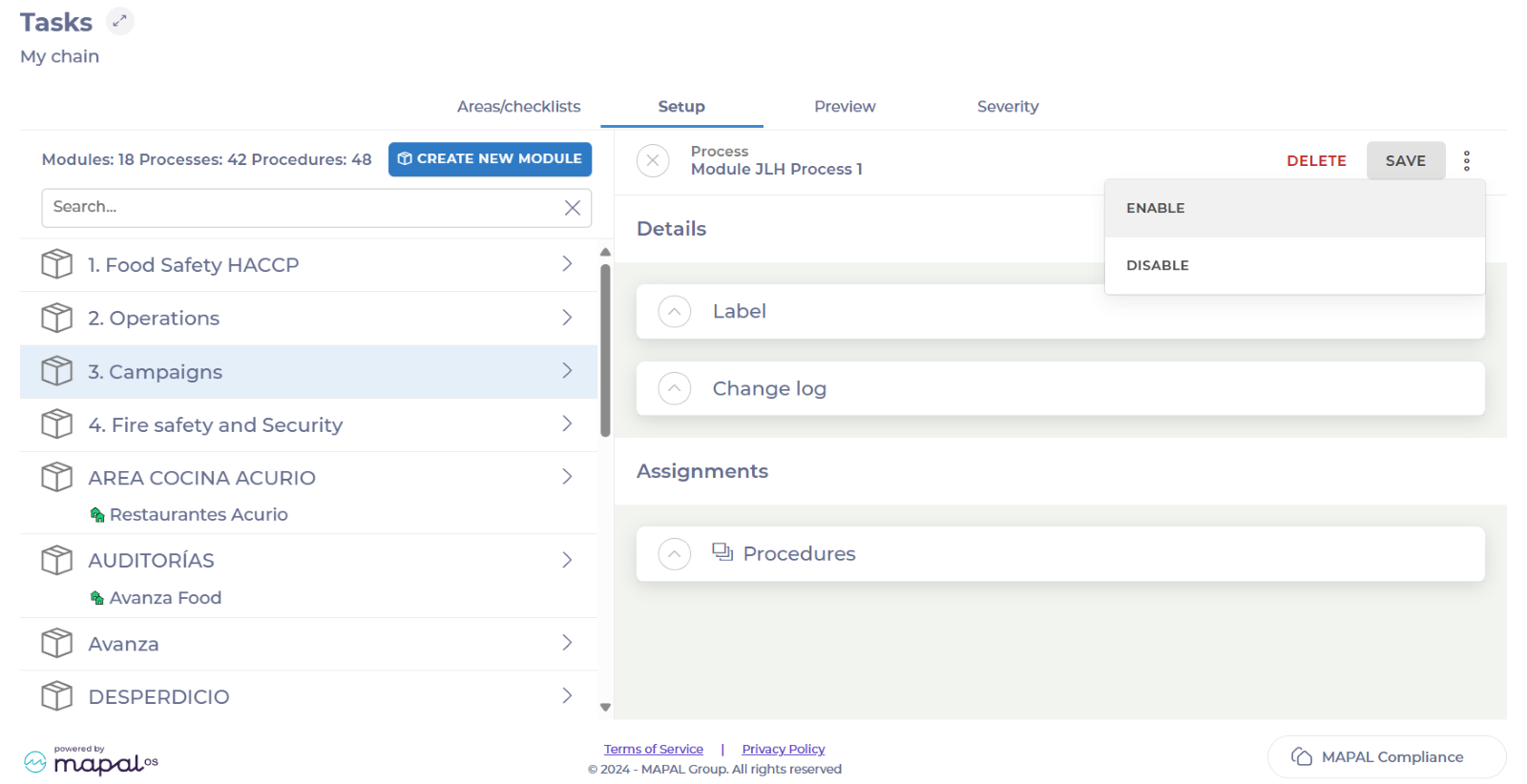
-
Search and select all the respective groups you want to add the process to.
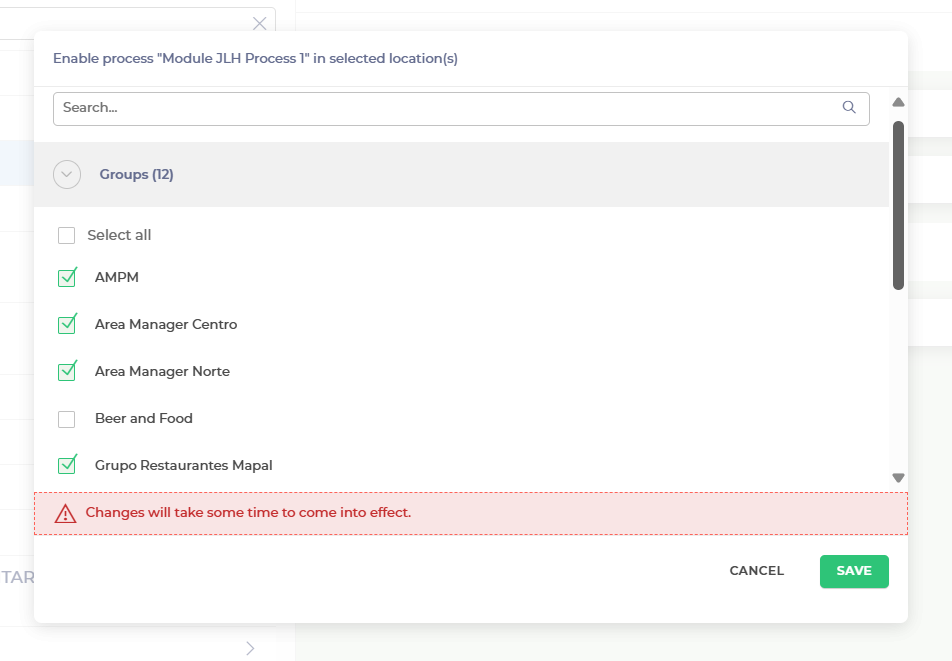
-
Select Save.
The process will be now assigned to all the groups selected.
Related Articles
Update procedures at a central level
when making changes to procedures, it is recommended that central-level users notify existing locations of…
Create procedures PDF reports
As a store manager, you may need to create procedure PDF reports, to document and…
Edit procedures locally
store managers may want to edit procedures for their location, to tailor them to specific…
Find documents within a procedure (app)
While you're on the go, you may need to quickly review company documents or get…
Update procedures at a local level
when making changes to procedures, it is recommended that central-level users notify existing locations of…
Create a procedure
procedures are like guides for locations on how to carry out specific activities within Tasks…
See previous versions of a procedure
Compliance allows store managers to see previous versions of a procedure so that they can…
Create a process
Compliance allows store managers to create a process so that they can structure workflows and…


