Start from: the Compliance App.
- Select My Location > Procedures.
- Select a specific procedure (Food Safety, for instance):
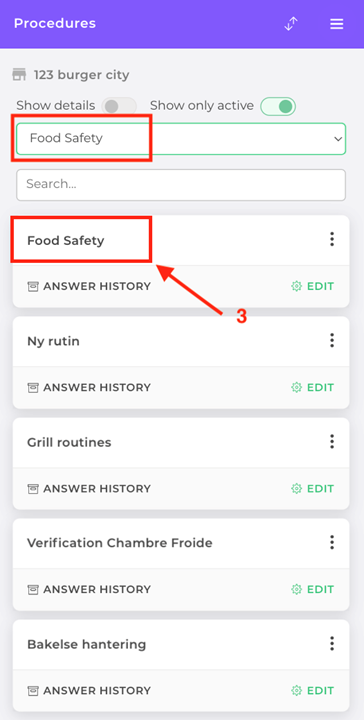
Within this procedure, you will find documents under the heading Local/Central documents.
Note: you can also add/remove local attachments via the gear icon. You can only change the local description on the web.
Related Articles
Update procedures at a central level
when making changes to procedures, it is recommended that central-level users notify existing locations of…
Create procedures PDF reports
As a store manager, you may need to create procedure PDF reports, to document and…
Edit procedures locally
store managers may want to edit procedures for their location, to tailor them to specific…
Update procedures at a local level
when making changes to procedures, it is recommended that central-level users notify existing locations of…
Create a procedure
procedures are like guides for locations on how to carry out specific activities within Tasks…
See previous versions of a procedure
Compliance allows store managers to see previous versions of a procedure so that they can…
Create a process
Compliance allows store managers to create a process so that they can structure workflows and…
Activate a process on a group
Compliance allows store managers to activate a process in a group so that it can…


