Start from: The Mapal OS Configuration module.
-
Navigate to User Management > User Logins.
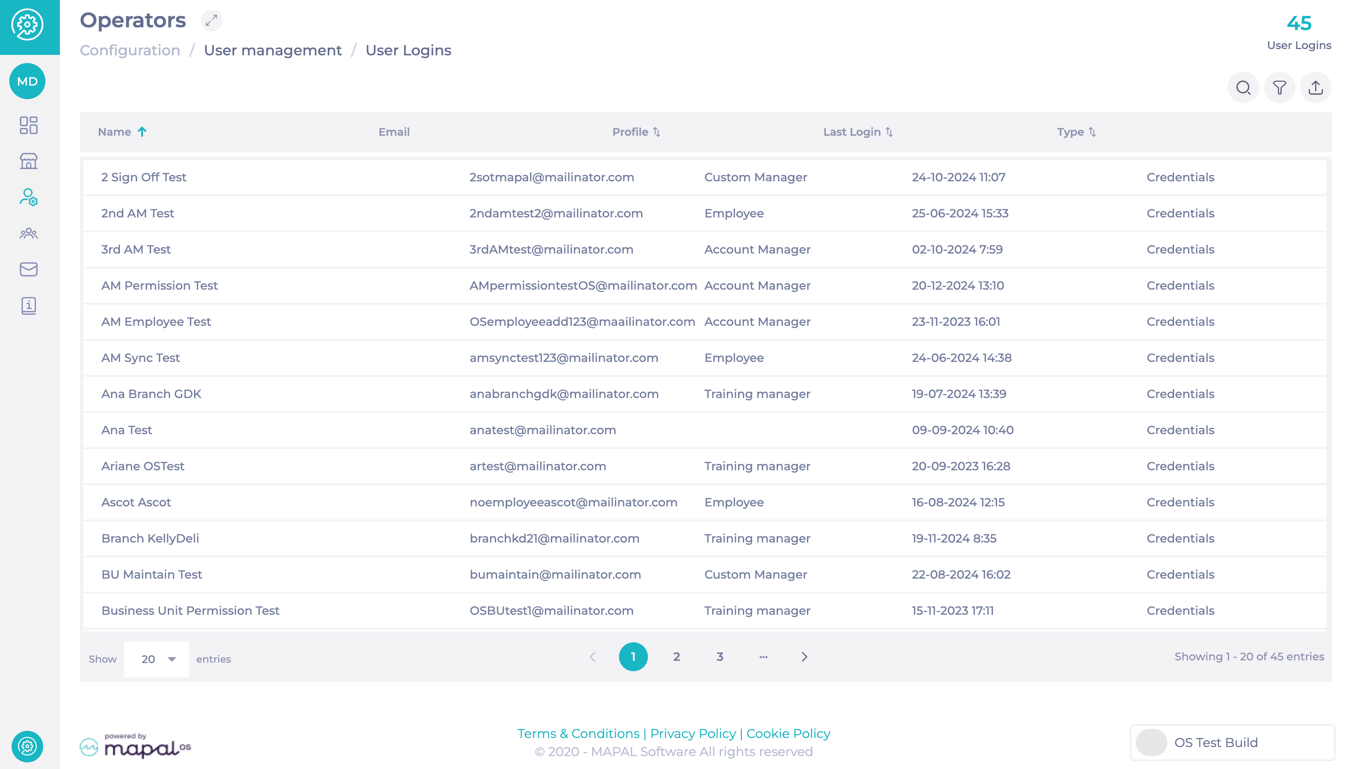
The User Logins screen shows you a grid with five columns: name, email, profile, last logged in, and type.
On this screen, you can also find a series of features:
-
Search: Use the search button to find users by name or email.
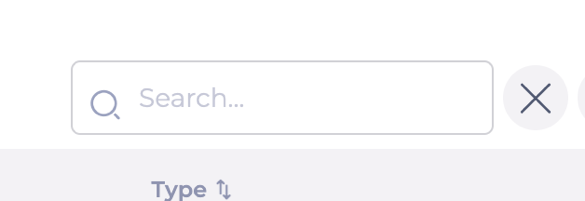
-
Filter: You can filter by period (from, to) and by user profile.
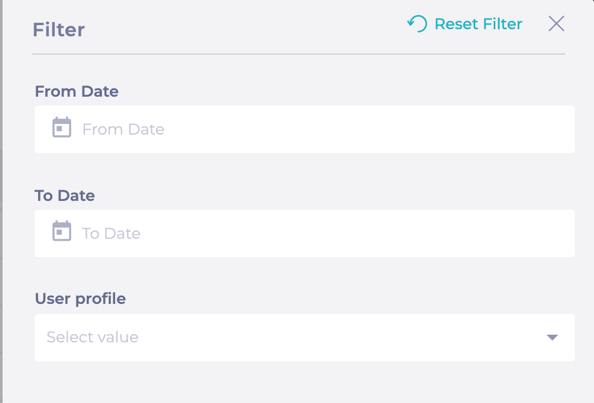
-
Export to CSV: You can export all the data visible on the grid to a CSV file.
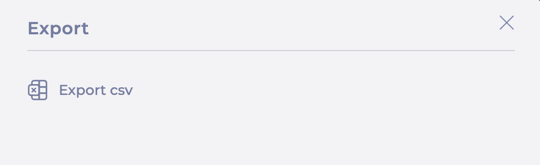
-
Counter: Placed in the header, it shows the number of user logins.


