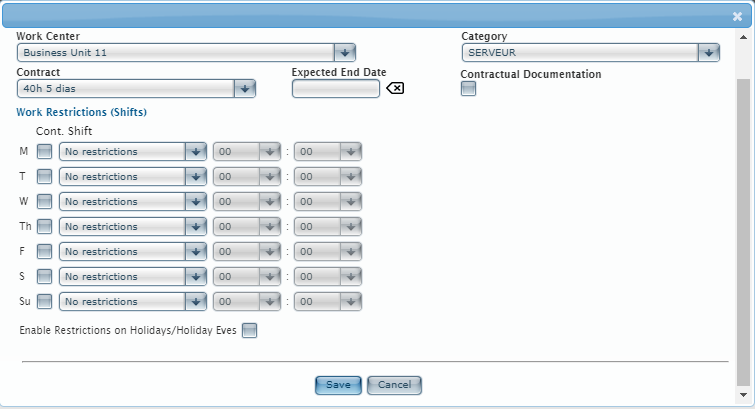Start from: The Workforce module.
-
Select Workforce Management > Workforce from the main menu.
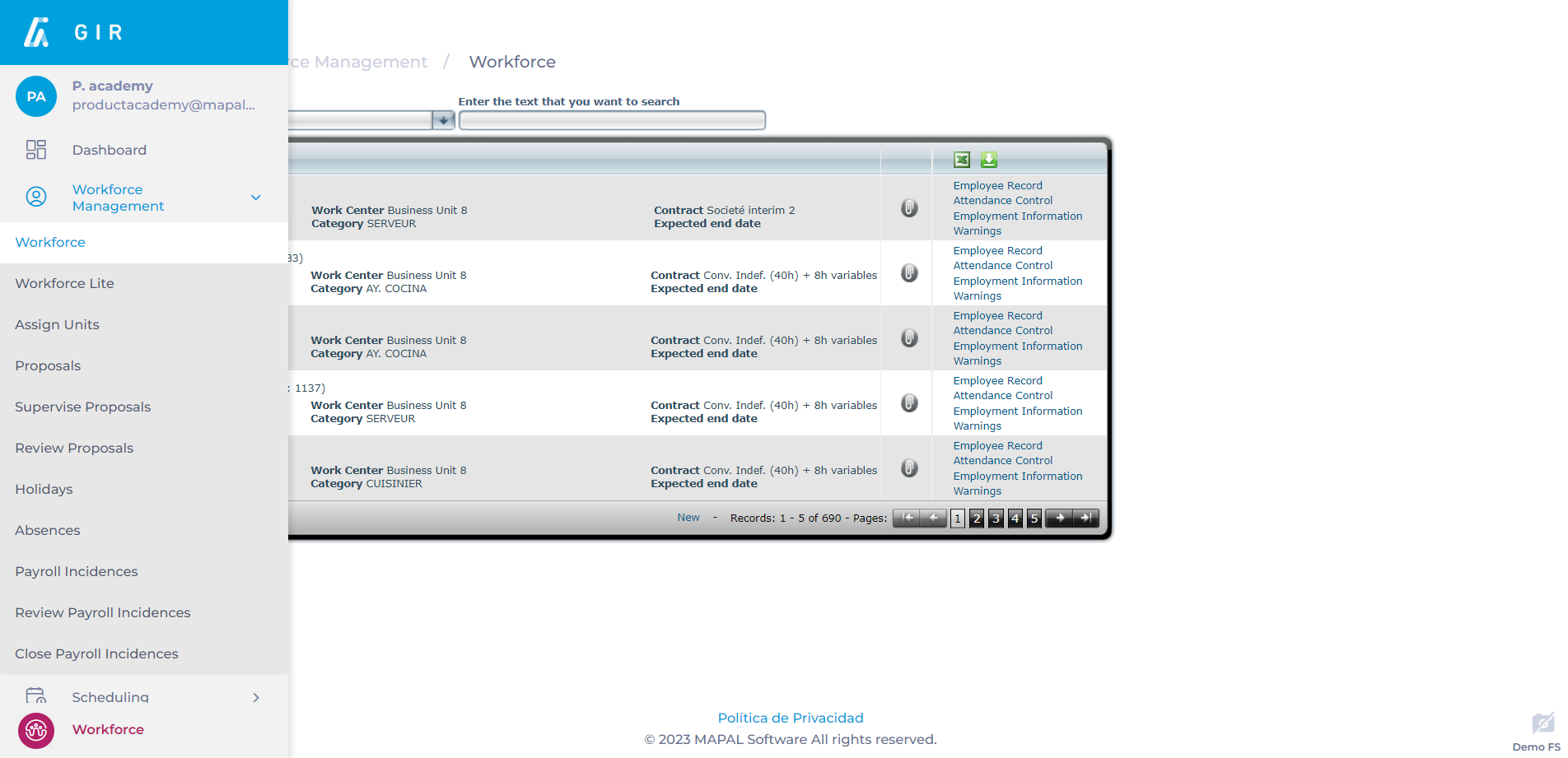
-
Filter by “Current, Former, or Future" status and by the Workplace to display the desired employees OR use the Search bar to enter specific text.
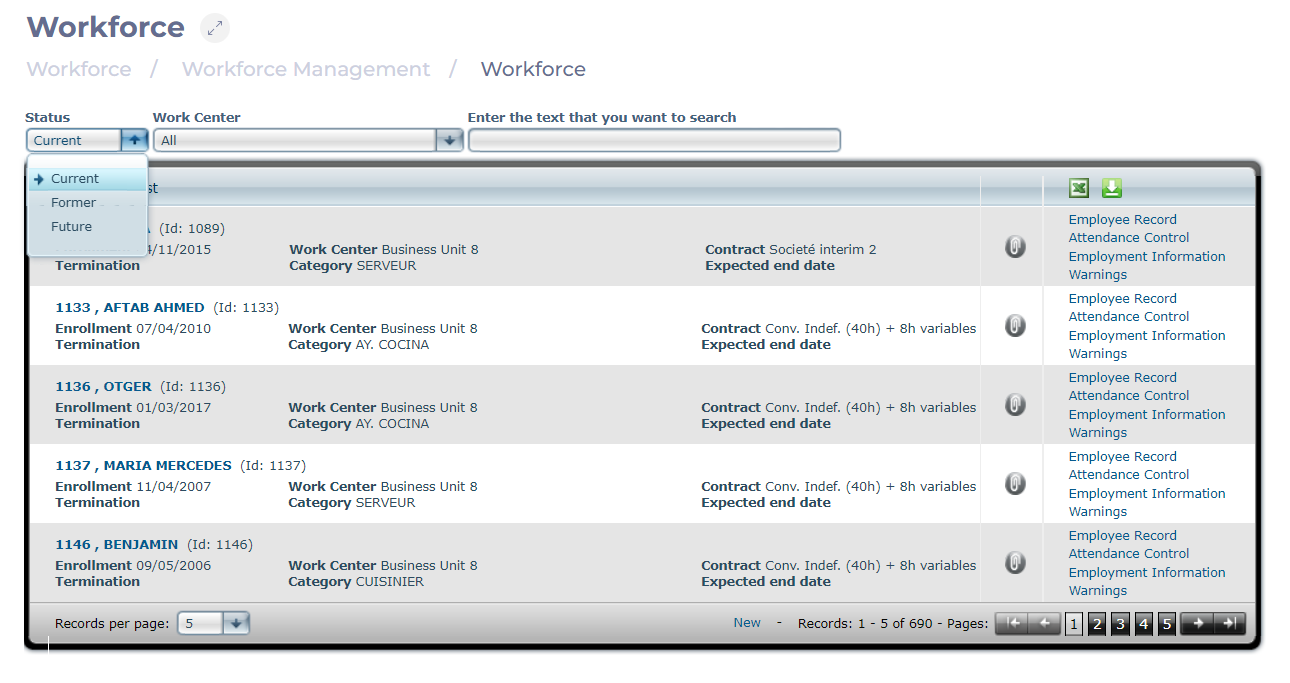
-
Select Employment Information in the employee's box.
-
Select New in the box with the employee's Labor Period Information.
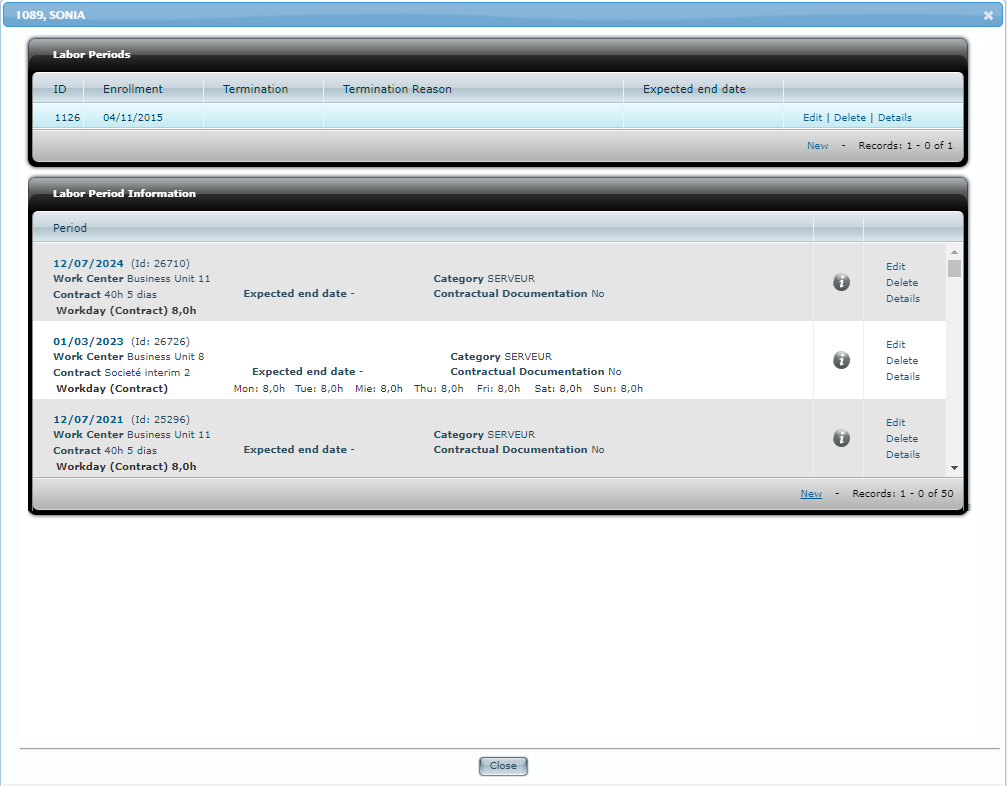
-
Fill in the necessary details:
-
Effective Date: the date on which the employment modification will take place.
-
Workplace: for a workplace transfer, the new workplace will be reflected.
-
Category: for a category change, the new category will be reflected.
-
Contract: for a change in the contract, the new contract will be reflected.
-
Expected Termination Date: for a temporary contract, the expected termination date will be reflected.
-
-
Select Save to apply the changes as of the effective date OR Cancel to discard the changes.