- Select Company > Email Content.
- Find and select the email template you wish to customise. You can do this by scrolling down the list, or using the Search and Filter icons on the top of the email templates list.
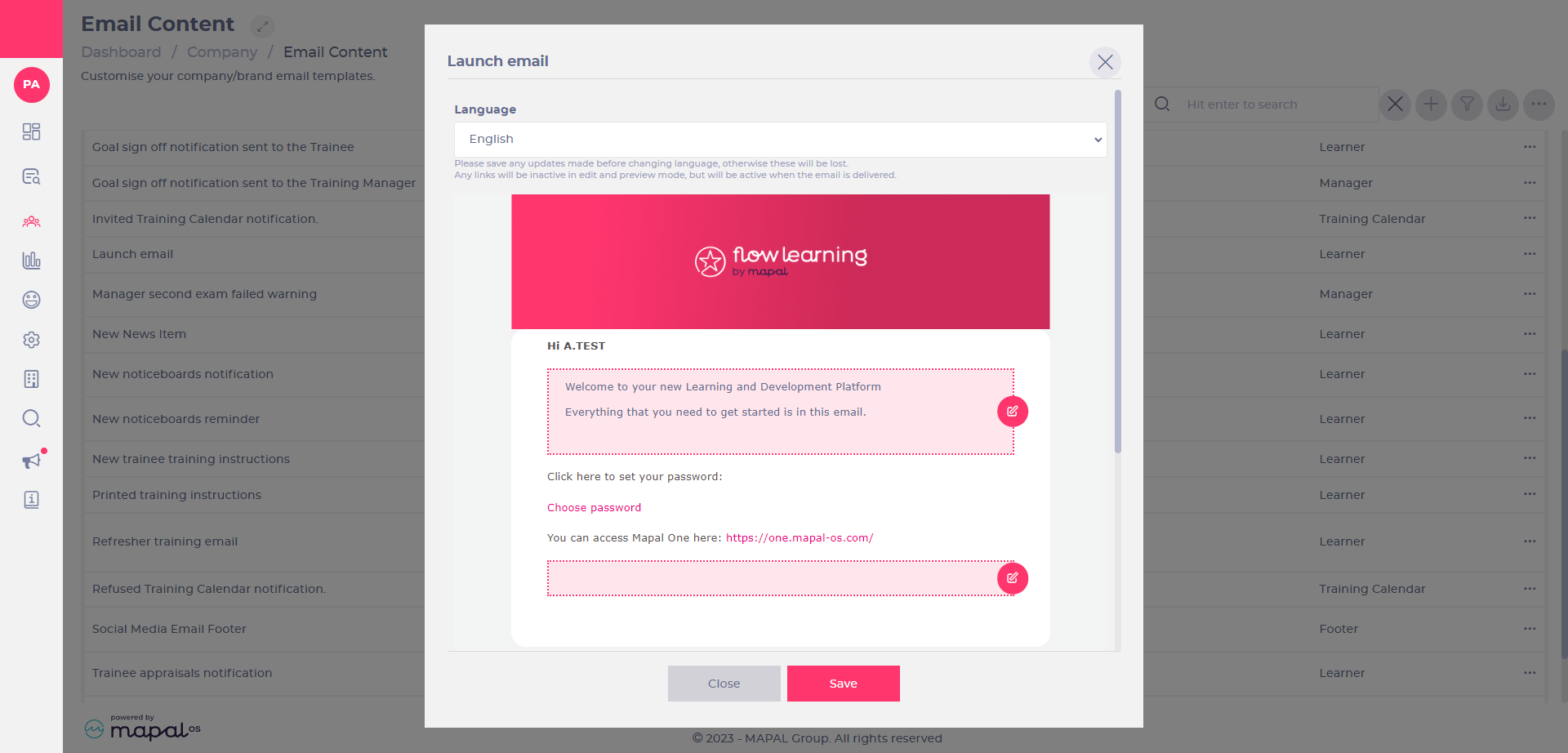
- Select the Language from the dropdown menu to edit the email template for different languages.
- Select the highlighted text boxes with the square and pencil icon to edit the content. A text editor will appear, with options to edit and format your text, as well as add images, links and embed videos.
- Select Save when you finish editing your email template.


