Start from: The Flow Learning Dashboard.
- Select Learning & Development > L&D Settings.
- Select the Training Record Mapping section.
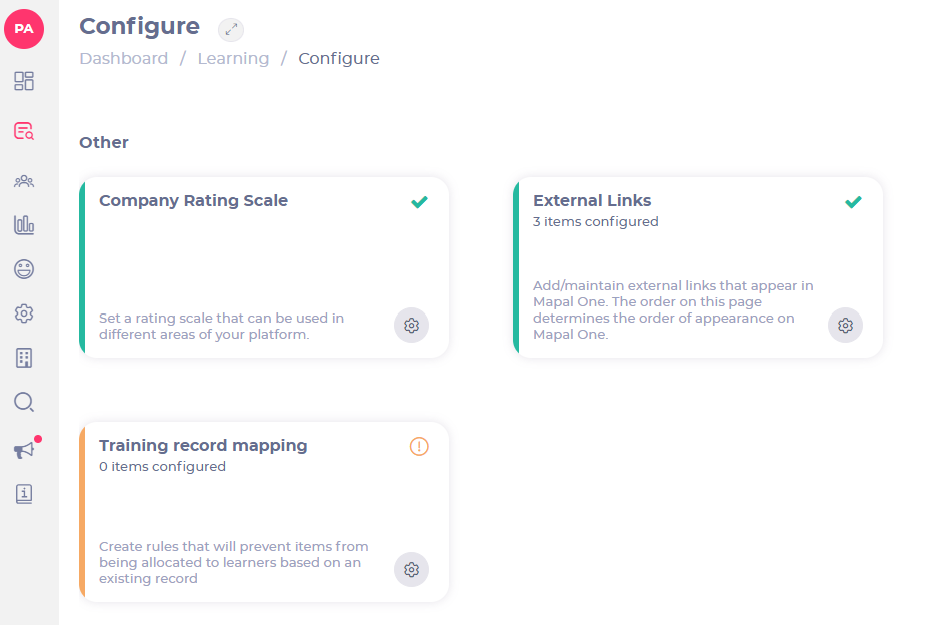
This will lead you to a data table where they can create, edit or delete rules.
Note: only account managers will have access to this page.
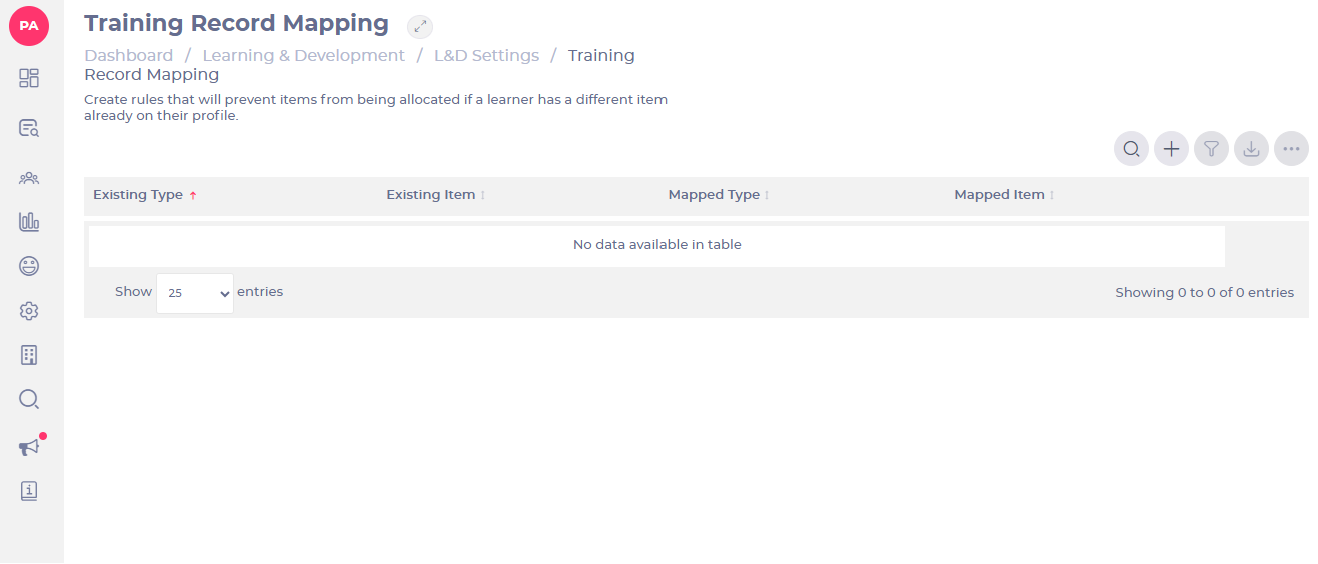
- Select the + icon.
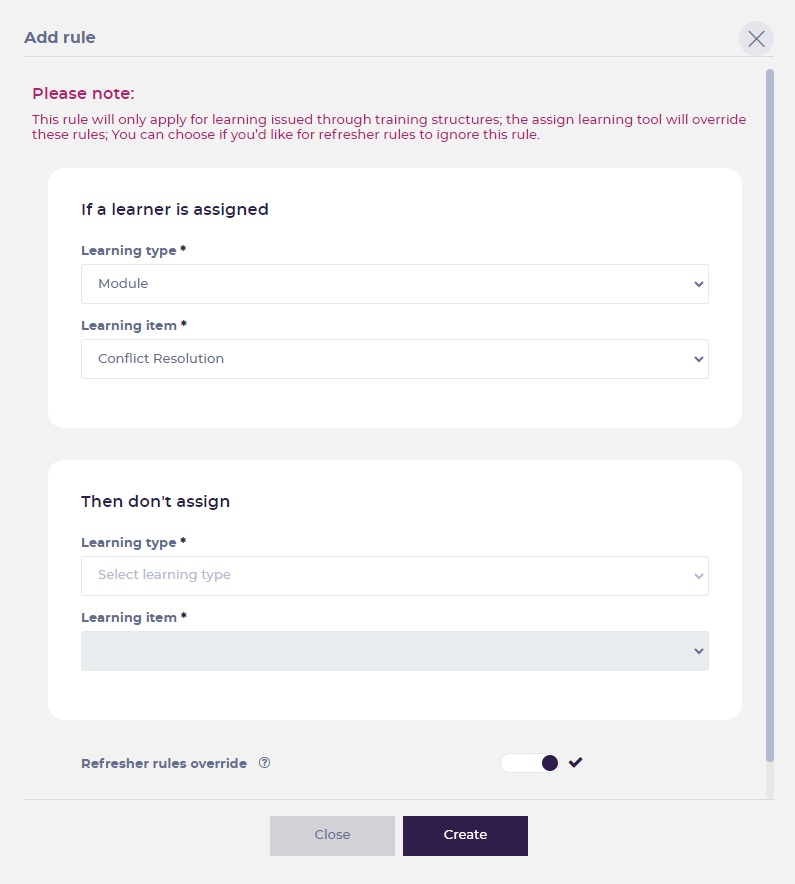
An "Add rule" pop-up window will open. Complete these two sections:
If a learner is assigned
- Select the learning type/item.
Then don't assign
- Select the learning type/item.
- Use the Refresher rules override toggle to choose whether Refresher Rules should ignore this rule.
Note: By default the toggle is enabled, so Refresher Rules override Training Record Mapping.
- Select Create to finalise the rule.


