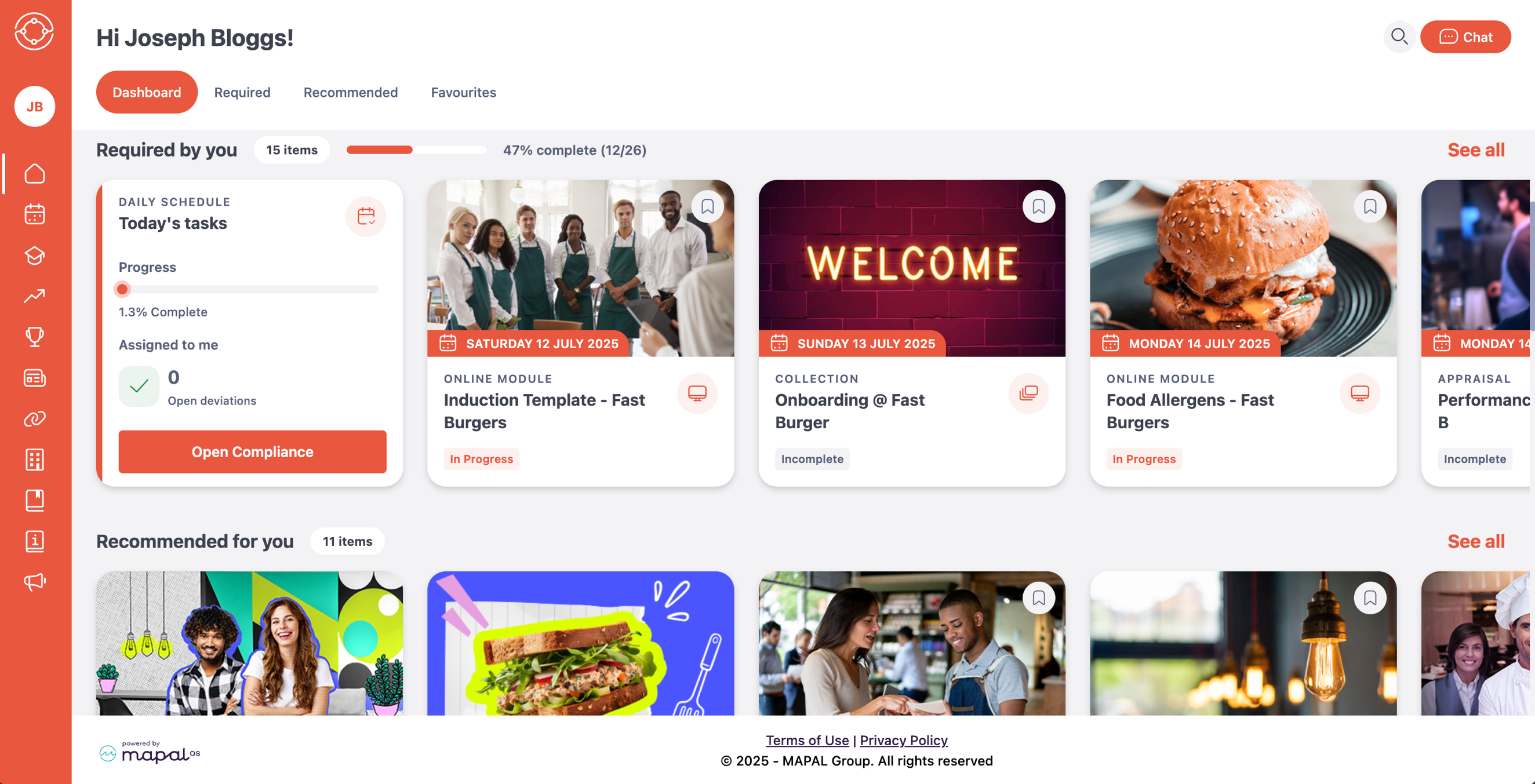Start from: The Mapal One homepage
-
Locate the Daily Schedule tile under the Required By You section on the homepage.
-
Review the task summary on the tile, which includes:
-
A progress bar detailing the percentage of tasks completed for the day.
-
The number of Open deviations assigned to you.
-
Note: The tile only shows tasks assigned or relevant to your role.
-
Select the Open Compliance button on the tile to access the Compliance app.