Start From: The Mapal One dashboard.
-
Select Career > Evaluations from the main menu.
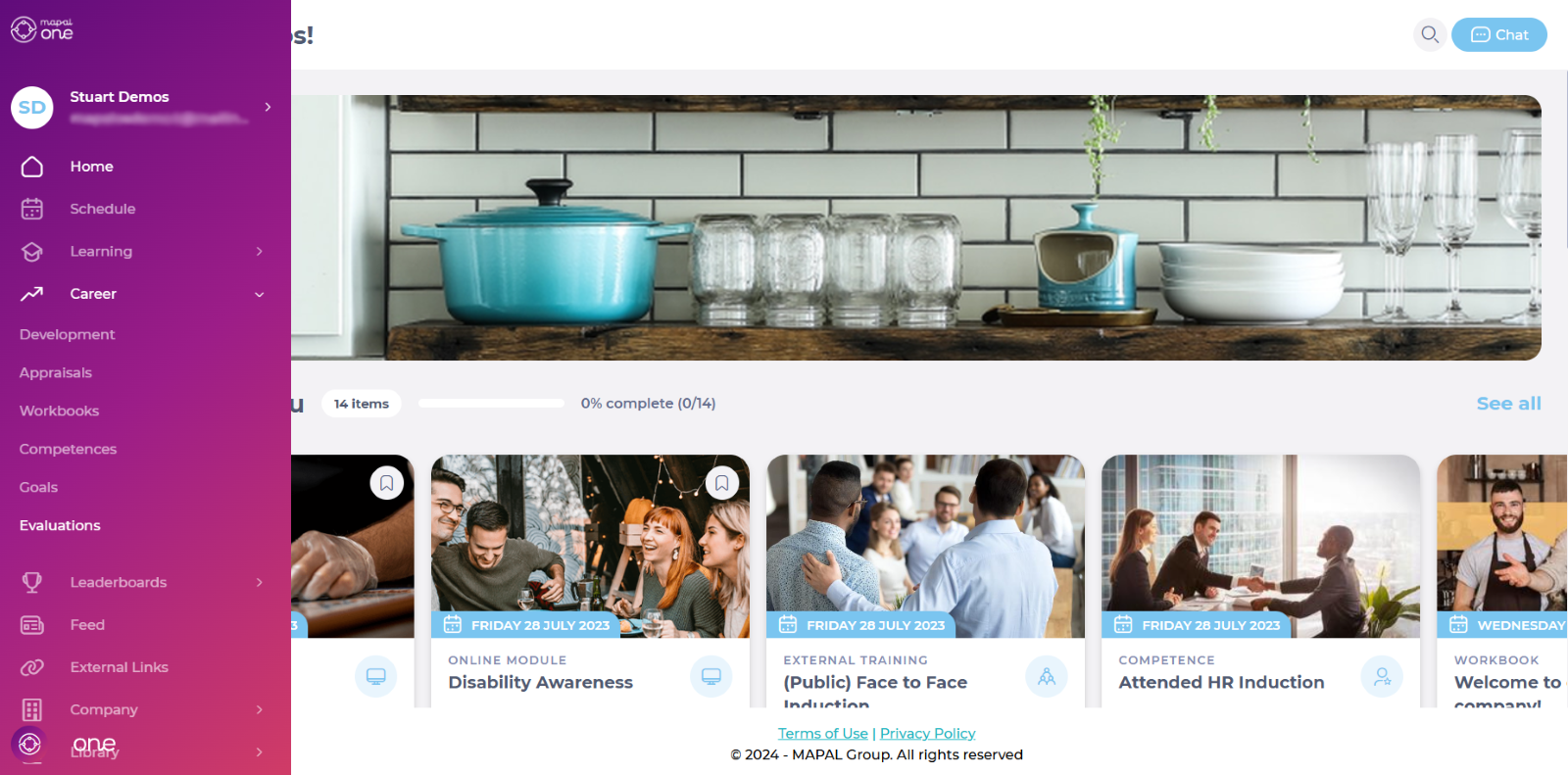
You will now see the Career screen. Here you will find the evaluations that have been set up.

Here you will find two panels:
-
In the left panel, you’ll find a dashboard with summary tiles showing an average score from the last available evaluation period.
For more information about the dashboard, see View your evaluation Dashboard.
-
In the right panel, you can find your individual evaluations, as well as providing feedback. You’ll find these features distributed in different tabs:
-
Received: View evaluations received from peers, providing insights into performance and areas for improvement.
To learn more about the received feedback, see Review received feedback.
-
Given: Track evaluations provided to colleagues, ensuring accountability and participation in the feedback process.
-
Evaluate colleagues: Identify pending evaluations to be completed, ensuring timely feedback Exchange. Once the evaluation is made, it will then either go to Given > To be reviewed (if a manager has been added to the evaluation) or straight to Given > Sent.
To know more about the evaluations, see Evaluate the performance of your colleagues.


