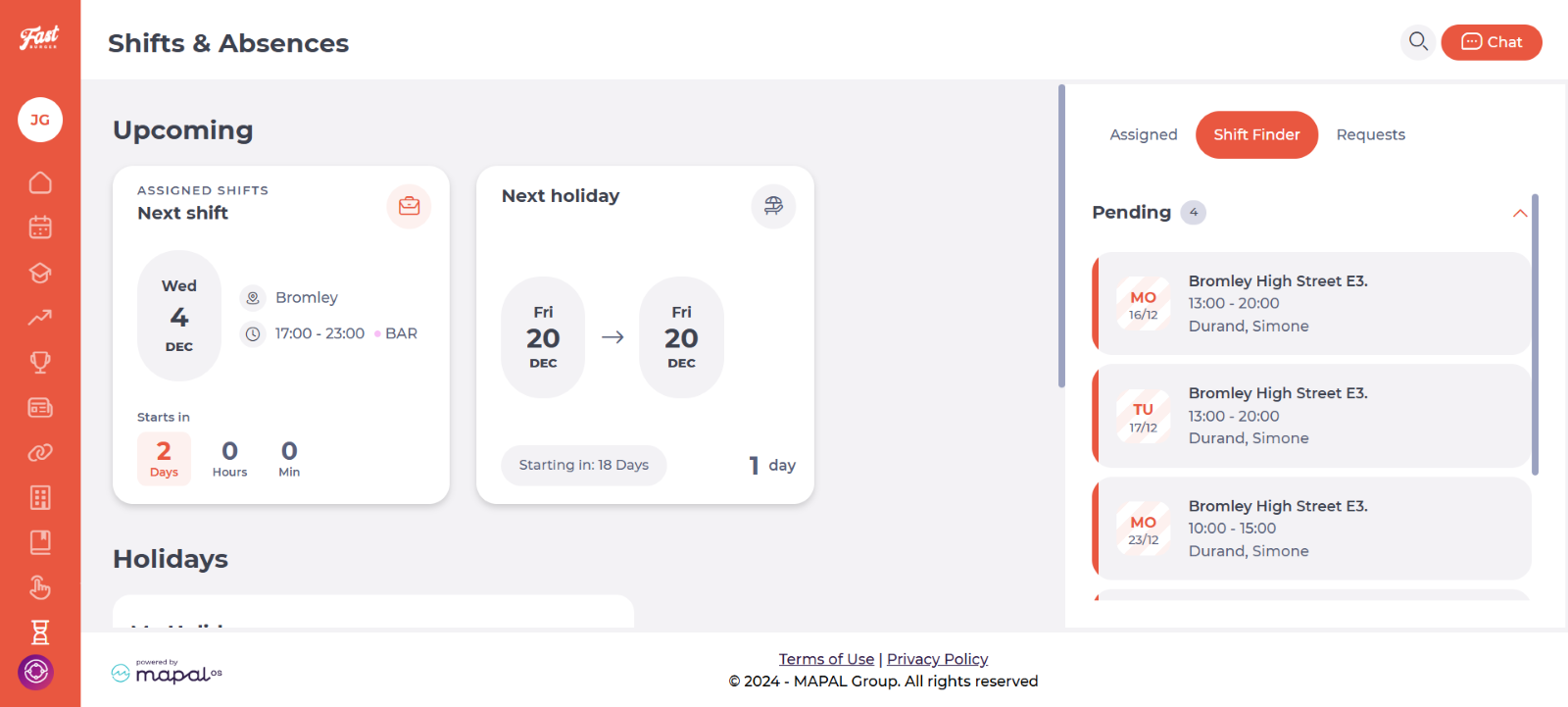Start from: The Mapal One dashboard.
How shift proposals work for employees
When a manager needs extra cover at short notice, they create a shift proposal in Workforce. Eligible employees then see this proposal in Mapal One under Shift Finder and, if enabled, receive a push notification.
Each open shift can only be taken by one person, so once a colleague accepts and the shift is assigned, it is removed from the pending list for everyone else.
Find and accept a new shift
- Navigate to Shifts & Absences > Shift Finder.
- On the Next Up block on the right-hand side of the screen, select the Shift Finder tab.
- The Shift Finder section provides a streamlined way for employees to explore and respond to available shifts. Managers can also monitor the status of shift proposals in real time. Key features include:
- Pending Proposals: Displays a list of shifts that employees can accept or decline. Each proposal includes details such as the shift time, location, and assigned role. Employees can quickly review the information and make a decision.
- Previous Proposals: Offers a historical record of past shift proposals, including those that were accepted, declined, or left unanswered. This helps employees and managers track proposal history for future reference.
- Select a shift proposal from the Pending list.
- Select Accept to add the shift to your calendar.