Start from: The Engagement dashboard.
-
Navigate to Communications > Publications.
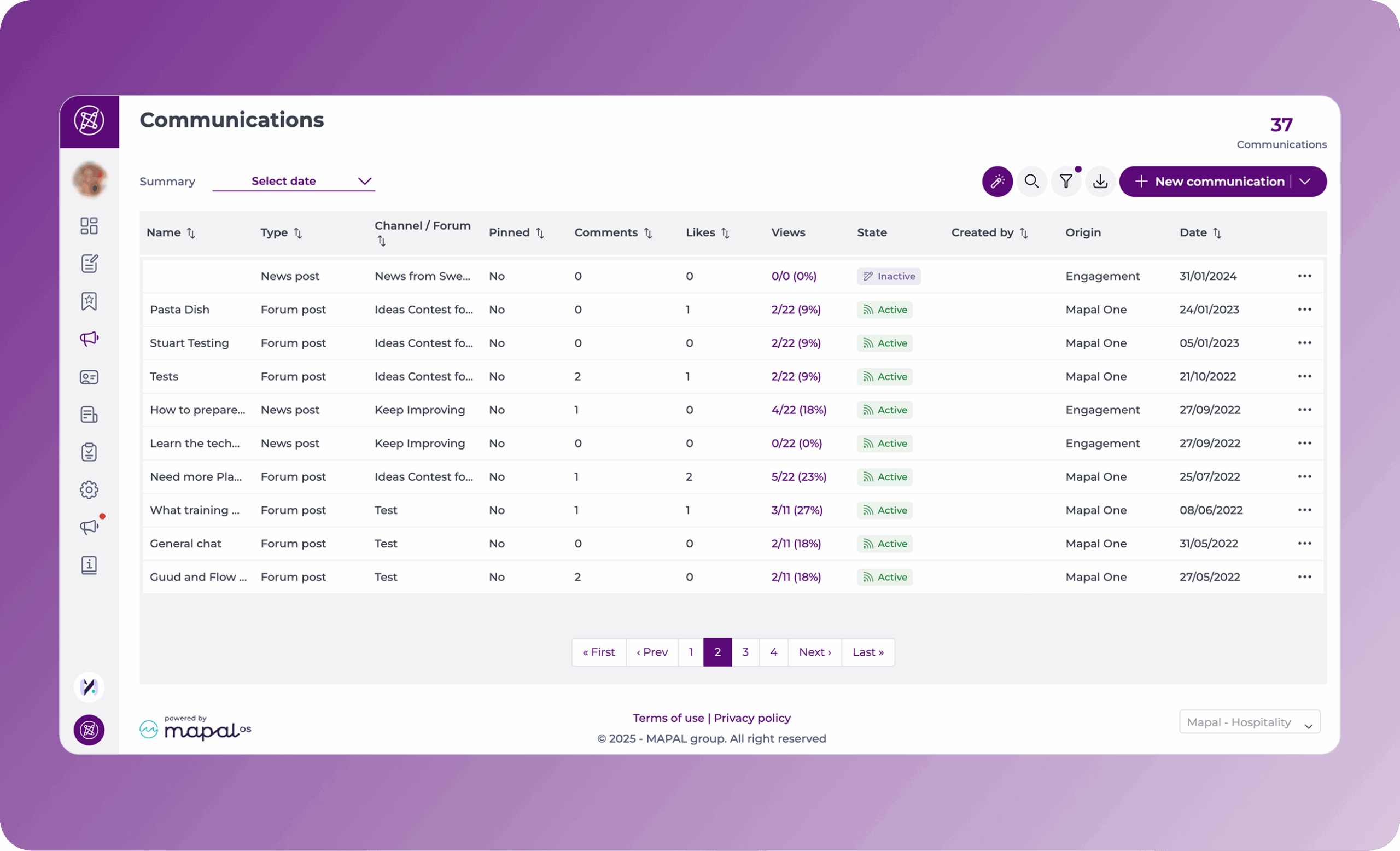
Understanding publication origin
Posts are created in either Engagement or Mapal One. The origin determines how the post can be previewed or edited.
To identify a post’s origin, refer to the Origin column on the Publications view.
Engagement-origin posts
You can both view and edit Engagement-origin posts.
To manage these posts:
-
Locate the post in the list.
-
Open the Action menu [...]:
-
Select Edit to modify the post.
-
Select Preview to view the post in Mapal One.
-
Select Delete to remove the post.
-
Select Duplicate to create a copy of the post.
-
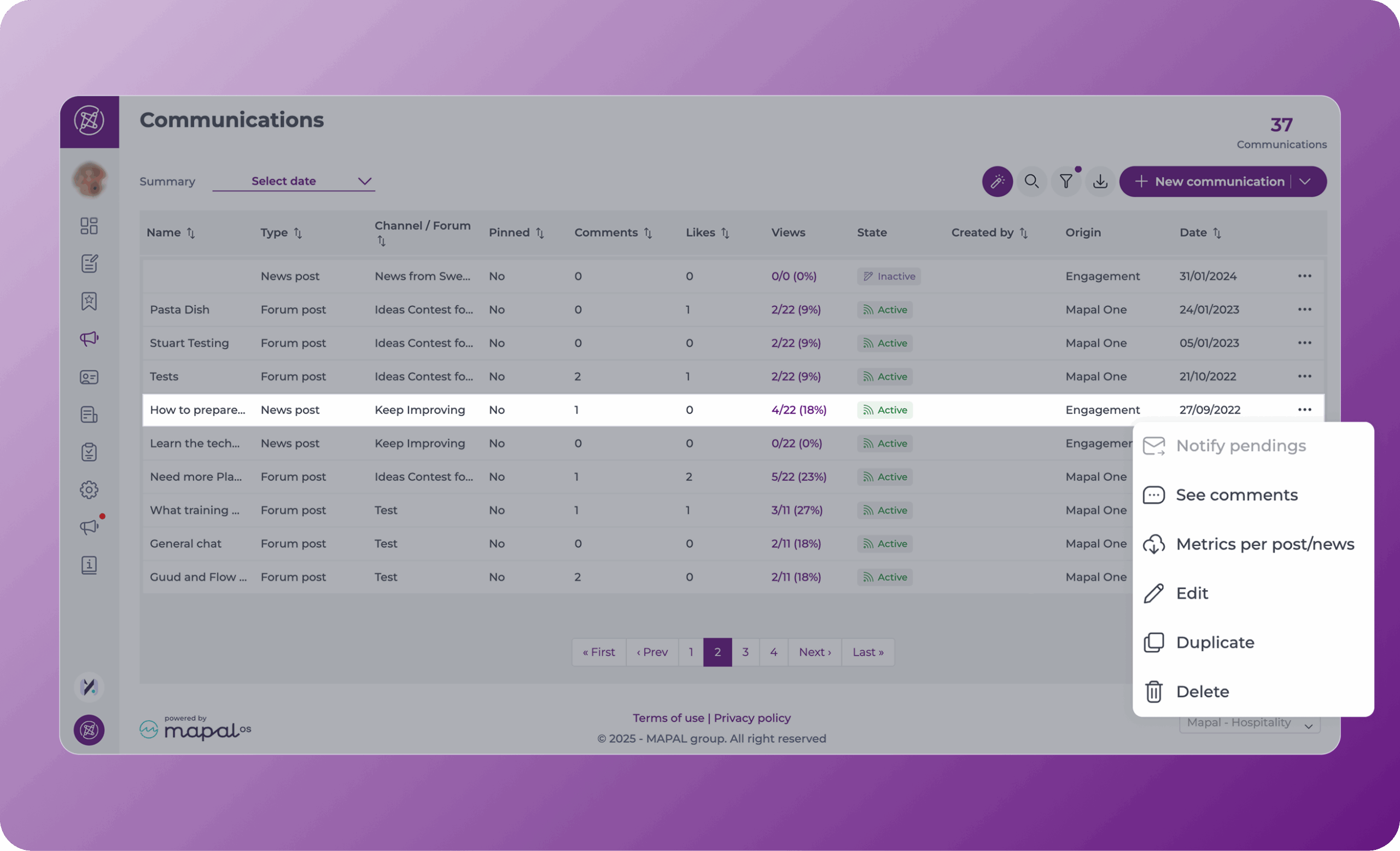
Mapal One-origin posts
Mapal One-origin posts are view-only once published.
To view these posts:
-
Locate the post in the list.
-
Open the Action menu [...]:
-
Select View post content to open a side drawer showing the post as it appears in Mapal One.
-
Select Preview to open the post directly in Mapal One.
-
Select Delete to remove the post.
-
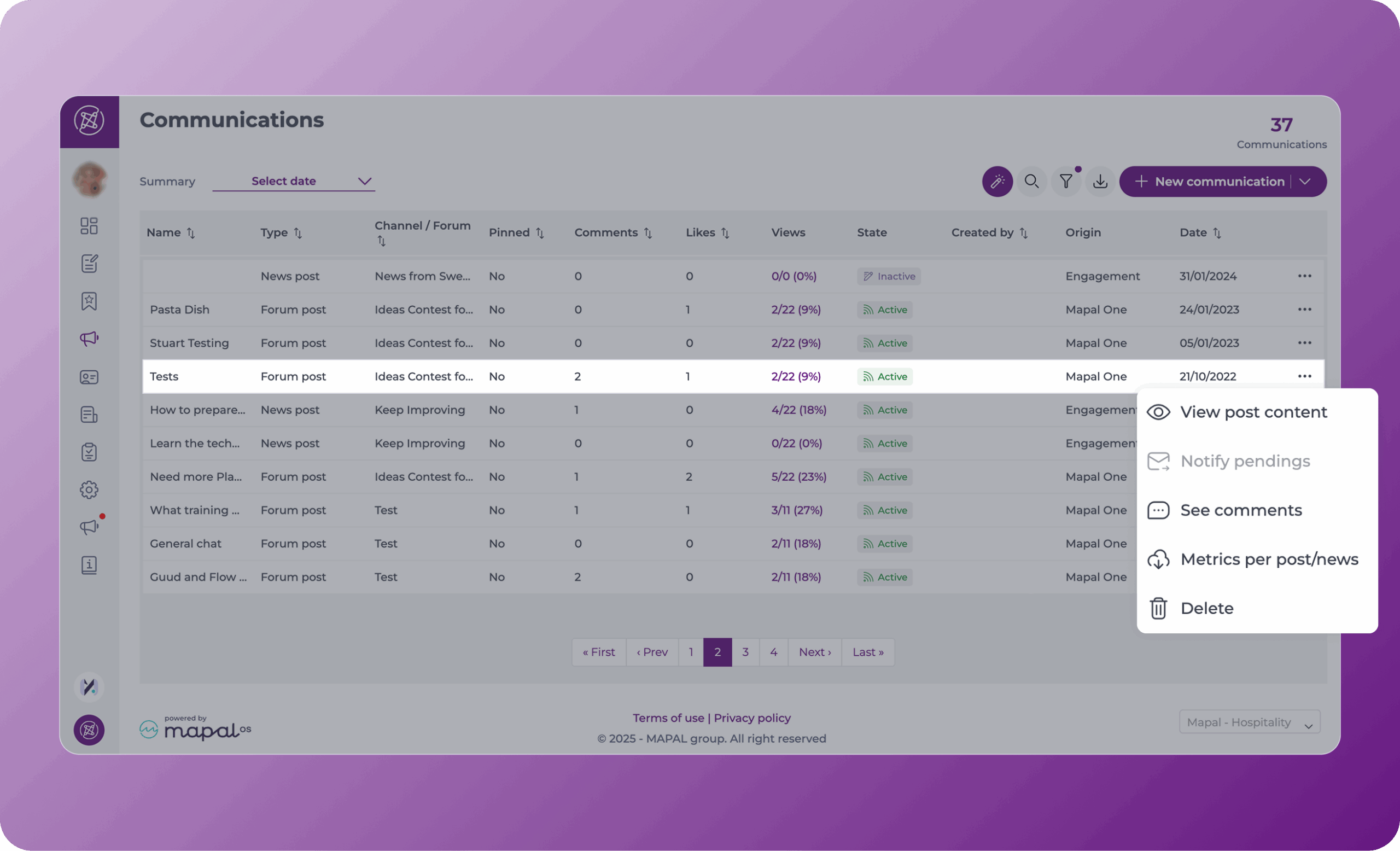
You can also see and moderate comments, and download metrics for both options.


