Start from: The Engagement dashboard.
- Navigate to Settings > Feature names.
- The Feature names grid shows you three columns:
- The names of all the functionalities available.
- Custom names assigned by you.
- Actions. Note that the only action available is Edit.
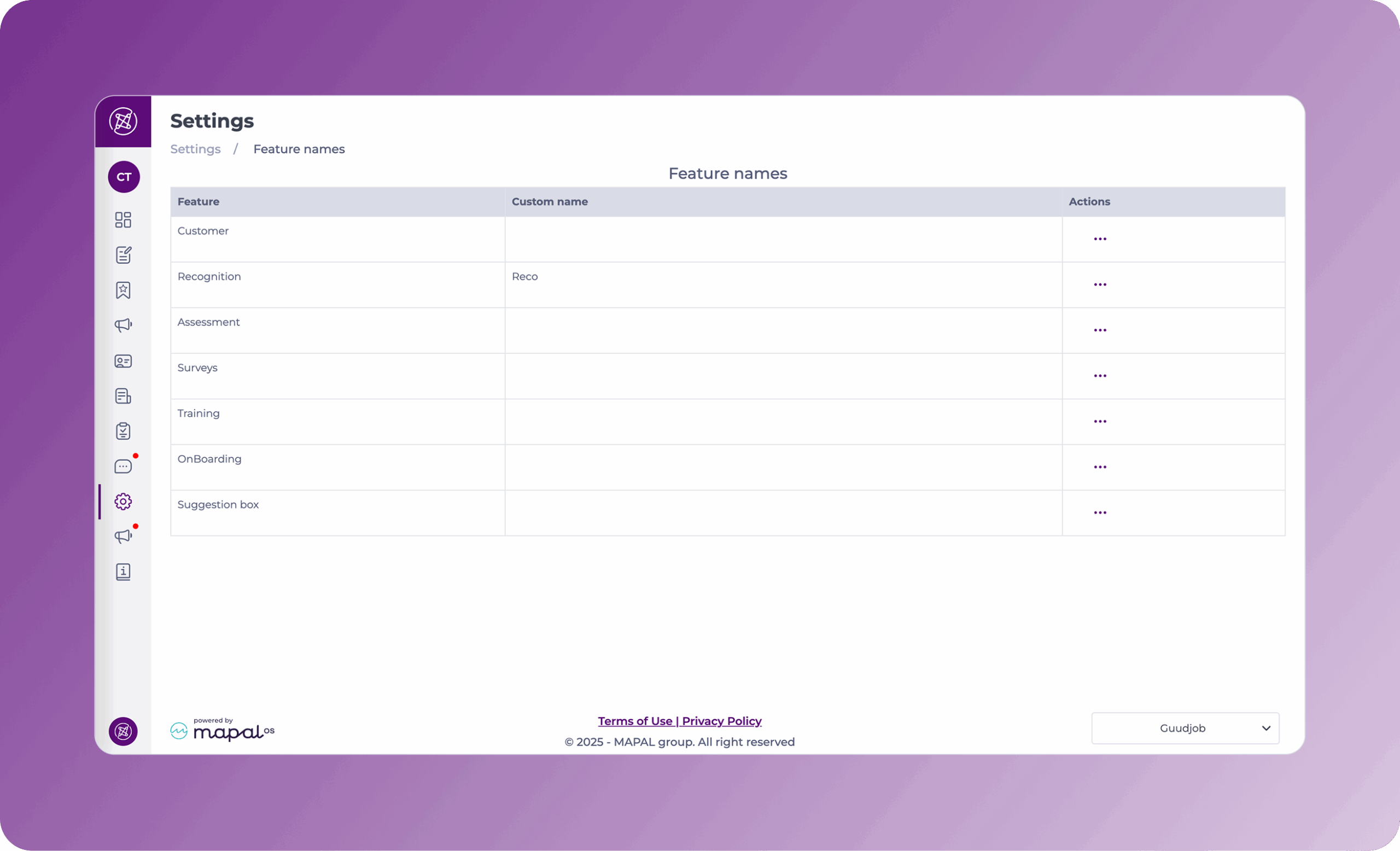
- Select the Action button (three dots) at the far right of the feature’s row and press Edit.
- In the Edit feature name screen, you can modify:
- Main language
- Feature name
- Add translations of the feature name
Notes: You can add as many names as languages, 5 (Spanish, English, French, Italian, and Flemish).
- Once you complete the edition, select Update to save the changes.
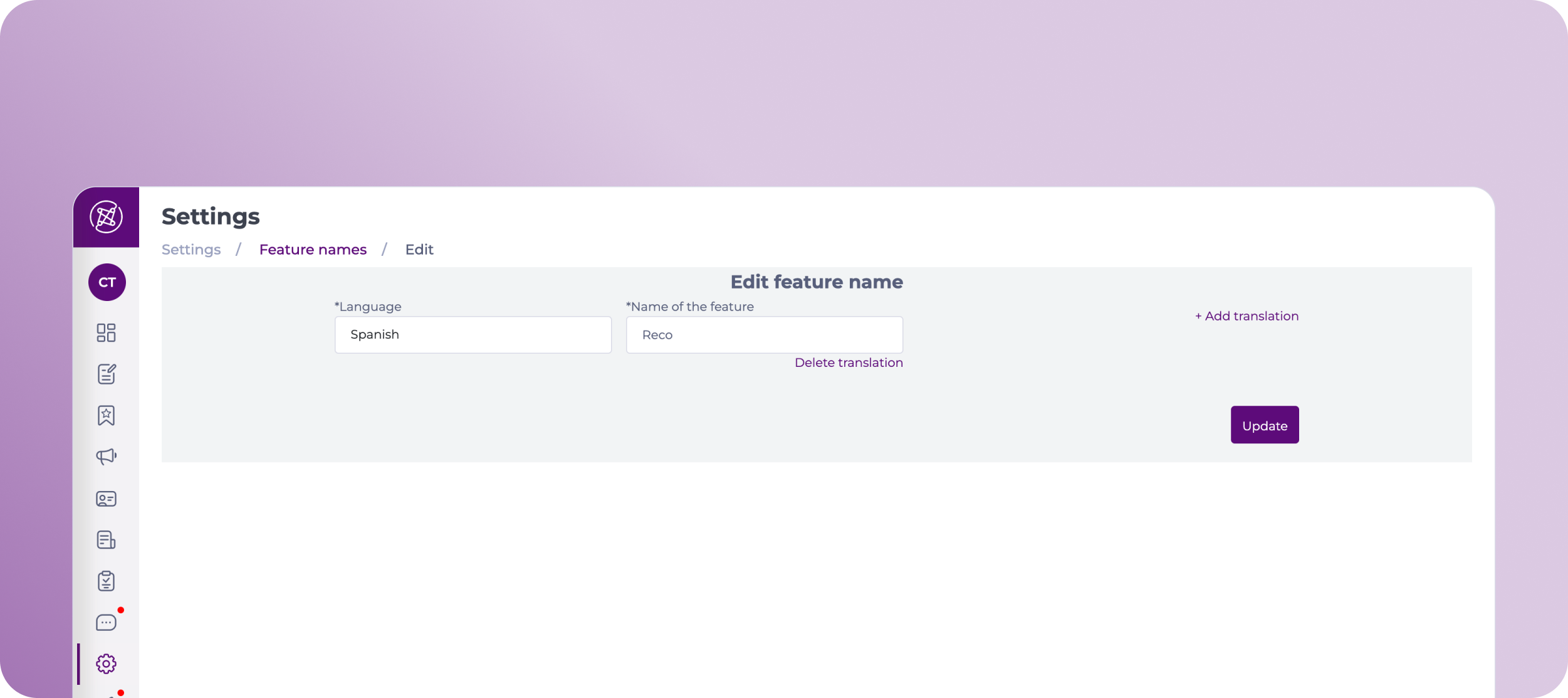
The new custom feature name will now appear in the second column of the grid.


