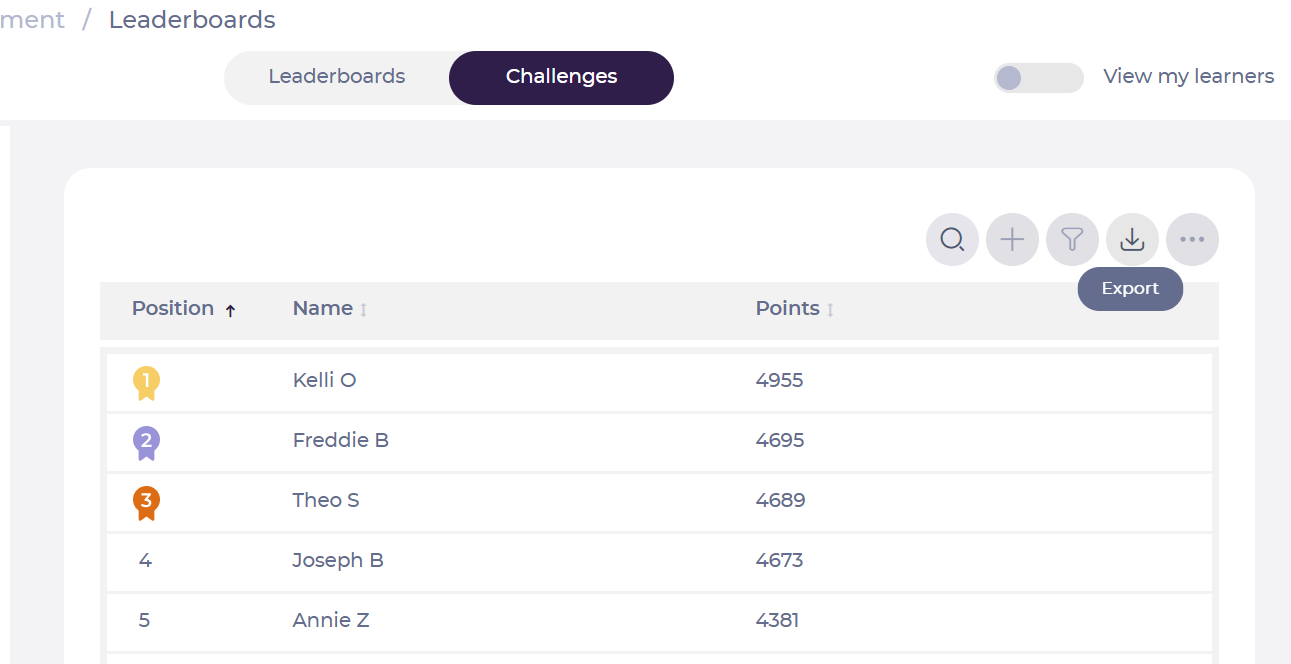Start from the Flow Learning dashboard.
- Select Learning & Development > L&D Settings from the main menu.
- Select the cog icon on the Configure leaderboards tile.
- Select the Challenges tab.
- Select from existing challenges. Note challenges can exist on a global or a company level.
- Add a company level challenge from this list.

Edit a challenge
- Taking one of the challenges from the list, select Edit from the three dot menu.
- Use the Custom name field to assign an alternative to the default name. This will be particularly helpful if there are multiple of the same Challenge.
- Select From and To dates to specify how long the challenge should be active.
- Assign a brand in Select Brand(s), or just leave this blank to make the content accessible across all brands.
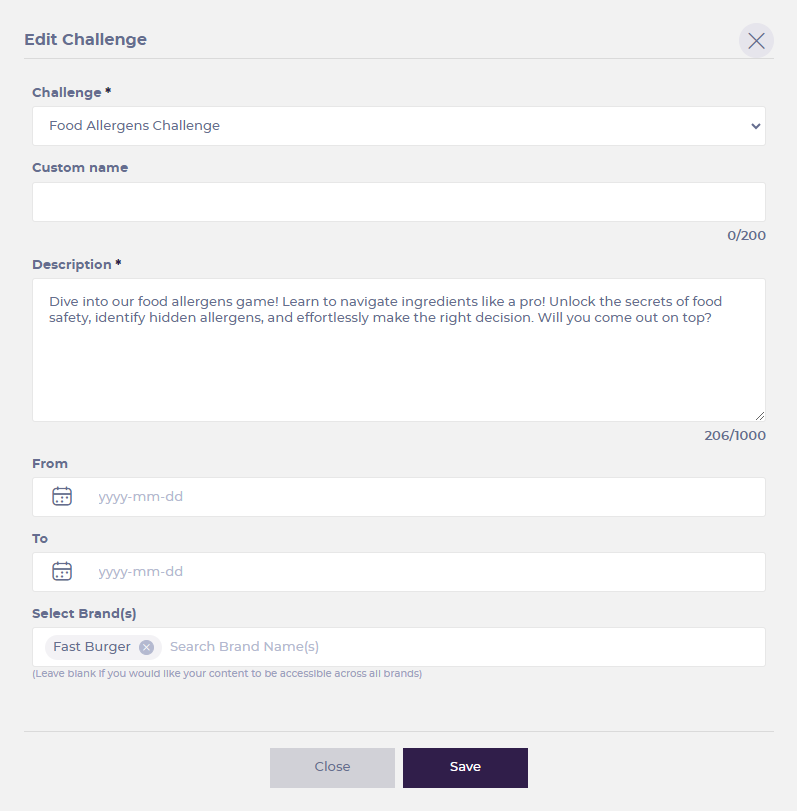
Archive a challenge
- Choose anyof the challenges from the list, and select Archive from the three dot menu.
- Select Confirm on the pop-up, if you are sure you want to archive the challenge.
View existing challenges
- Select Learning & Development > Leaderboards from the main menu, and then choose the Challenges tab.
- From this view use the filter control to filter learners by Status, Region, Area, Branch, Job Title and more.
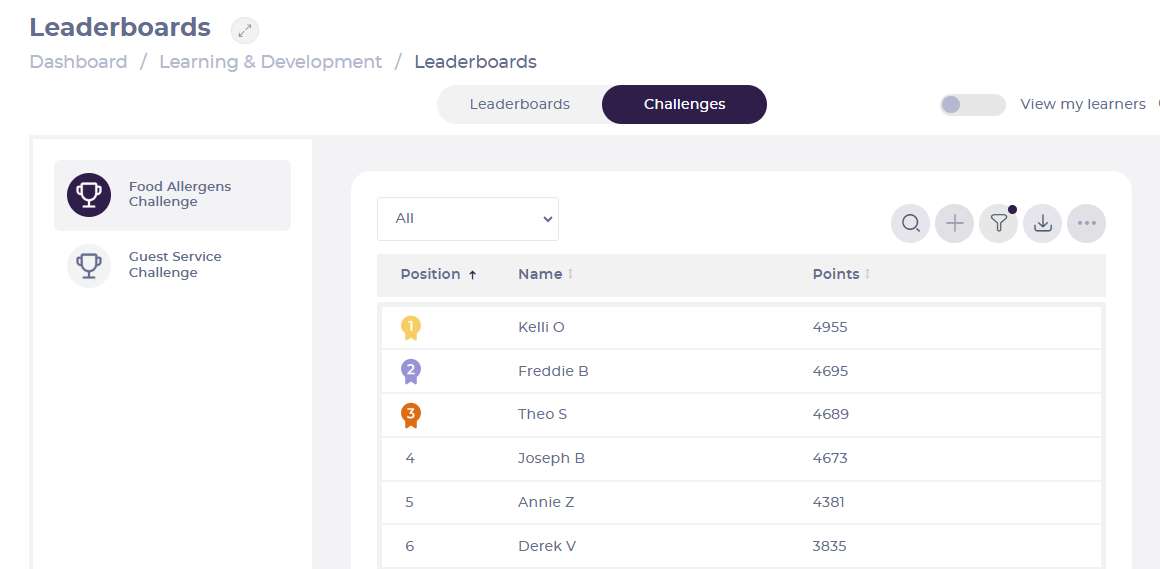
- You can also view challenges from Company > Learners > View Learner and select the Challenges tab.
Export challenges
- From an existing challenge. select Export on the top right.
- The Export results panel will appear, from here select CSV Export.