Start from: the Flow Learning dashboard.
-
Navigate to Communications > Noticeboard.
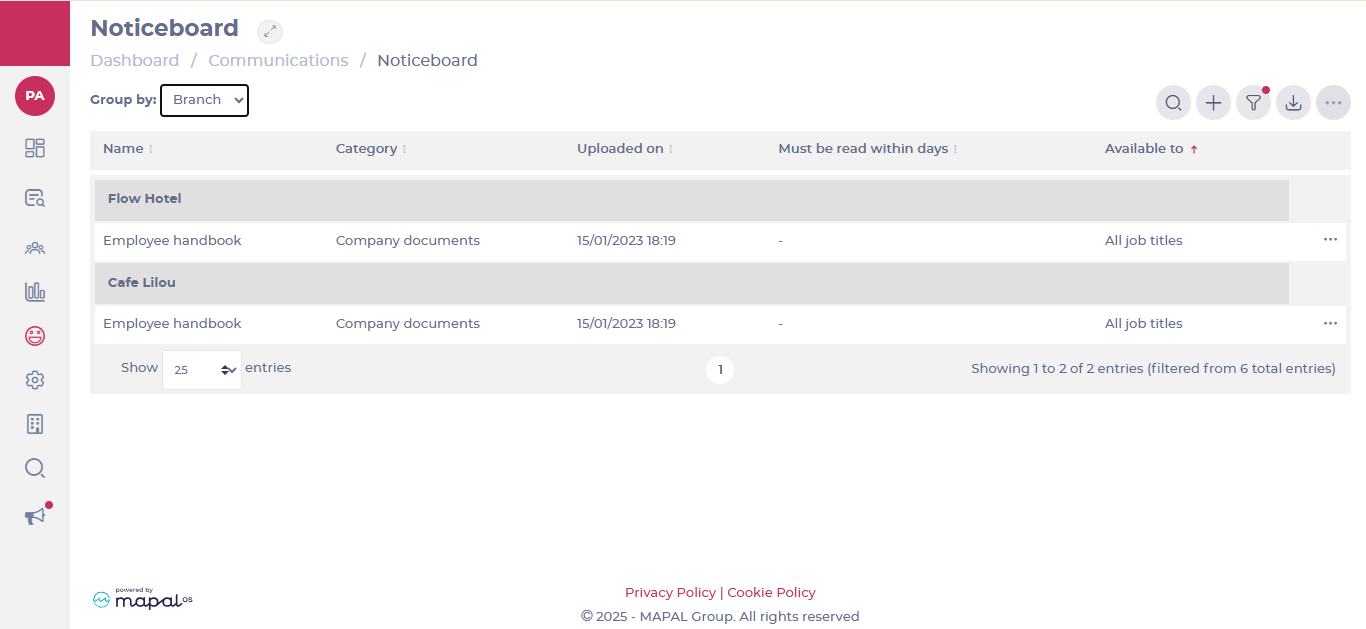
-
Change the Group by view to Branch.
-
You can use the Filter or the Search function to find the specific noticeboard item you wish to edit.
-
Select the Options (three dots) next to the item to open the editing options.
Notes: This must be done individually for each branch.
-
Select Edit.
-
Scroll down to the bottom of the editing window to view the Job titles and Departments currently assigned to the noticeboard item.
-
Select any job titles or departments you wish to remove from access.
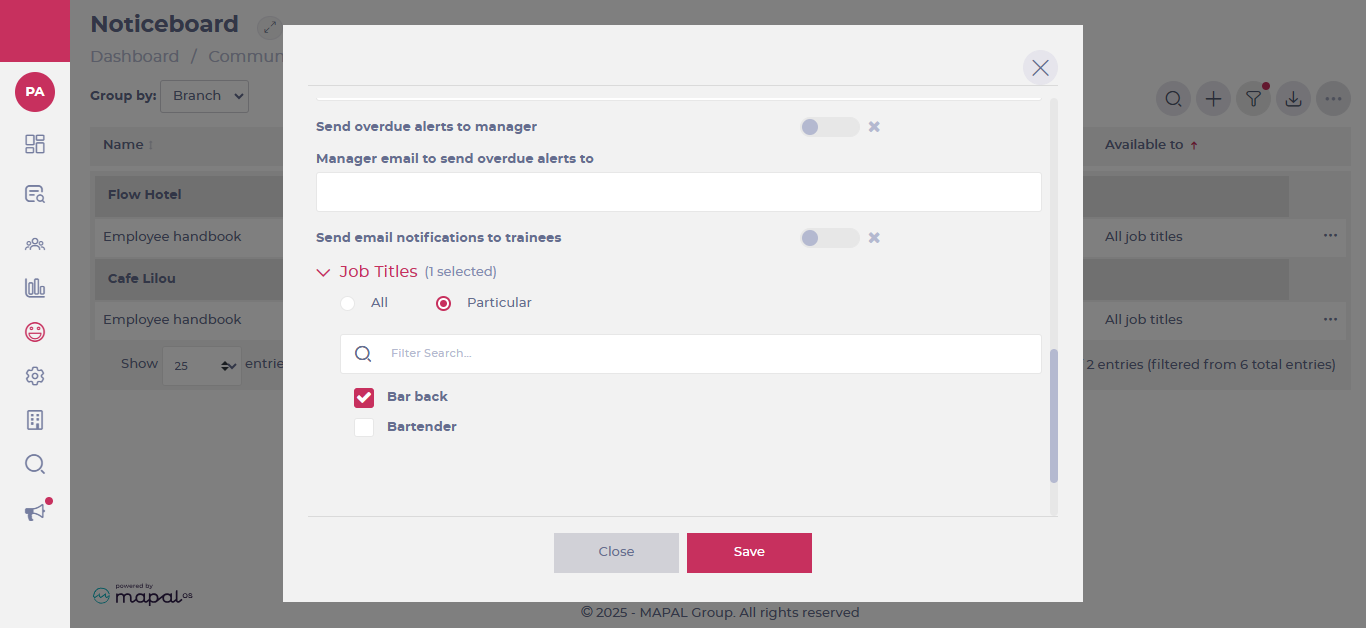
After doing this, the item will be automatically removed from the list for any learner with a job title or department that is not included in the list.


