Start from: The Flow Learning dashboard.
-
Navigate to Learning & Development > Modules from the main menu.
-
The screen will load showing all modules currently assigned to all learners across the company by default.
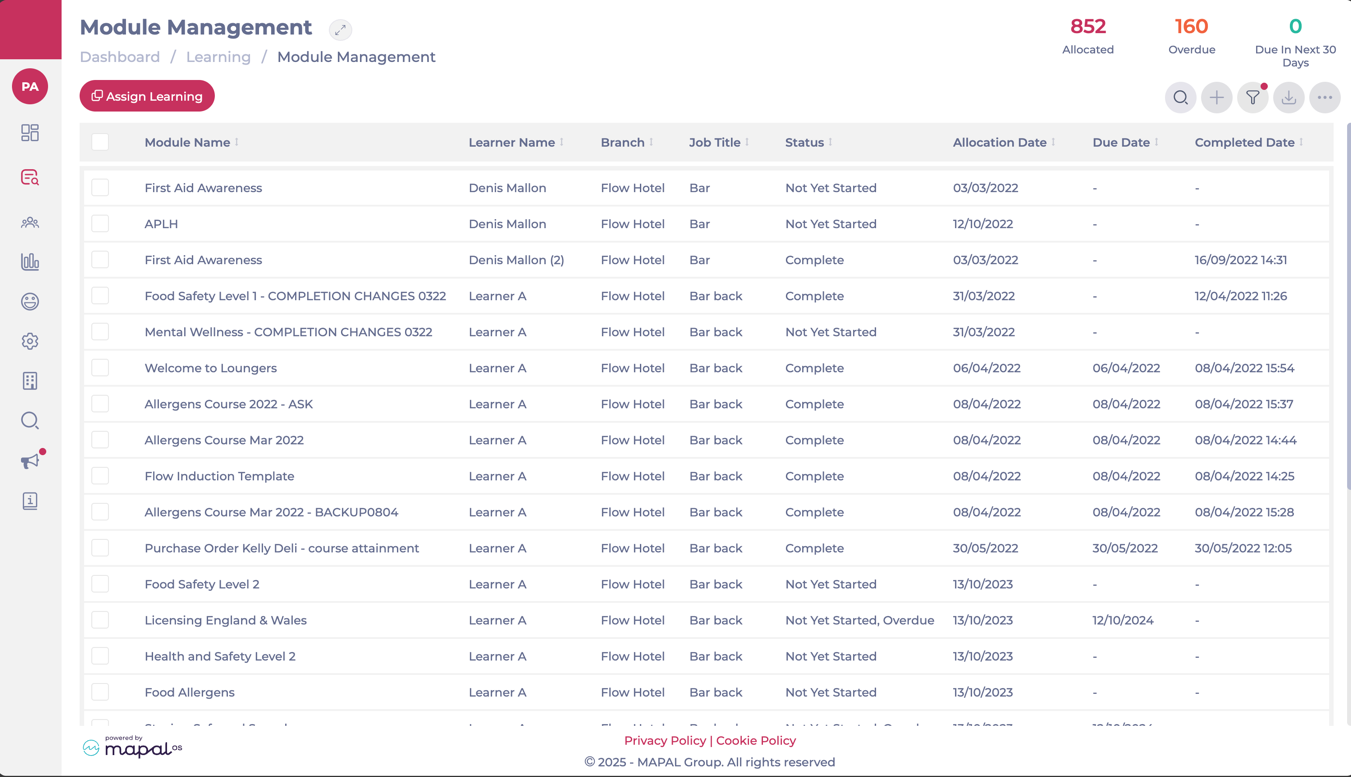
-
Use the available tools to refine your view:
-
Search bar: Quickly locate a specific learner or module by name.
-
Filter menu: Narrow down results using:
-
Section: Filter by internal business sections.
-
Division: Select a division to narrow the list.
-
Region: Choose a region
-
Area: Apply an area filter.
-
Branch: Focus on specific business units or branches.
-
Learner Status: All learners, Current learners, Former learners, Long term absence learners.
-
Module: Select a specific module from the dropdown or leave as All to see every module assignment.
-
Status: Filter by module assignment status, such as: Complete, Expired, Fail; Failed, Overdue; In Progress; In Progress, Overdue; Not Yet Started; Not Yet Started, Overdue.
-
-
Manage modules assigned to a learner
-
Select the specific assignment row to view the learner's profile.
-
Select Modules.
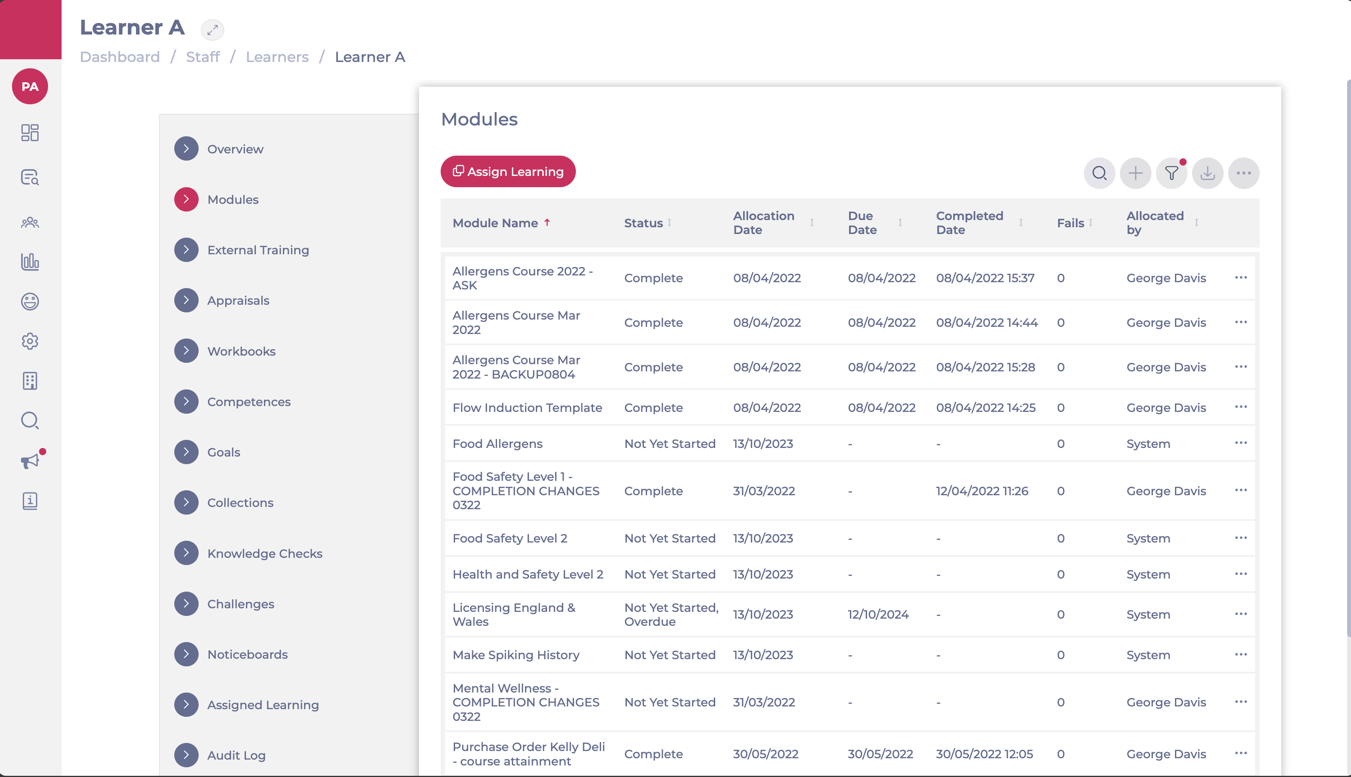
-
The grid displays the list of all modules assigned to the learner, as well as the Status, Allocation Date, Due Date, Completed Date, Fails, and Allocated by.
-
In the assignment’s row, select … to:
-
View Details of the module.
-
Edit the module.
-
Generate the module’s Certificate (If Completed).
-
Delete the module.
-
Delete assigned modules in batch
-
In the Module Management screen, you can use the checkboxes to select multiple module assignments.
-
Select the ... button in the top right corner.
-
Select Delete to remove the selected assignments.

Reset course progress for many learners
If you need to reset module progress for a group of learners:
-
Filter the module list to display only learners who are “In progress”.
-
Take note of the learners you want to reset.
-
Delete their module assignments using the bulk deletion steps above.
-
Reassign the module to the same learners using the Assign learning process.
Notes: Resetting module progress is only possible by removing and reassigning the module.


