Start from: The Compliance overview.
- Navigate to Tasks > Setup.
- Select Create new module or locate an existing module.
- Fill in the required fields under Settings.
- Find the dropdown labelled Restrict access to a location group.
- Select the relevant location group from the list.
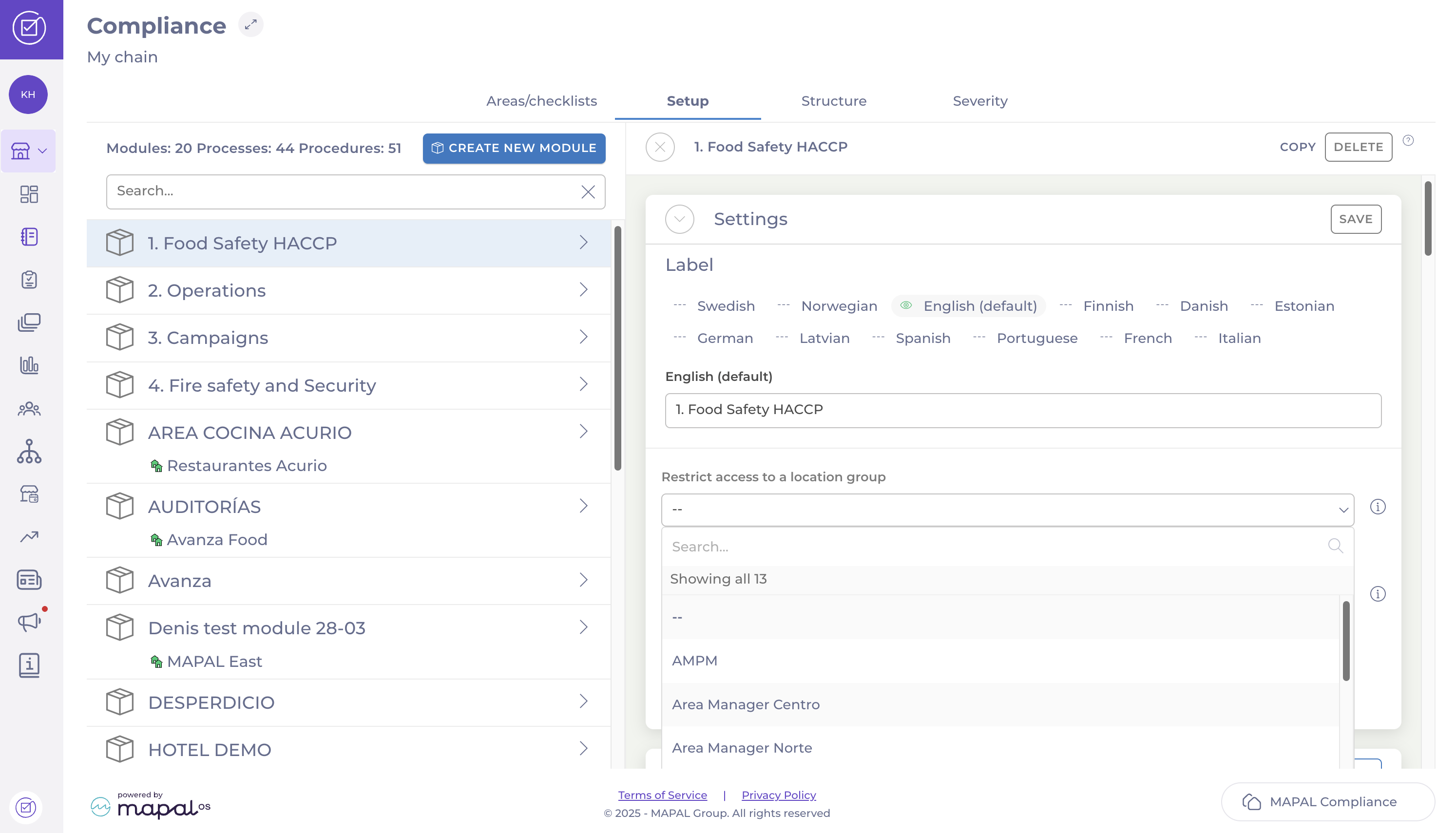
- Once completed the setup, select Save to finalise the assignment.


