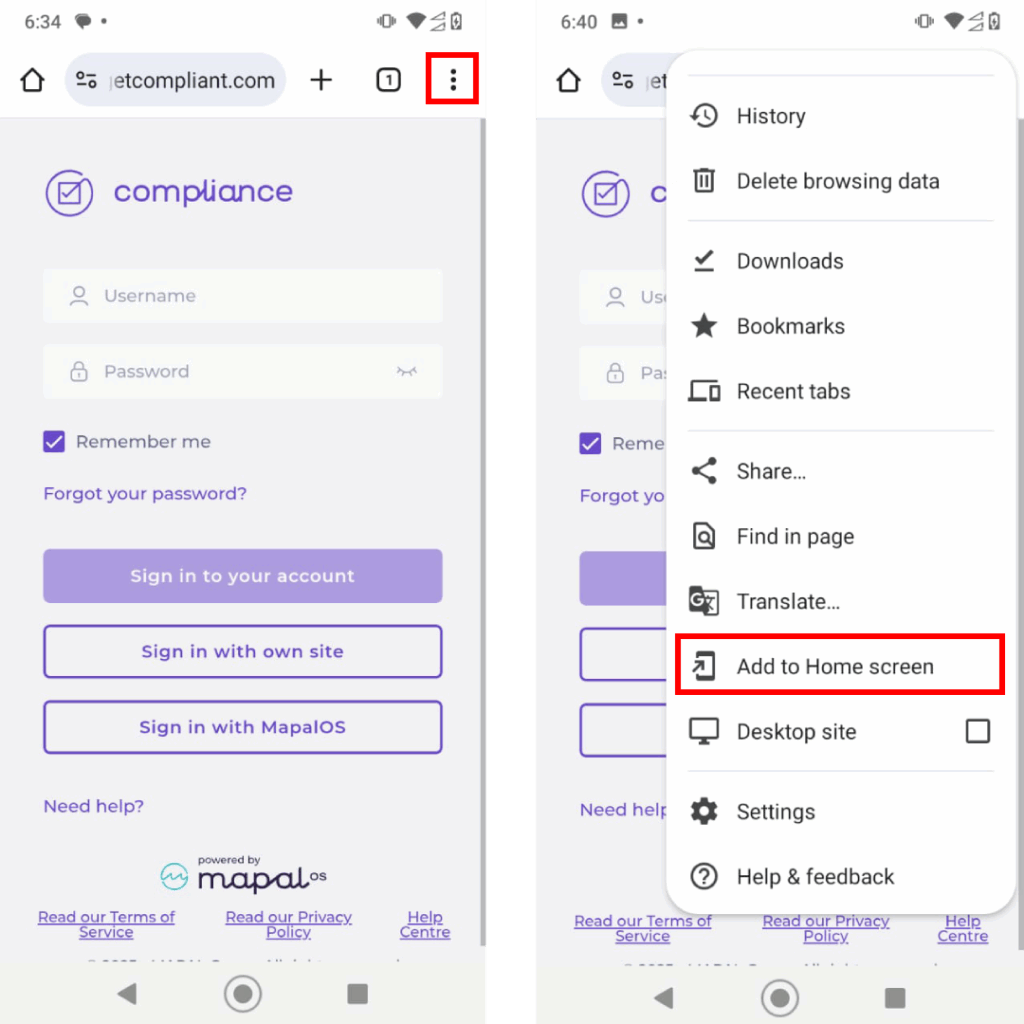Start from: Navigate to Compliance on your mobile web browser. See Access Compliance if you're not sure how.
Apple devices
- Select the blue box with an arrow pointing up.
- Select Add to Home Screen.
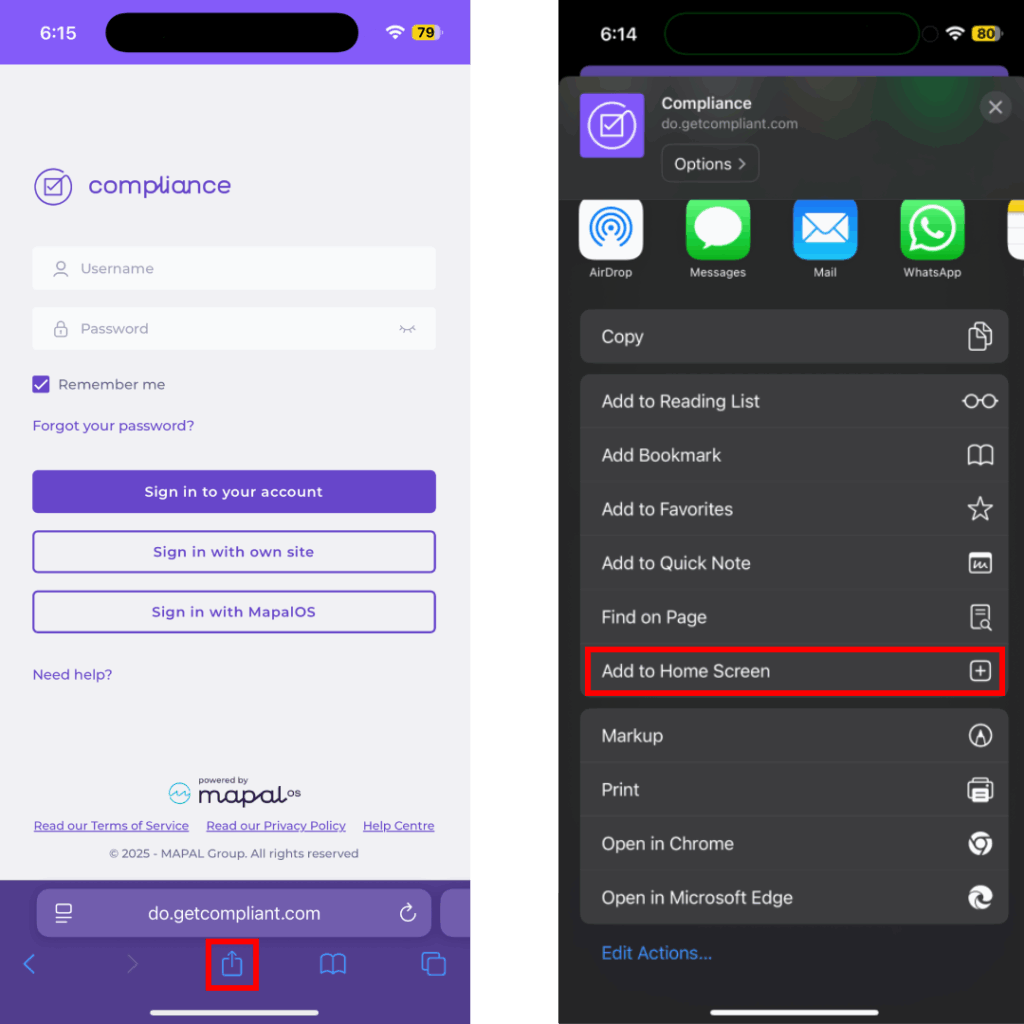
The website is now available as an app on your device and does not need to be updated from the App Store but follows the updates made on the web.
Android devices
- Select the three dots on the top right corner.
Note: This UI may be different depending on the browser you're using.
- Select Add to Home Screen.