Start from: The Daily Schedule.
On the Daily Schedule and in forms, here are icons next to the tasks that indicate if the task contains comments or attachments. The symbols mean either:
- "has attachment".
- "has comment".
- or both.
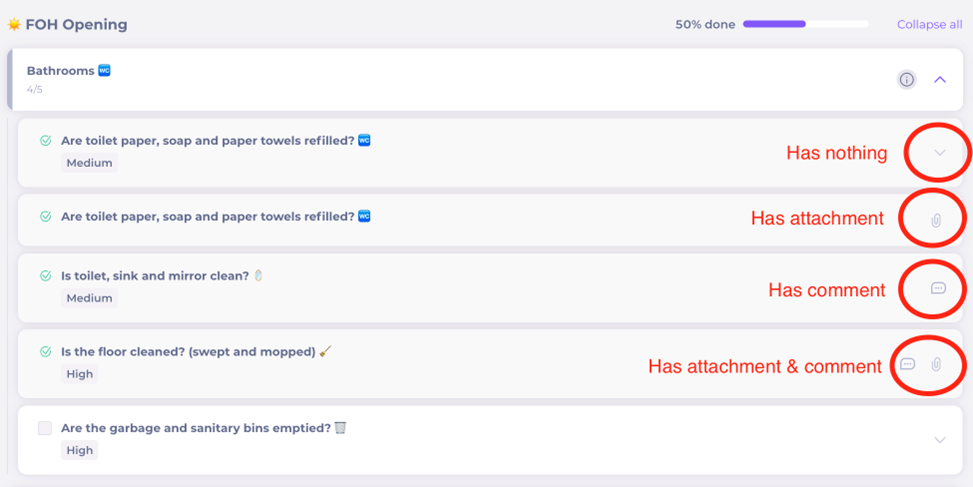

Start from: The Daily Schedule.
On the Daily Schedule and in forms, here are icons next to the tasks that indicate if the task contains comments or attachments. The symbols mean either:
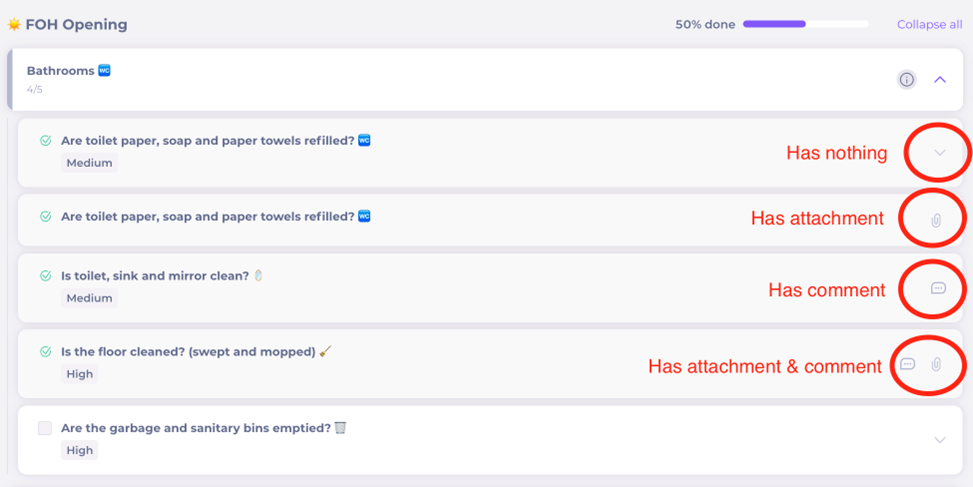
As a food service manager, you may need to log a deviation that is not…
Temperature control tasks require temperature measurement with an external thermometer. You can connect your Bluetooth…
To stay on top of compliance duties, it's important to ensure scheduled tasks are answered…
One of the most common workflows in Compliance, you can manage, edit, and delete tasks…
It is possible to filter deviations on the Daily Schedule and on the Overview page,…
If you're looking to simplify the view on the Daily Schedule, it's possible to hide…
As a store manager, you want to create local tasks within a local area on…
Compliance allows you to add documents (called Attachments) to the daily schedule. These can be,…
teams or managers can sometimes forget to answer tasks, either because they didn’t have time,…
Compliance allows you to add documents (called Attachments) to the tasks on your Daily schedule.…


