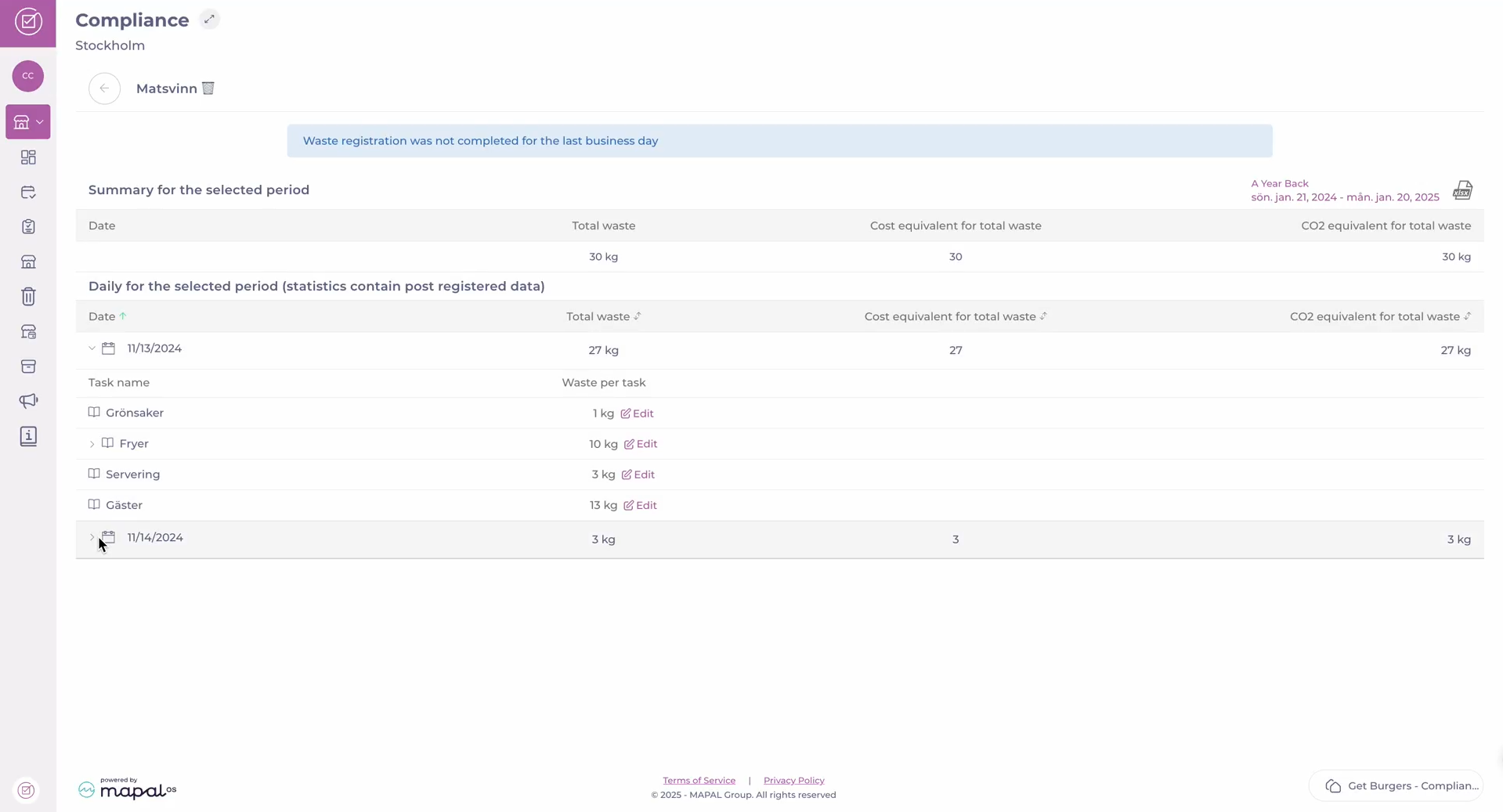Find waste history through the Local Overview
- Select the location for which you wish to see the Waste history.
- Select Overview form the main menu.
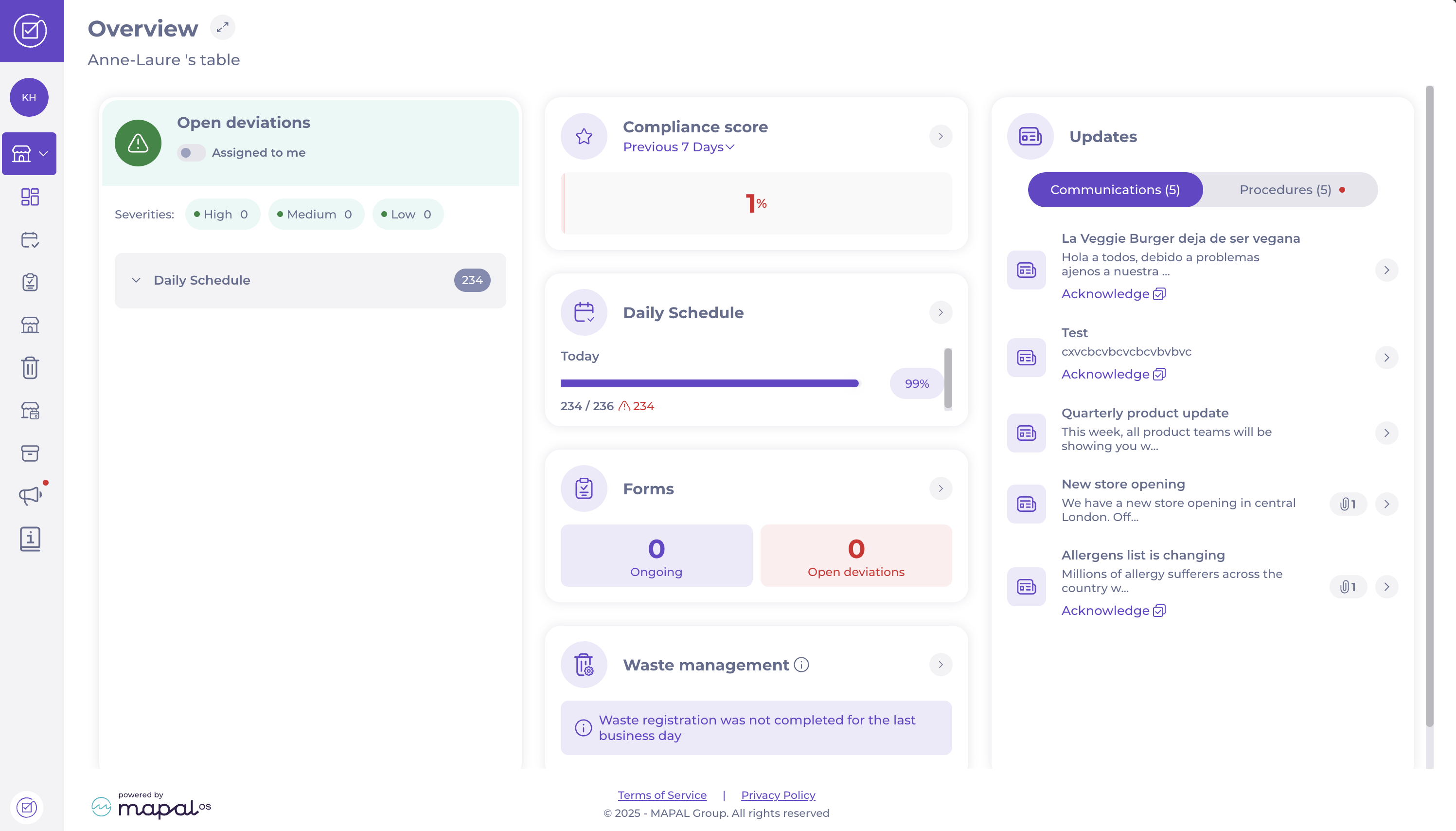
- Select the > button to access the Waste module and view further details.
Find the Waste module
- Navigate to Compliance history > Modules.
- Locate the Waste module on the list and select See more.
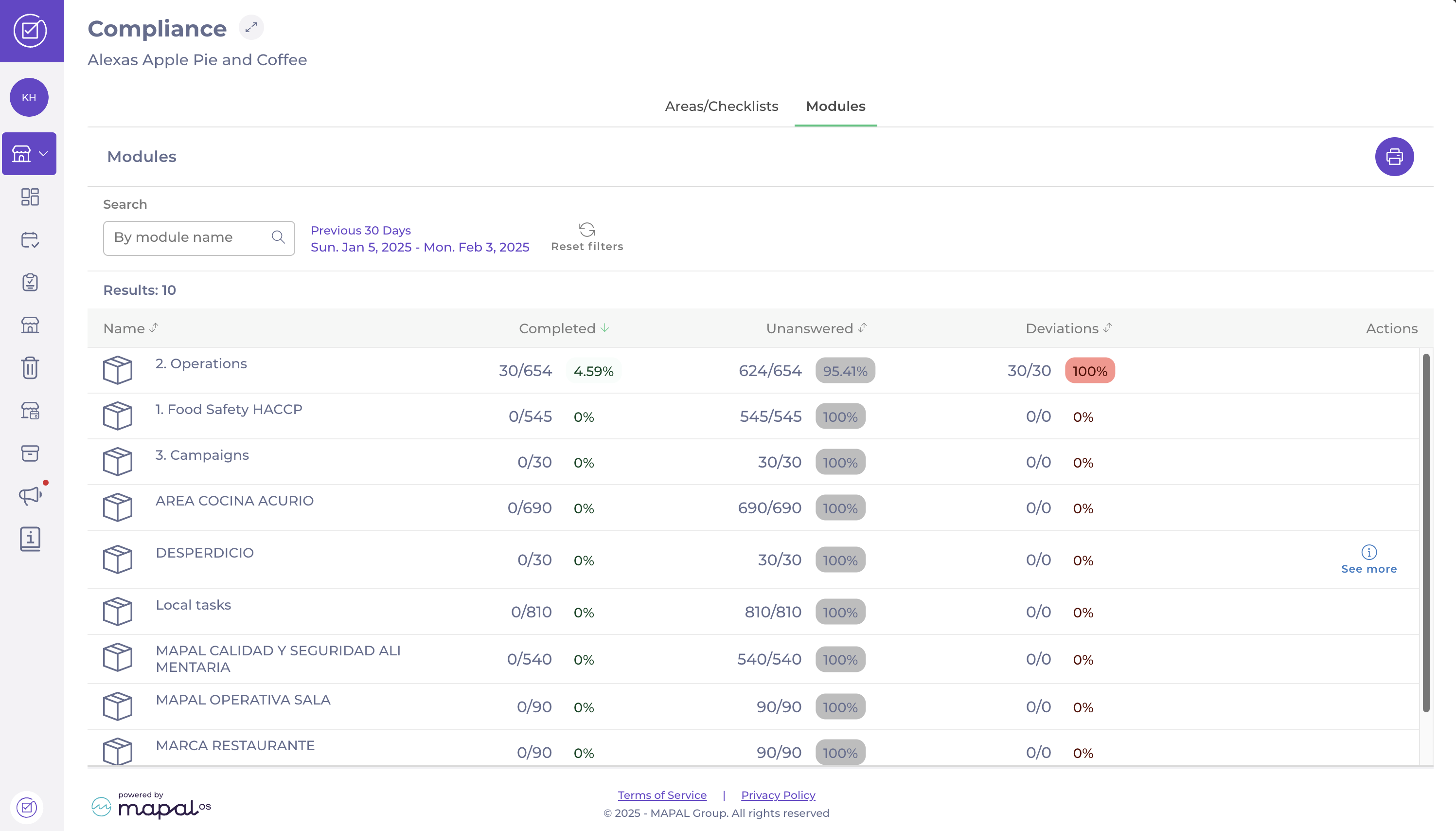
- The waste grid will show you a summary for the selected period and a daily for the selected period.
- Select the period at the top right corner.
- The grid will then present the following columns:
- Date
- Total waste
- Cost equivalent for total waste
- CO2 equivalent for total waste
You can sort the information presented in this grid using the arrows on the list's header. You can also export your waste history by selecting the XLXS icon at the top of the page.