- Select Chain Management > Company closures.
Note: When you schedule a pause centrally, all units will be paused on the set date.
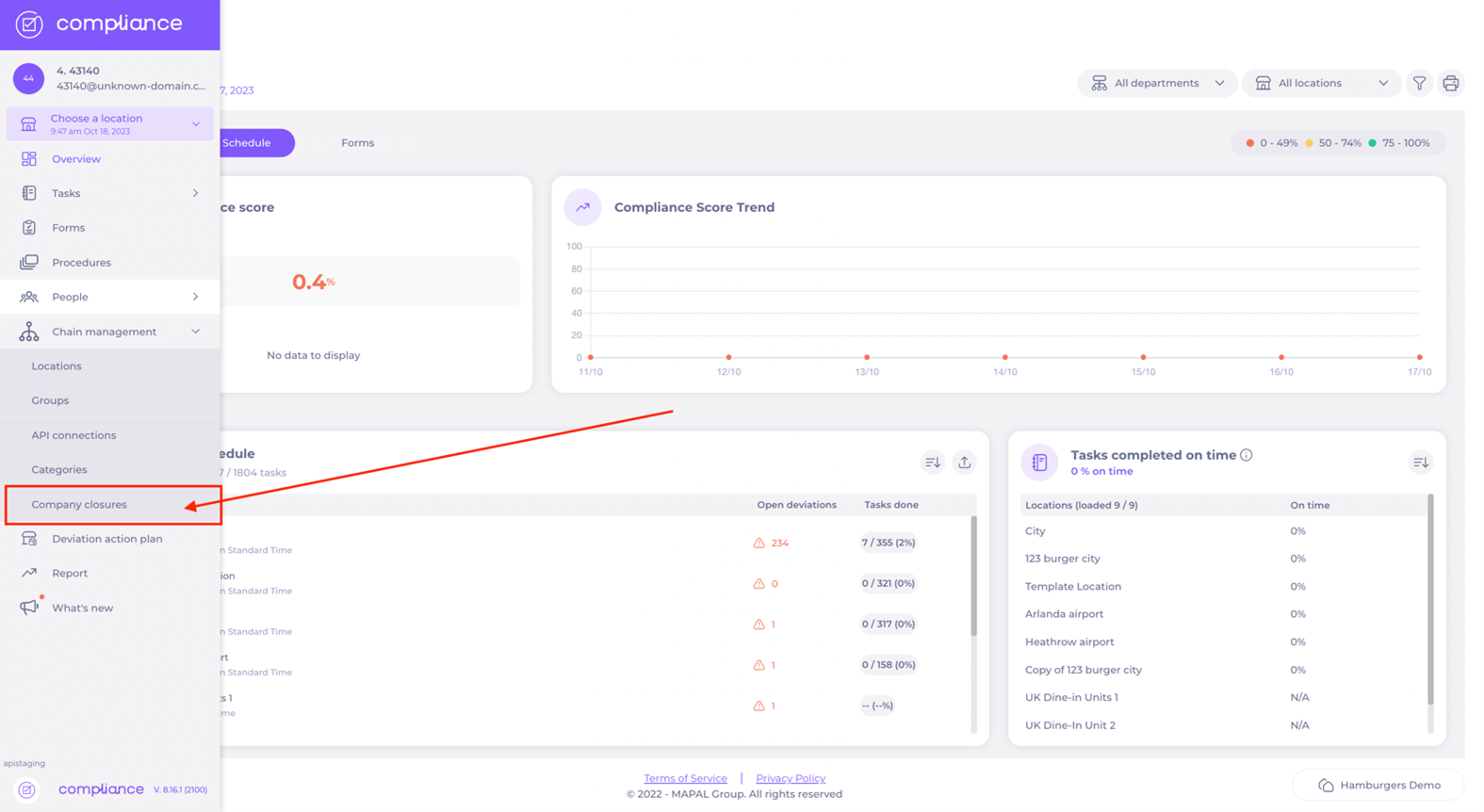
- Select + New closure.
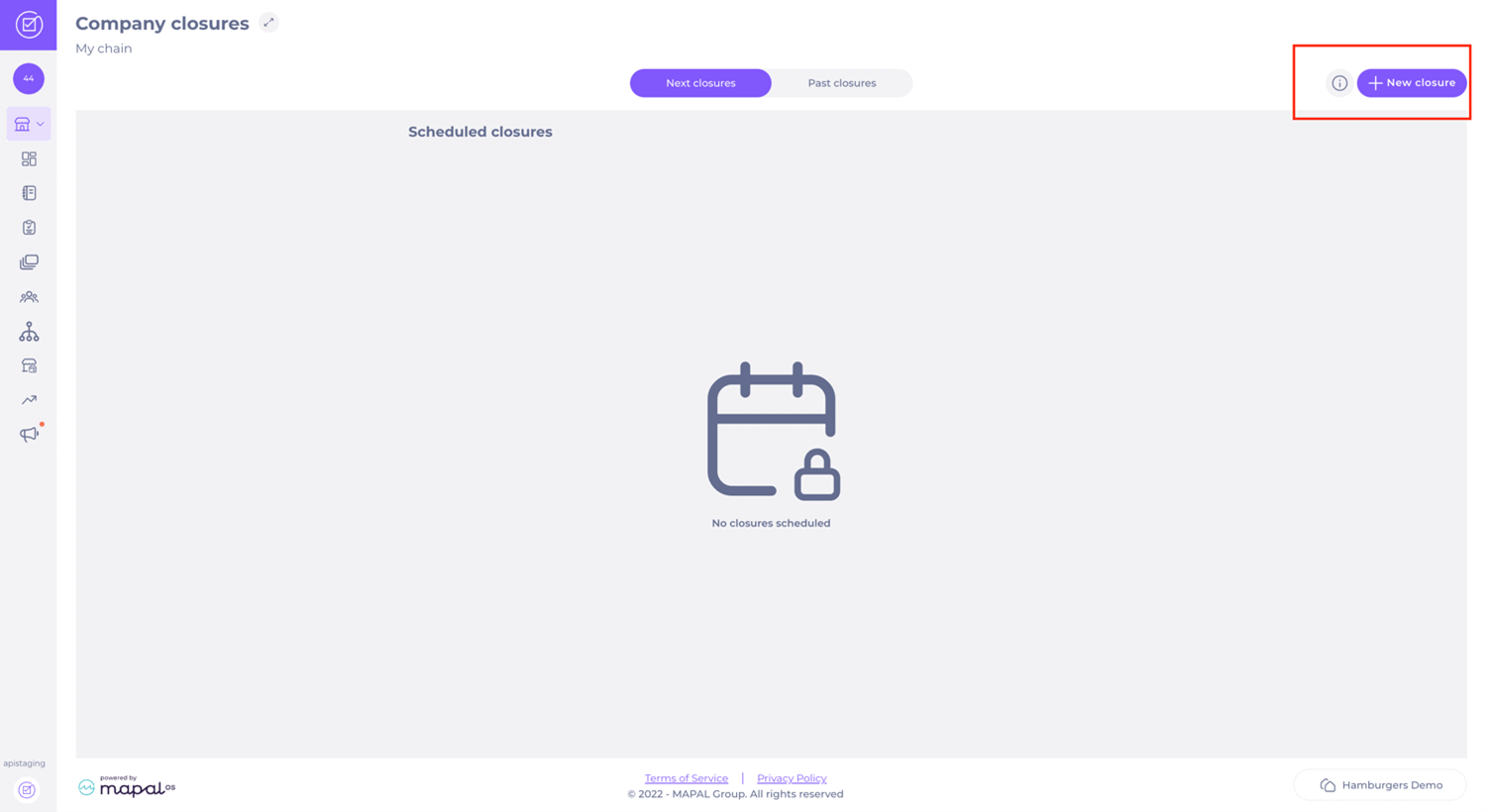
- Choose two dates.
- Select Add.
Once the scheduling is done, will you be able to see and delete upcoming closures if needed. You can also see who made the scheduling and how long it lasts.



