Note: each action performed on the application is subject to a fee. If you are unable to carry out the recommended actions in the articles you are viewing, this may mean that the necessary rights have not been activated for your user profile. Contact the Support team, or your administrator, to find out more.
Start from: your Excel software.
PROCEDURE TO FOLLOW
- Open your Excel software and generate a new workbook.
- Go to the "Data" tab.
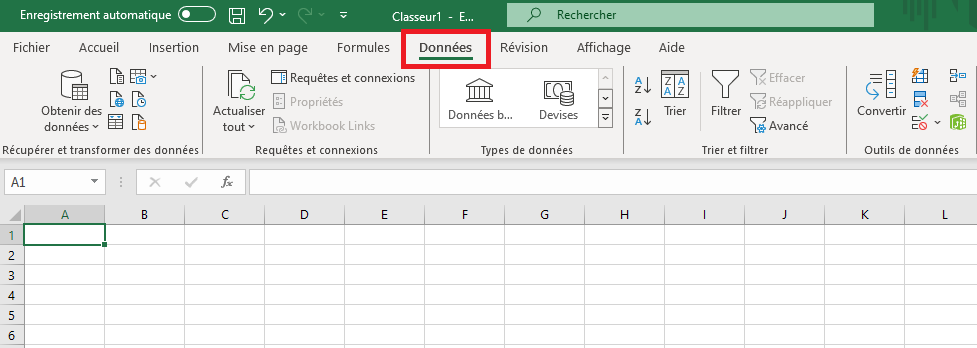
- Select the From text/CSV icon.
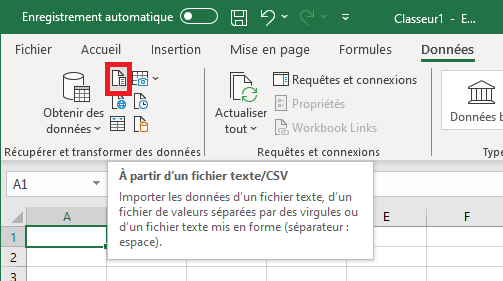
- Select the document you wish to view, which you have already downloaded.
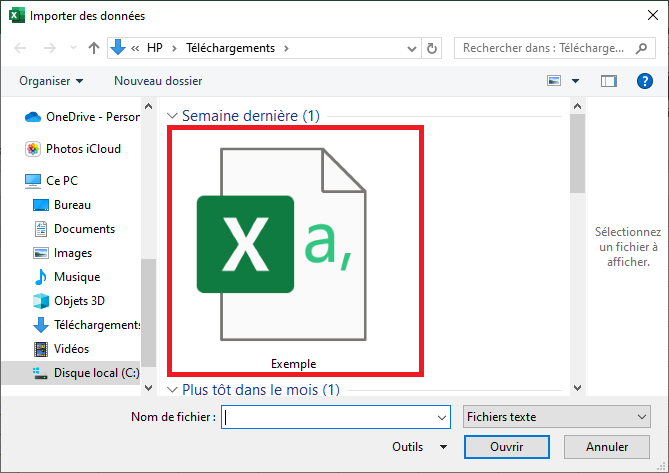
A window opens to preview the document. In the "File origin" column, select "65001: Unicode (UTF-8)".
- Select Load.



