Start from: The Flow Learning Dashboard.
Dashboard
- Select Dashboard from the main menu.
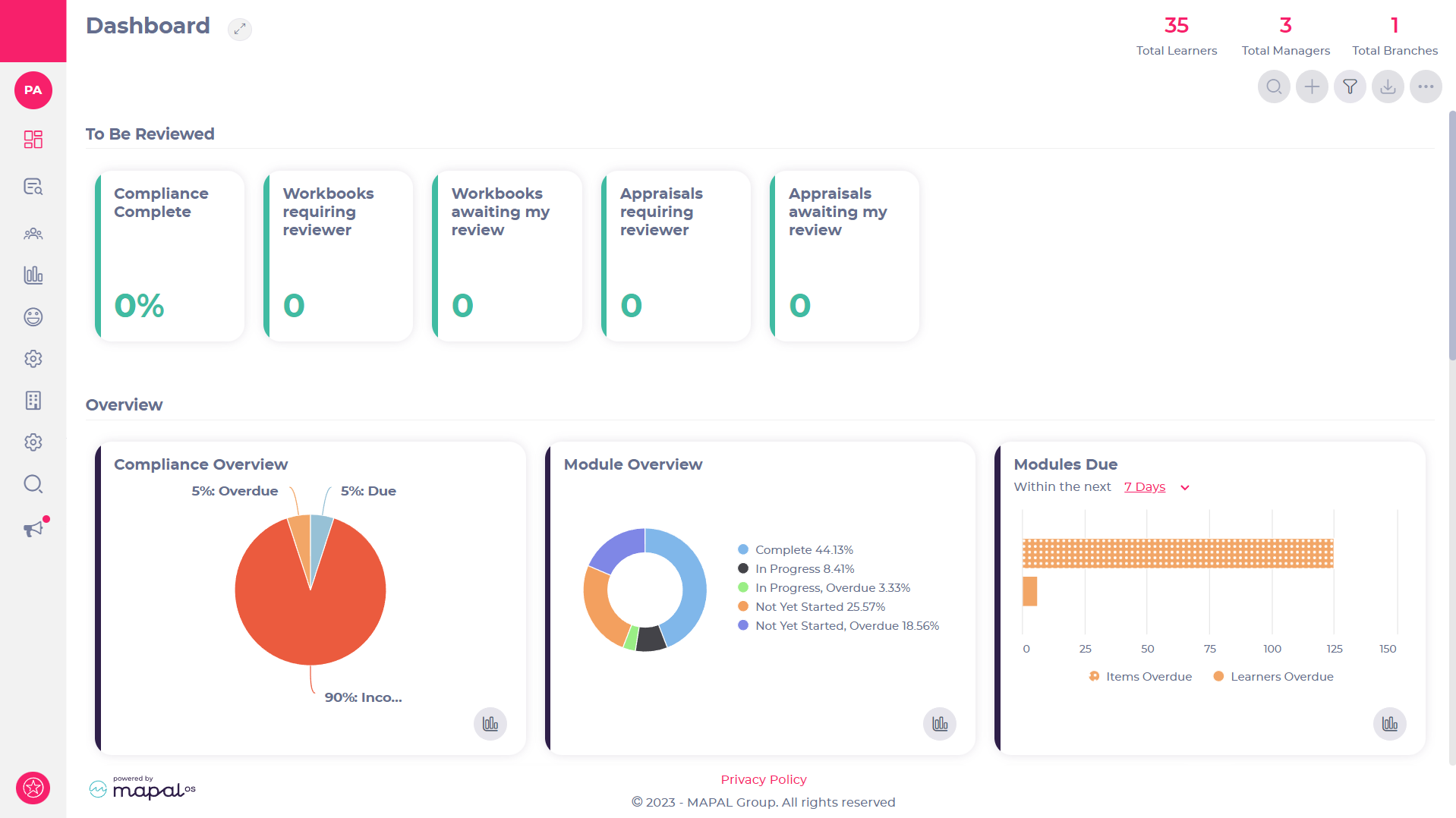
- Select Filter
 to view results by region, area or branch.
to view results by region, area or branch.
To Be Reviewed
This section displays items that require attention from a manager.
- Select any of the headings to see details of completed items that require action.
Overview
This section contains team data.
- Select any heading or View Report
 to view relevant statistics in more detail.
to view relevant statistics in more detail. - Select Chart to view statistics as a bar chart.
- Select Data to view details as a table.


