Start from: The Workforce module.
-
Select Configuration > Categories from the main menu.

A category group can be created in two ways:
Through a new category
-
Select the New + button on the category screen.
For more information on how to create a category, see Create new category.
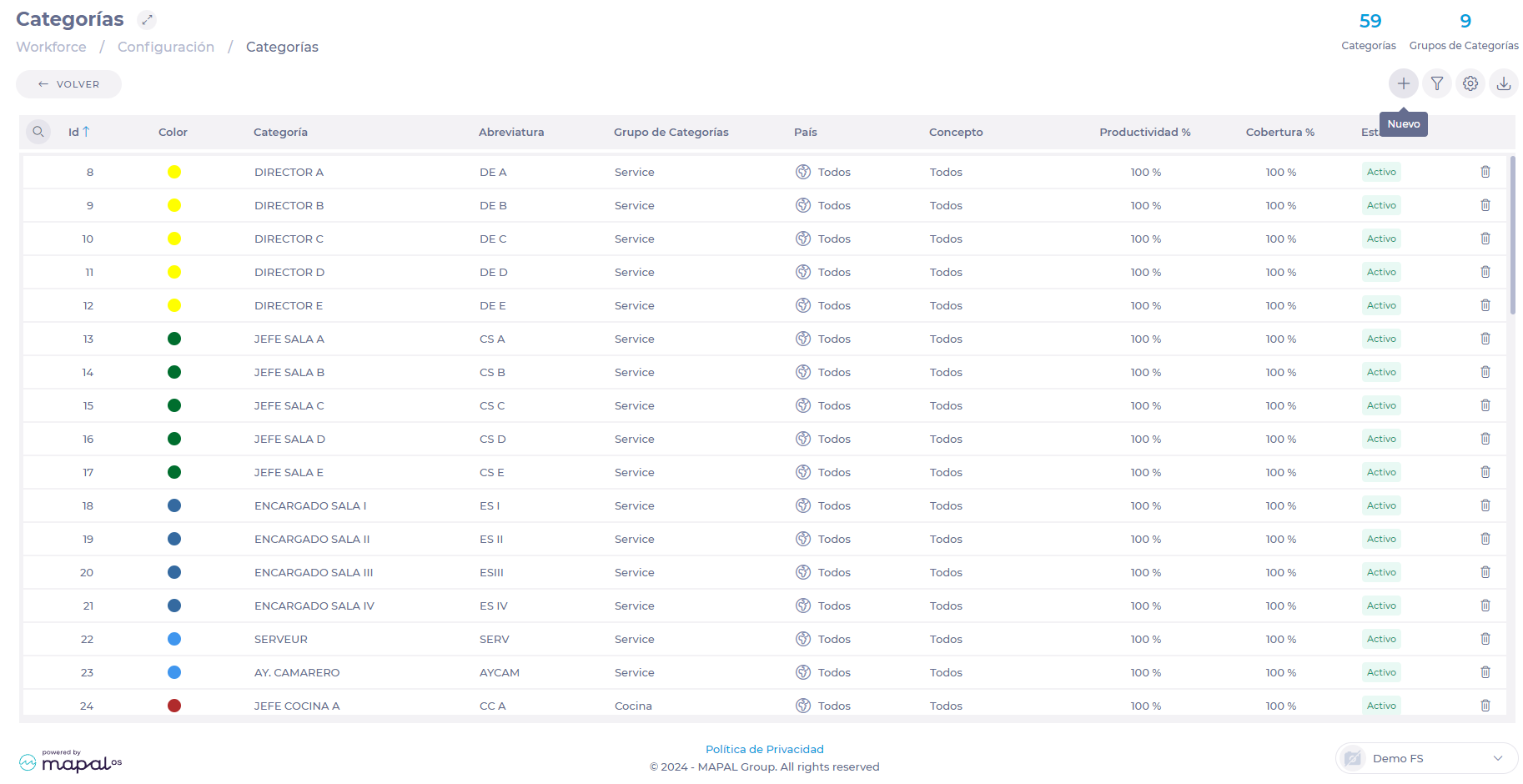
-
Select Create Group in the New Category window.
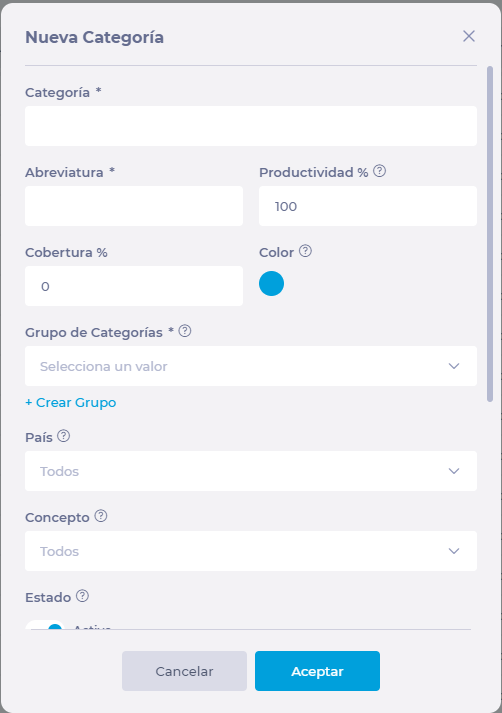
-
Fill in the field with the group name and select the ? button .
Note: It is not necessary to press OK or Cancel to save the new group. These buttons are only activated if you have filled in all the fields to create a new category in addition to the group.
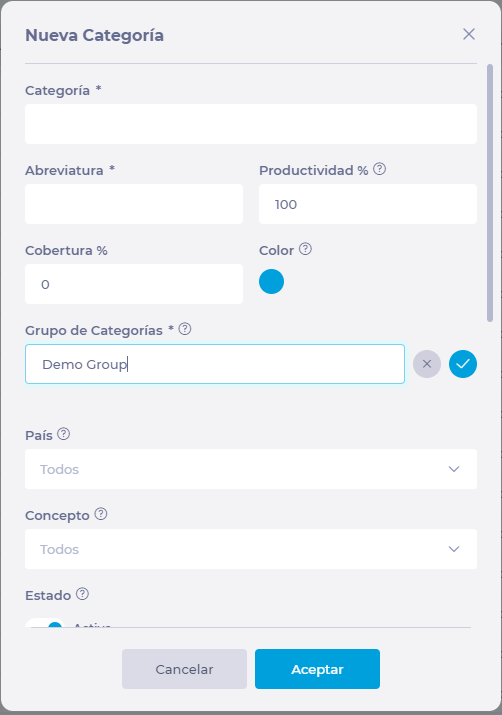
Through the category groups settings
-
On the Categories screen, select the Category Groups Settings ? button.

Once inside, you have different options:
-
Fill in the New field and select + to create a new group.
-
Select the Edit ? button in the group field to edit it.
-
Select the Delete button in the group field to delete it.


