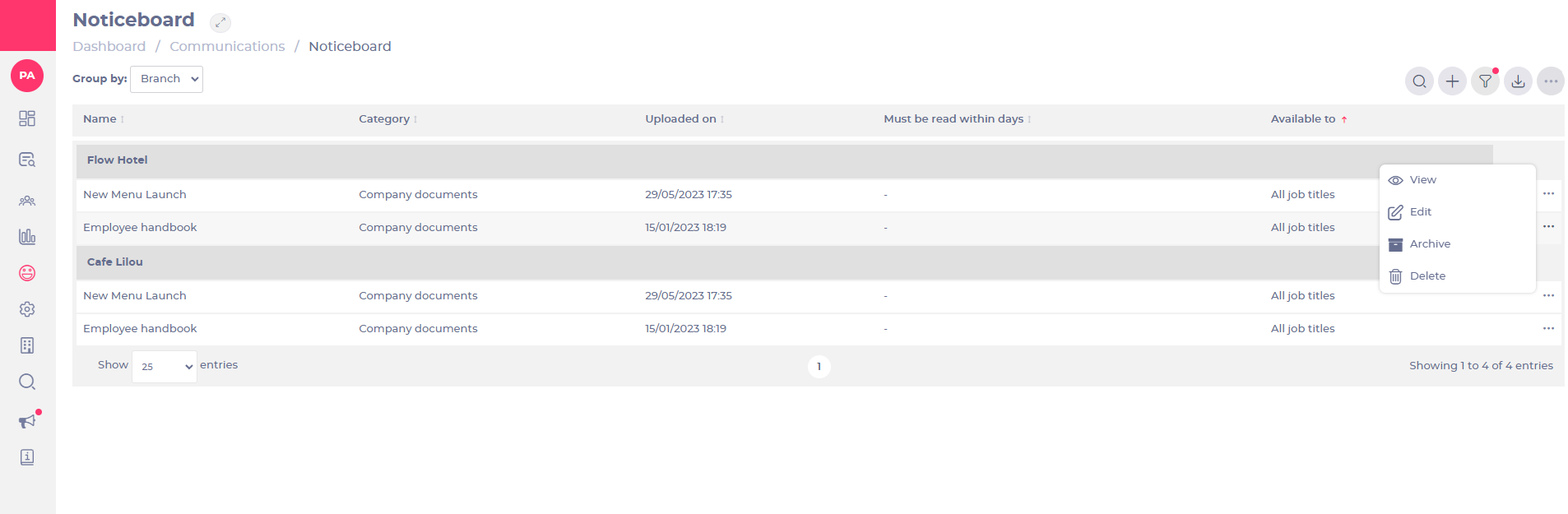- Select Communications > Noticeboards from the main menu.
- Select the Group by: dropdown list and select Branch to view noticeboard items available to specific establishments or branches.
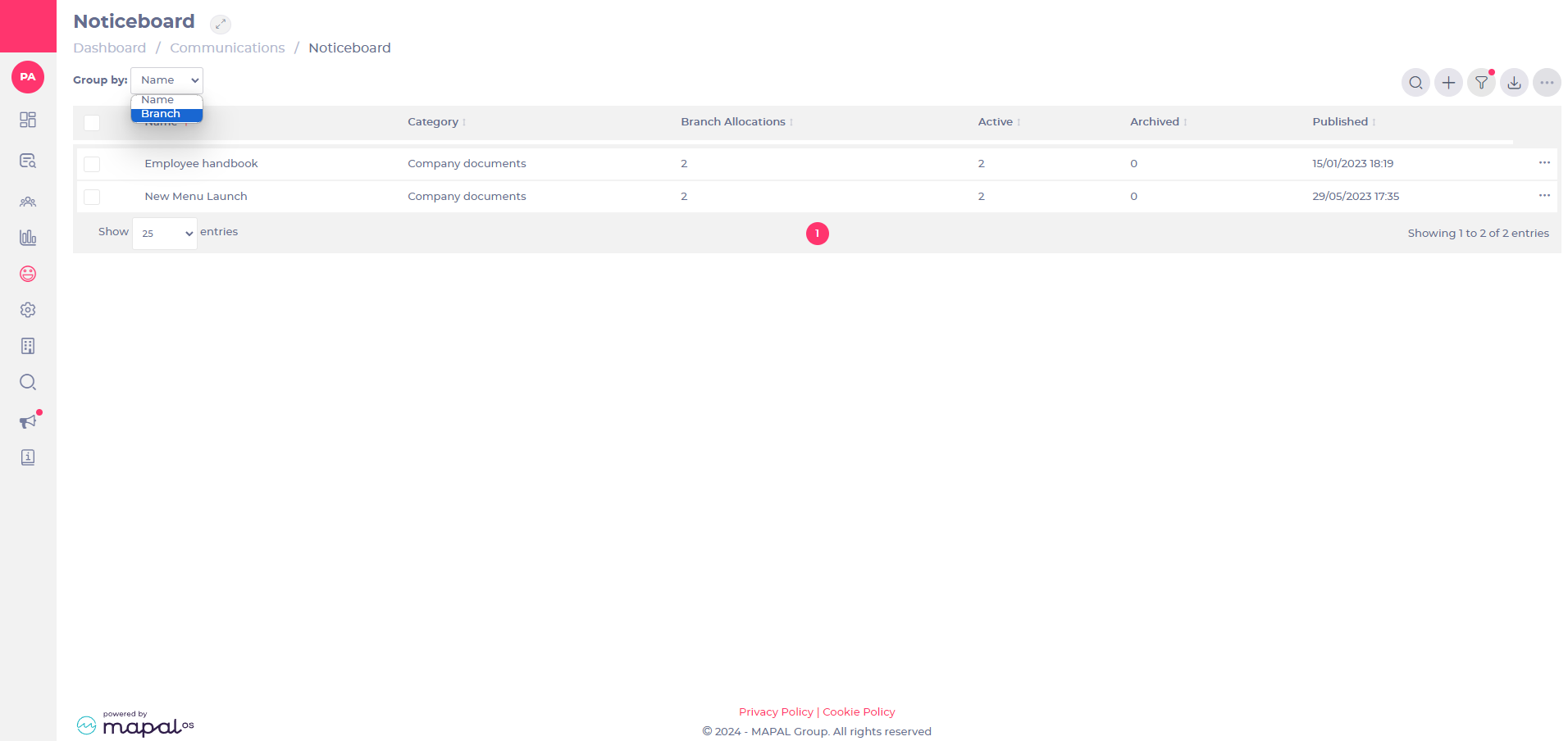
- Select a noticeboard item to view it.
- Select the three dots next to an item to edit, delete or archive the item.