Start from: The Flow Learning dashboard.
You can reissue an updated Appraisal template directly from the template page. Only learners who have not started their current appraisal will receive the new version.
- Navigate to Learning & Development > L&D Settings > Appraisals.
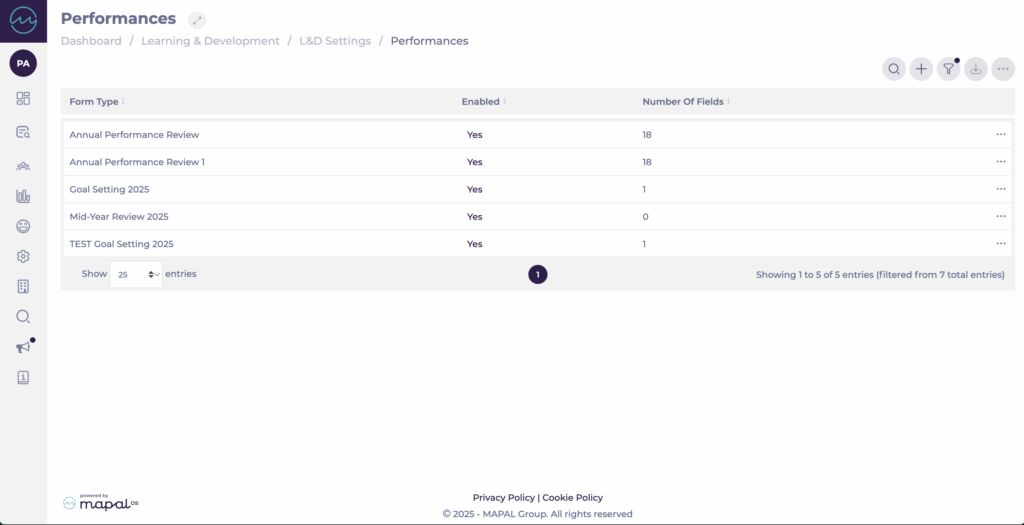
- Locate the appraisal template you want to reissue.
- Select the three-dot menu on the right side of the template.
- Choose Reissue to learners.
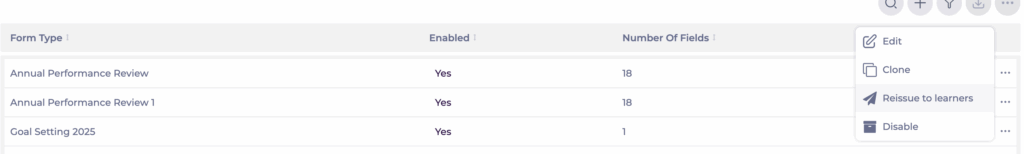
- Confirm your action in the pop-up window.
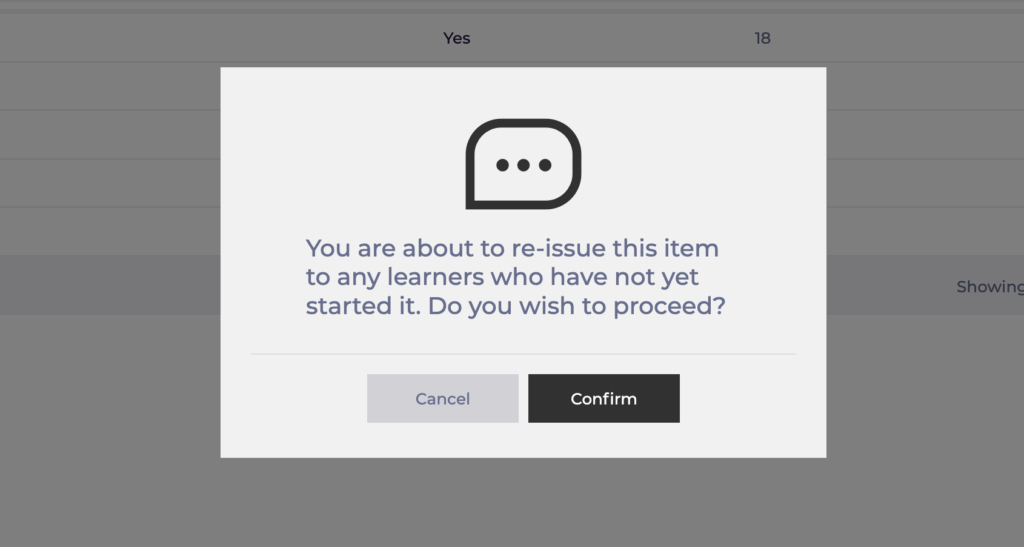
Note: Reissuing a template does not affect learners who have already started or completed the previous version. Always verify changes in the appraisal template before reissuing to avoid confusion among learners.


