Start from: the Flow Learning dashboard.
- Select Learning & Development > L&D Settings from the main menu.
- Select the Create and Maintain Collections panel under the Collections group.
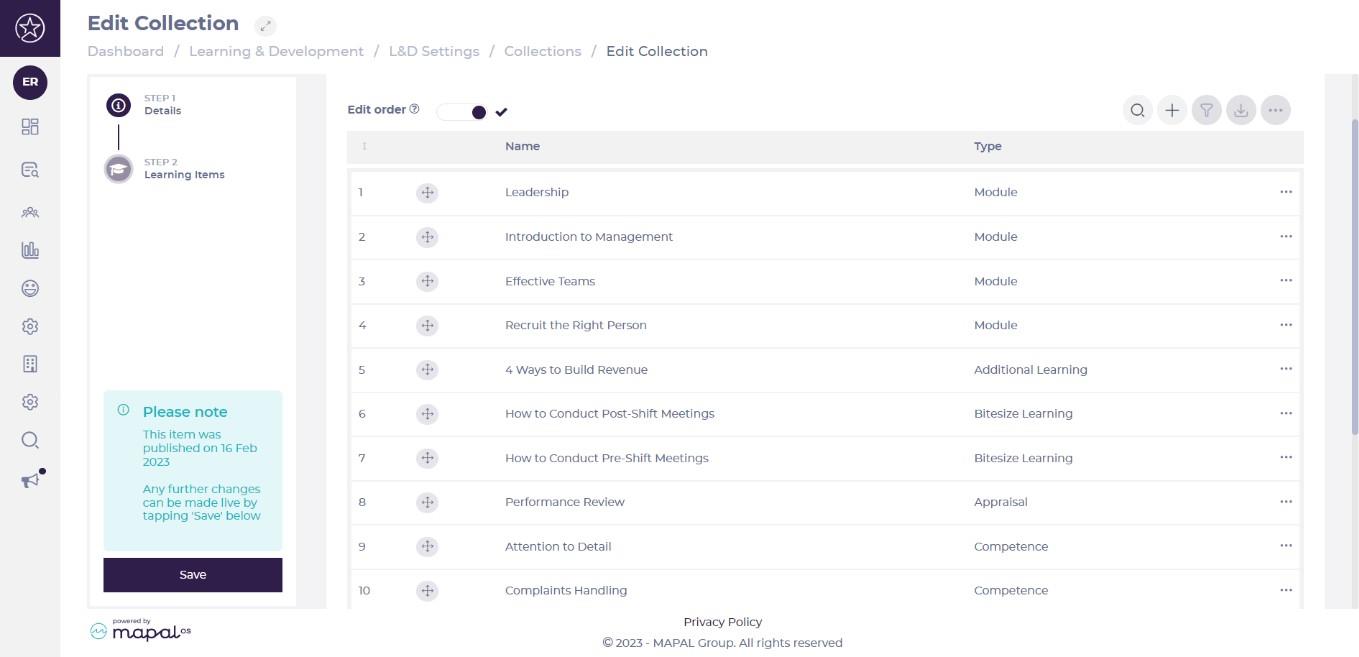
- Select any of the collections on the list to edit fields for that item.
- Under Details you can edit basic information for that collection.
- Select Learning Items from the left-hand menu to change the order of the list.
- Select Save.
- Select the
 icon back at the list view at the right of any line to find Publish and Unpublish options.
icon back at the list view at the right of any line to find Publish and Unpublish options. - Select the icon and select Delete to remove a collection permanently.
Note: When a module is deactivated, it is automatically removed from any collection it belongs to and will no longer be assigned to learners. You do not need to manually edit collections before deactivating a module.


