Start from: The Flow Dashboard.
- Select Learning & Development > L&D settings from the main menu.
- Select View (the cog icon) on the External training tile.
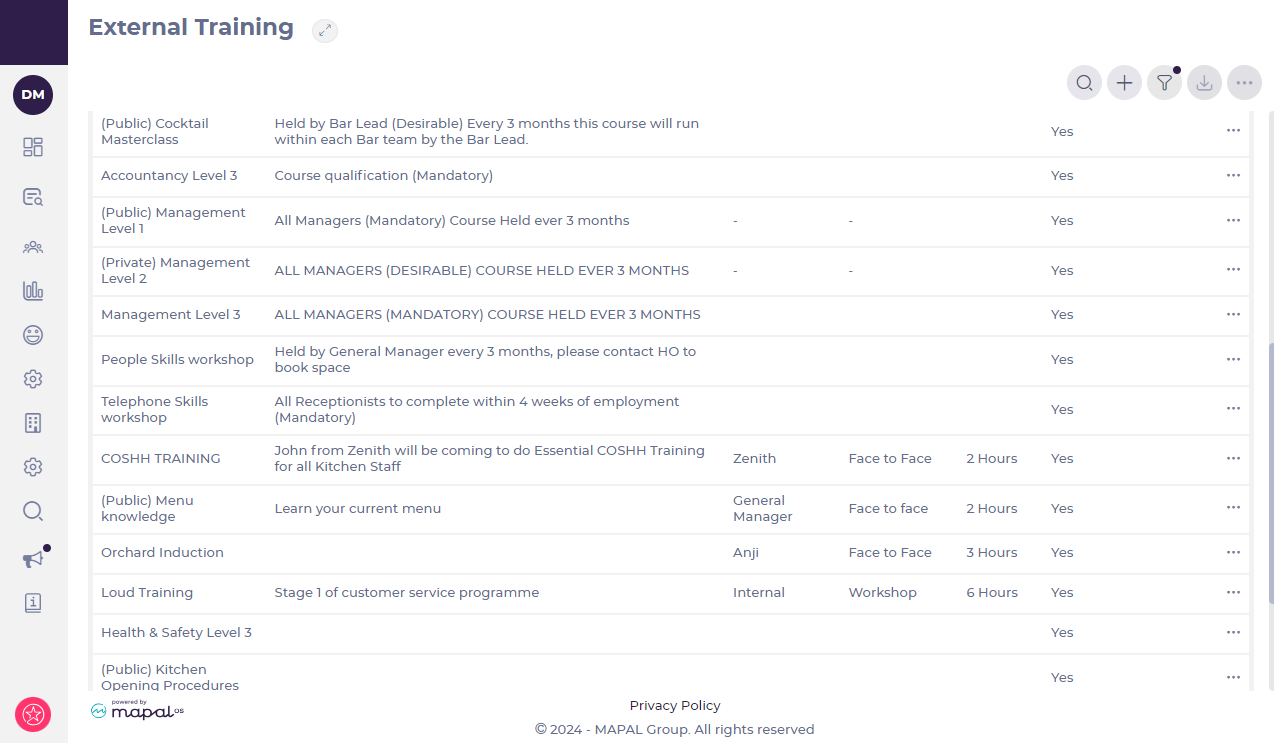
- Select
 > Archive
> Archive - The pop-up below should appear - select Confirm to complete the process
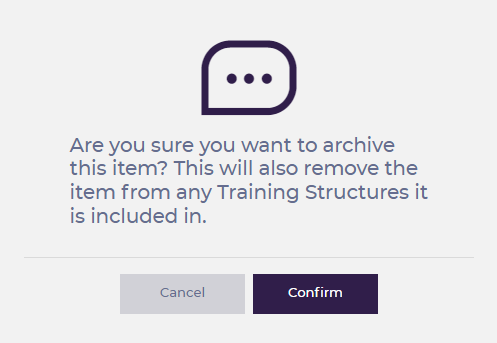
Note: archiving this item of external training will automatically remove it from any Training Structures.
Related Articles
Manage classifications for External Training
External training classifications are a convenient way of grouping sessions together, to be able to…
Upload historical External Training
Make use of records from other training providers, using bulk upload historical external training records.…
Upload External Training as a batch
Add multiple upcoming training sessions quickly and easily, using the batch upload feature. Here we…
Organise external learning using classification
As a training manager, you want to be able to make use of classification, so…
Set up training locations
Training locations are essential when setting up "classroom" training sessions as part of your blended…
Build External Training
The external training functionality allows you to record non-Flow Learning sessions within the Flow Platform,…
Mark an External Training record as complete
As a Manager using the Flow platform you will be expected to mark external training…


