Start from: The Flow Learning dashboard.
-
Navigate to Learning & Development > L&D Settings > Workbooks.
-
Select the specific workbook you wish to update.
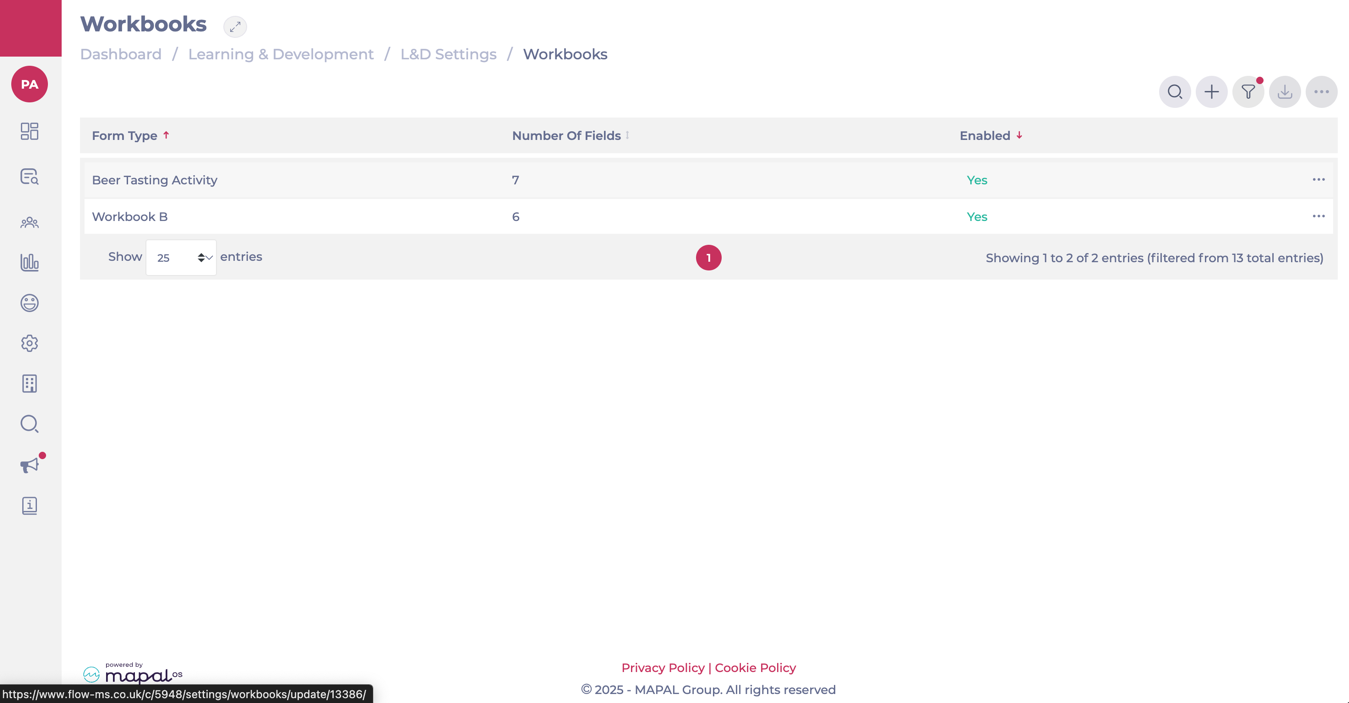
-
Make the necessary changes to your workbook.
-
Select Save & Continue to update your changes once complete.
-
From the list of workbooks, locate the one you've edited and wish to reissue.
-
Select the ... icon next to the workbook.
-
Choose Reissue to learners from the dropdown menu.
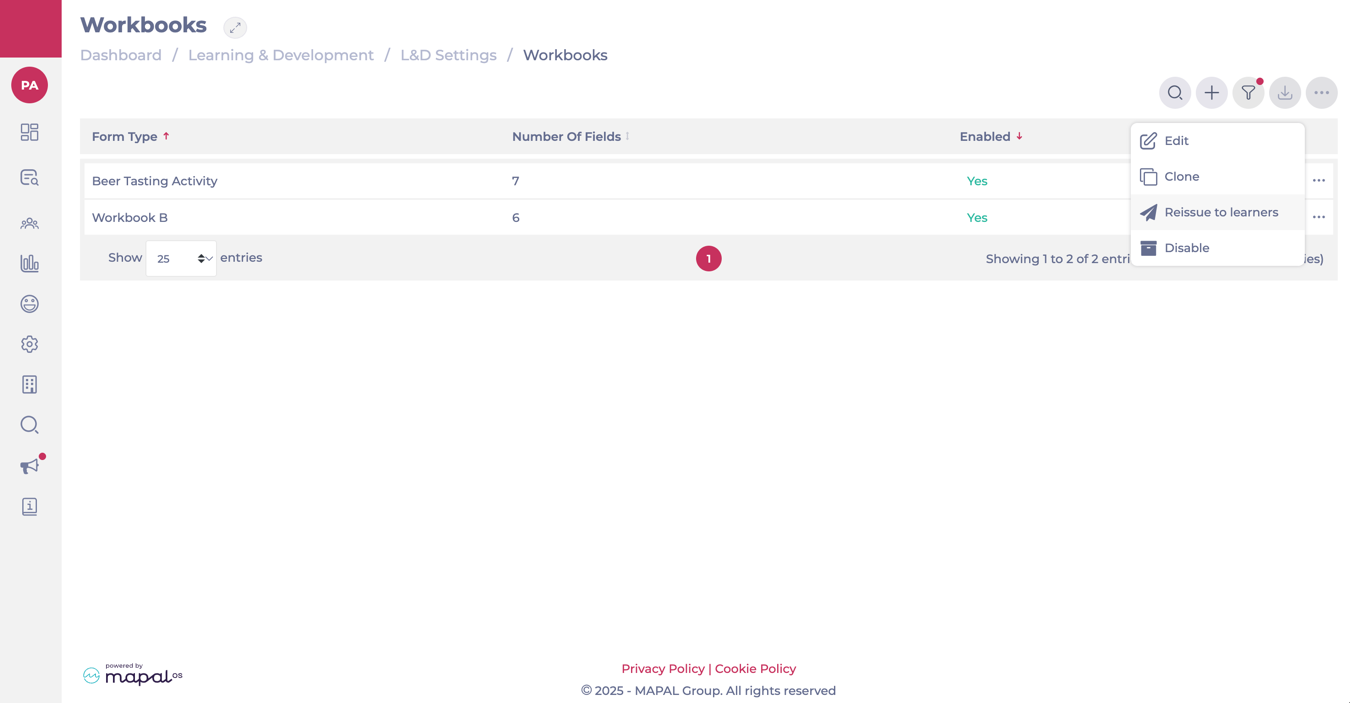
Note: This option will only appear if the workbook is active.
-
The updated version will be pushed to all learners who have not yet started the workbook.
-
Learners who have already started the workbook will not receive the updated version to avoid loss of progress.


