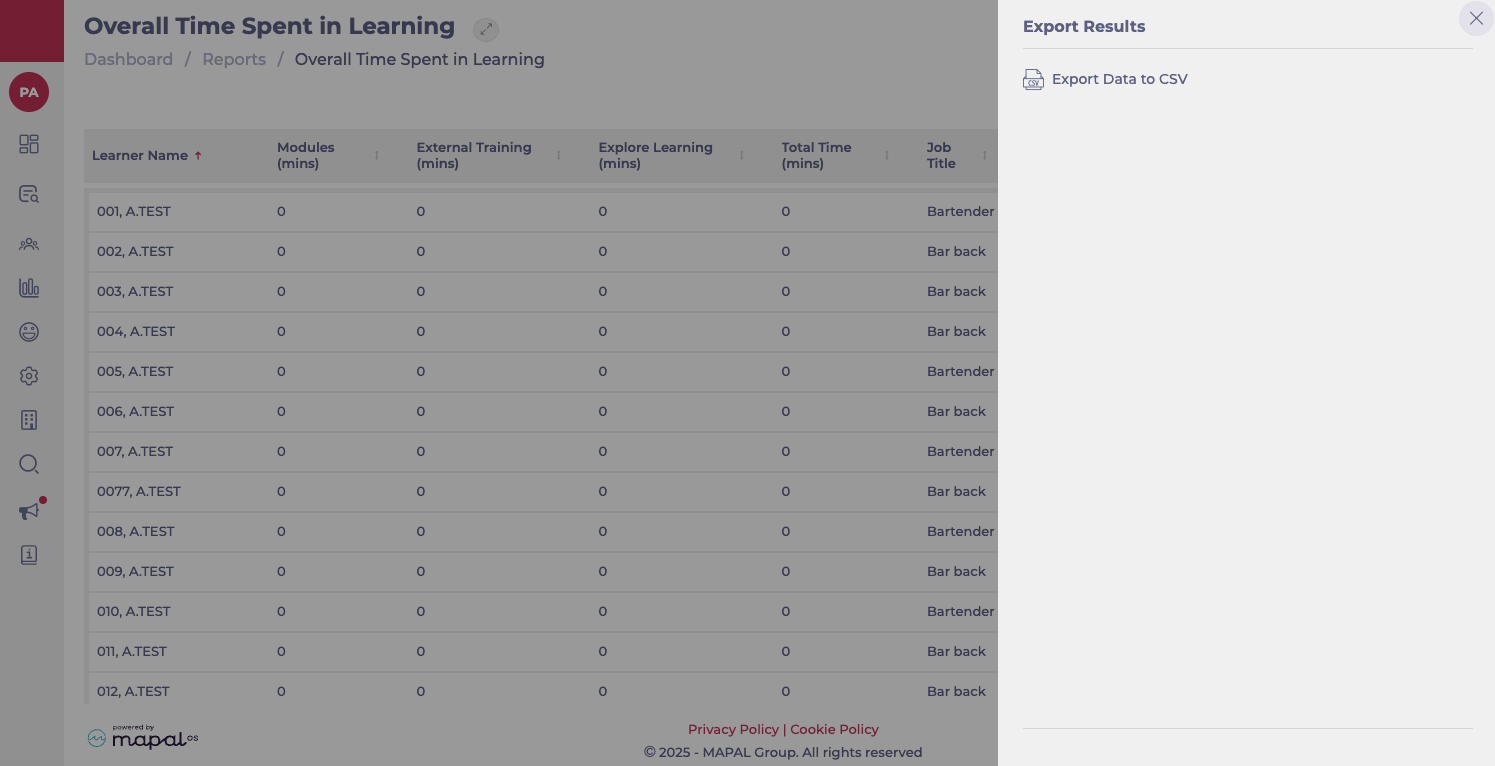Start from: The Flow Learning dashboard.
-
Navigate to Reports from the main menu.
-
Select Overall time spent in learning.
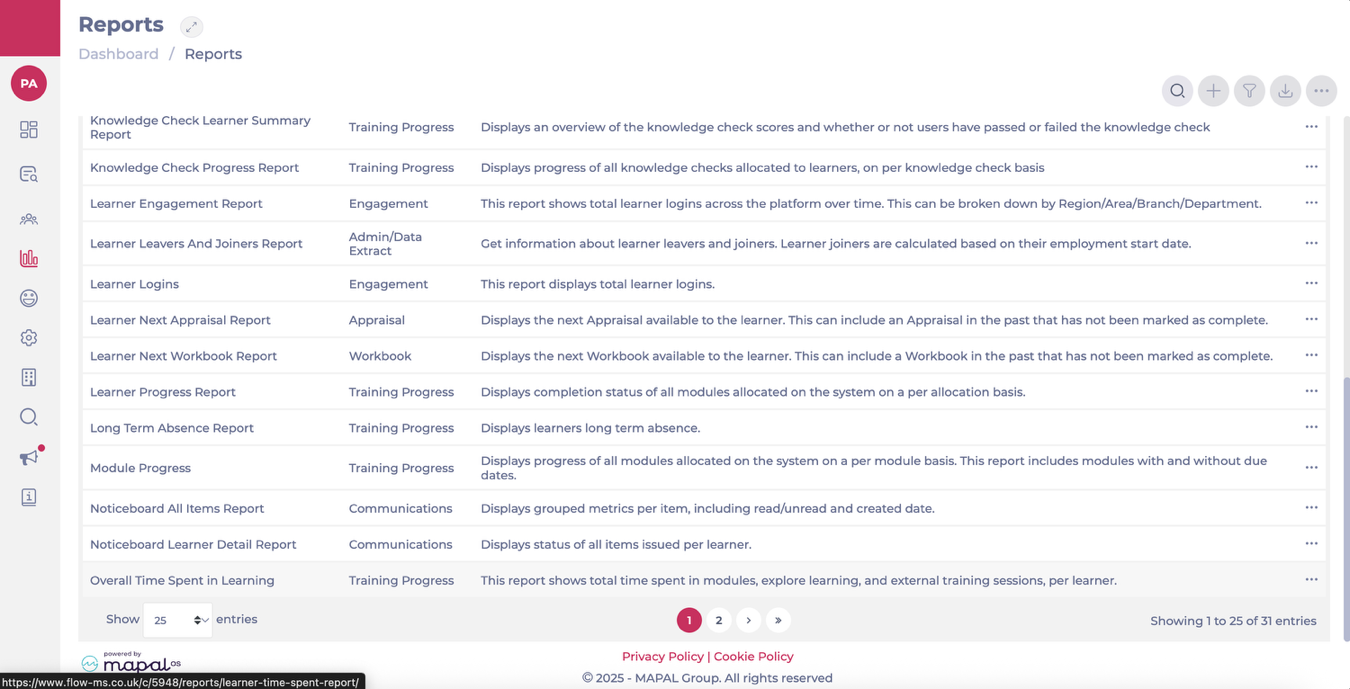
-
Review the table showing the time each learner spent across:
-
Modules
-
External Training
-
Explore Learning items
-
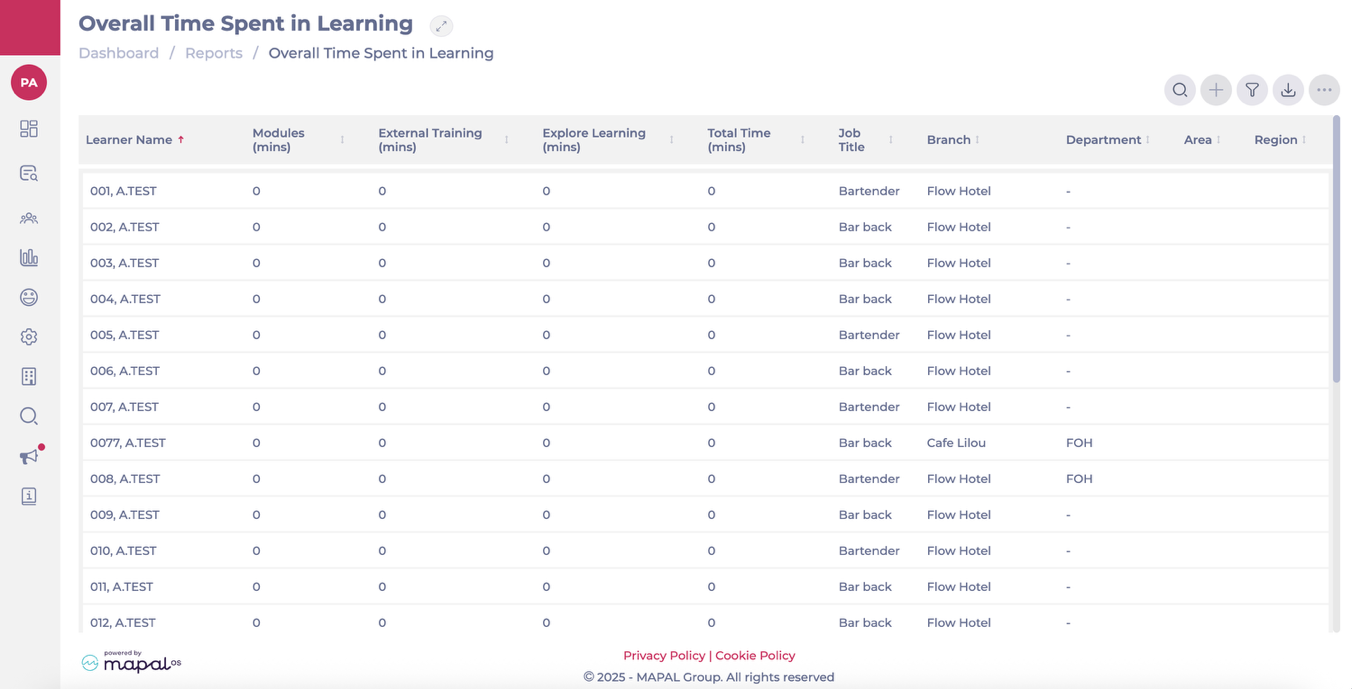
-
You can use the Search functionality or the Filter to refine your results.
-
Select the Export button to download the report as a CSV file.