Start from: The Workforce module.
- Select Reports from the main menu.
- Use the Search icon or locate report 174 - ROTAs Control in the listing.
- Select one or more Units for which you want to generate the report.
- Set the Start and End date you want to consult.
- Select the Show Time & Attendance and shift details field to add this information to the report.
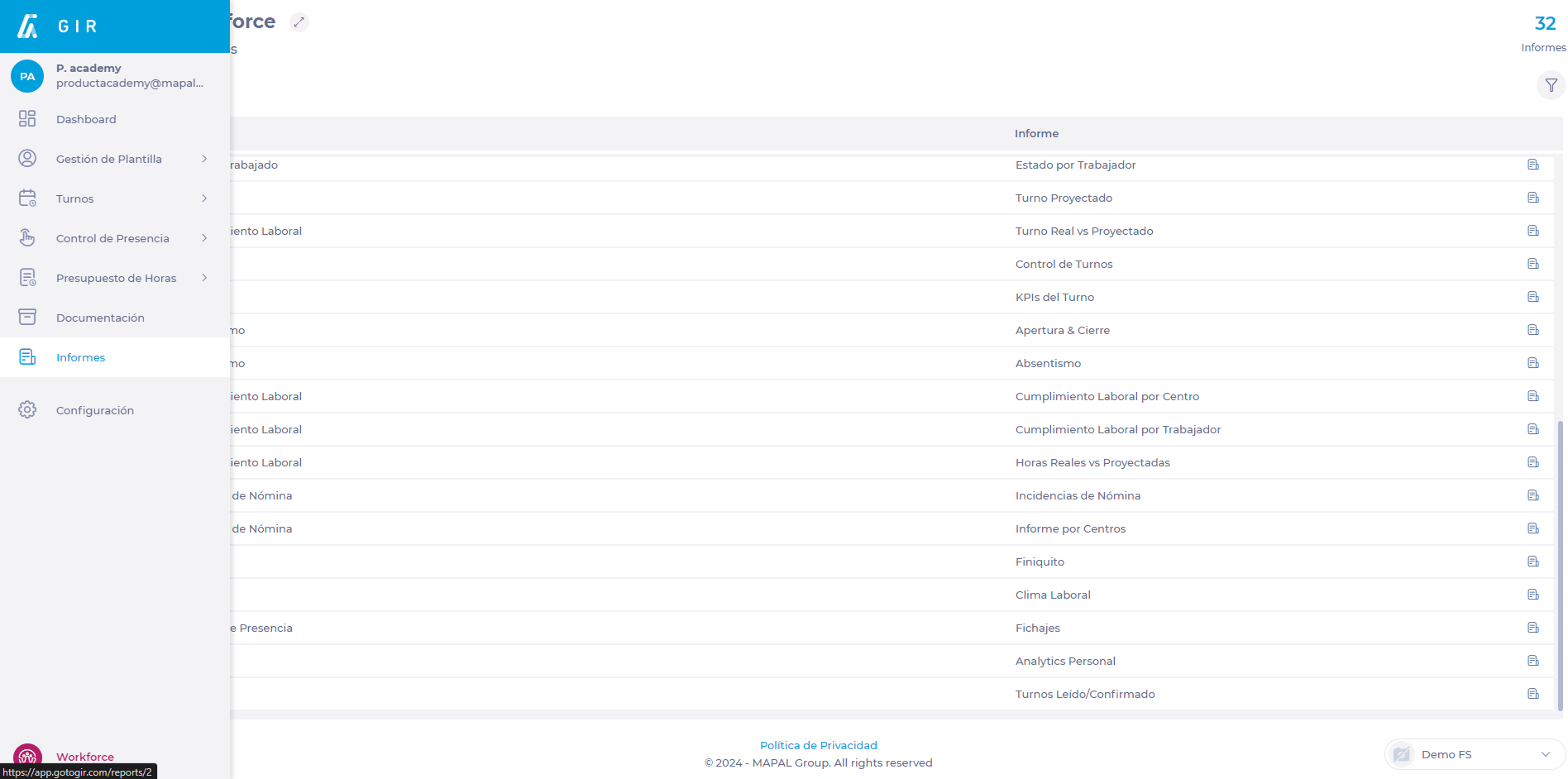
- Select the Excel button to download the report in .XLS format.



