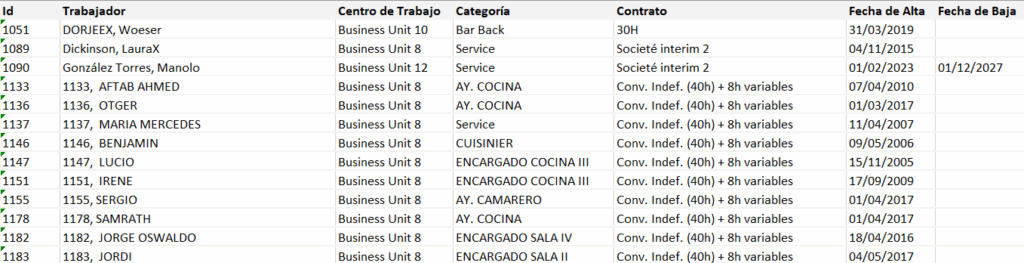Start from: The Workforce module.
- Select Workforce Management > Workforce 2.0 from the main menu.

- On the Template 2.0 (CVE) screen, select the Export button.
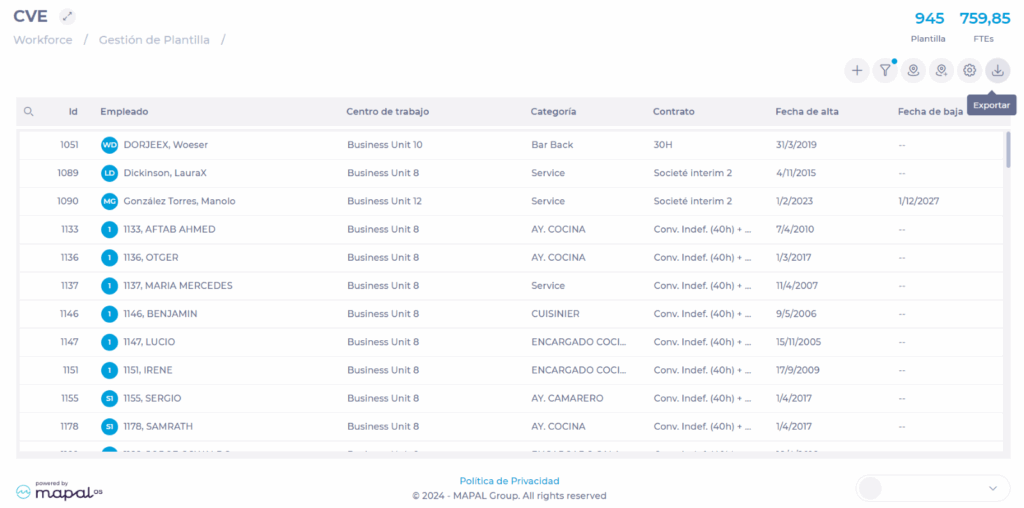
- In the Export dropdown window, select your preferred file format. You can choose between Excel (.XLS) or .CSV (comma-separated values).
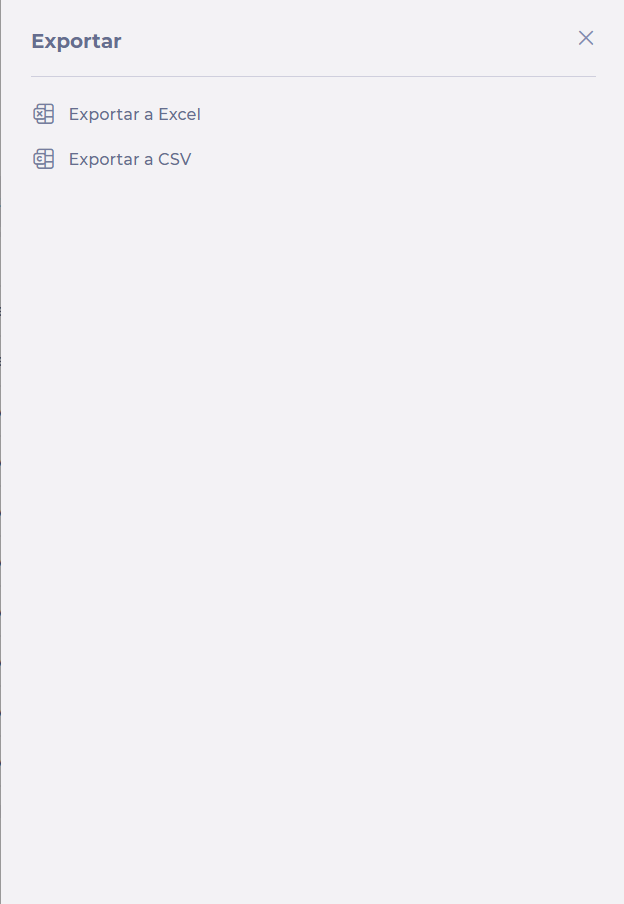
The report will display the same data as seen on the employee dashboard, but in the chosen format.