Notes: each action performed on the Easilys platform is subject to a fee. If you are unable to carry out the recommended actions in the articles you are viewing, this may imply that the necessary rights have not been activated for your user profile. Contact the Support team, or your administrator, to find out more.
- A purchase invoice, if its status is "receivable" (A recevoir)
- A credit invoice, if its status is "pending" (En attente) or "receivable" (A recevoir).
- A supplier invoice, if its status is "to be validated" (A valider), and it is not associated
To do this, follow these steps:?
-
Select Purchase orders > Supplier invoices.
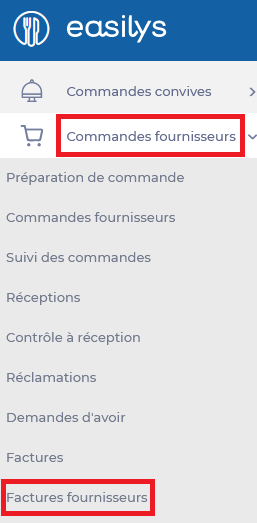
-
Select the invoice to be cancelled, corresponding to one of the cases listed above.
-
In the Generalities tab, go to Invoice to be received.
-
Select Delete.
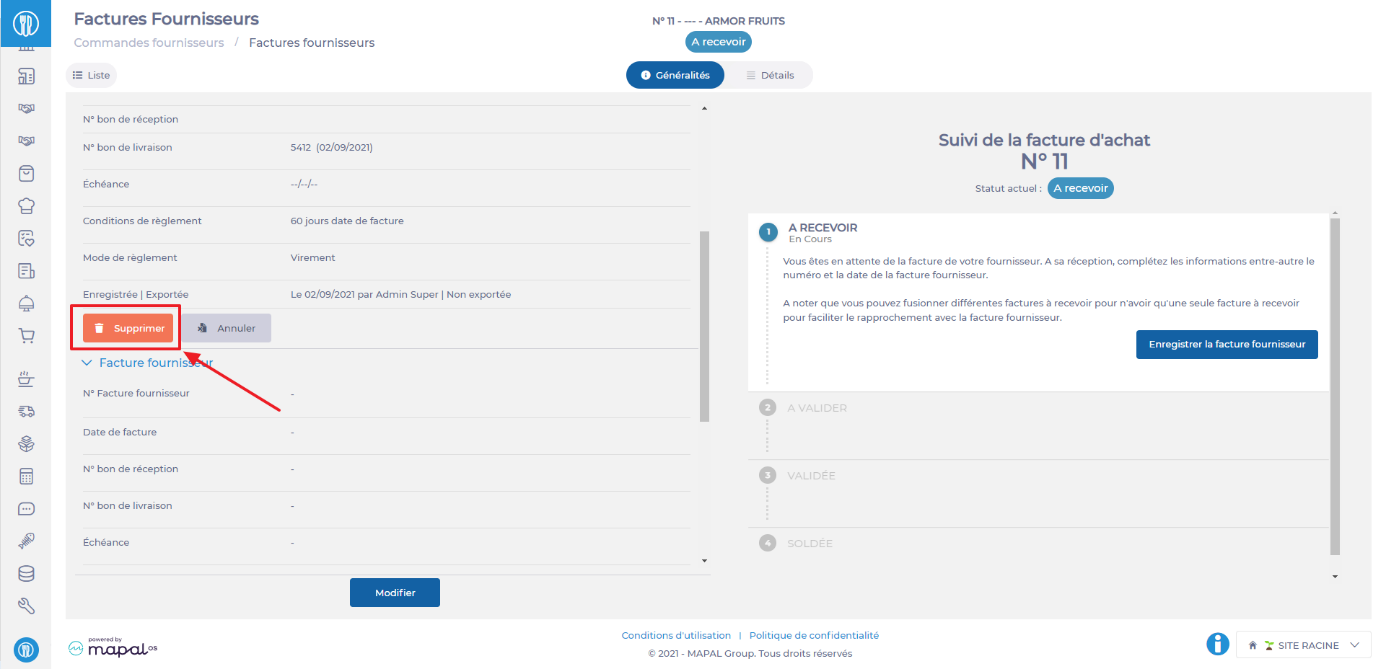
-
Confirm deletion by selecting Yes.


