Start from: The main screen of Smarthub.
- Select Settings from the drop-down navigation menu on the left of Smarthub.
Notes: Only users with roles that allow access to the settings screen will be able to access this option.
- When entering credentials, you must enable the Offline mode active without internet connection switch.
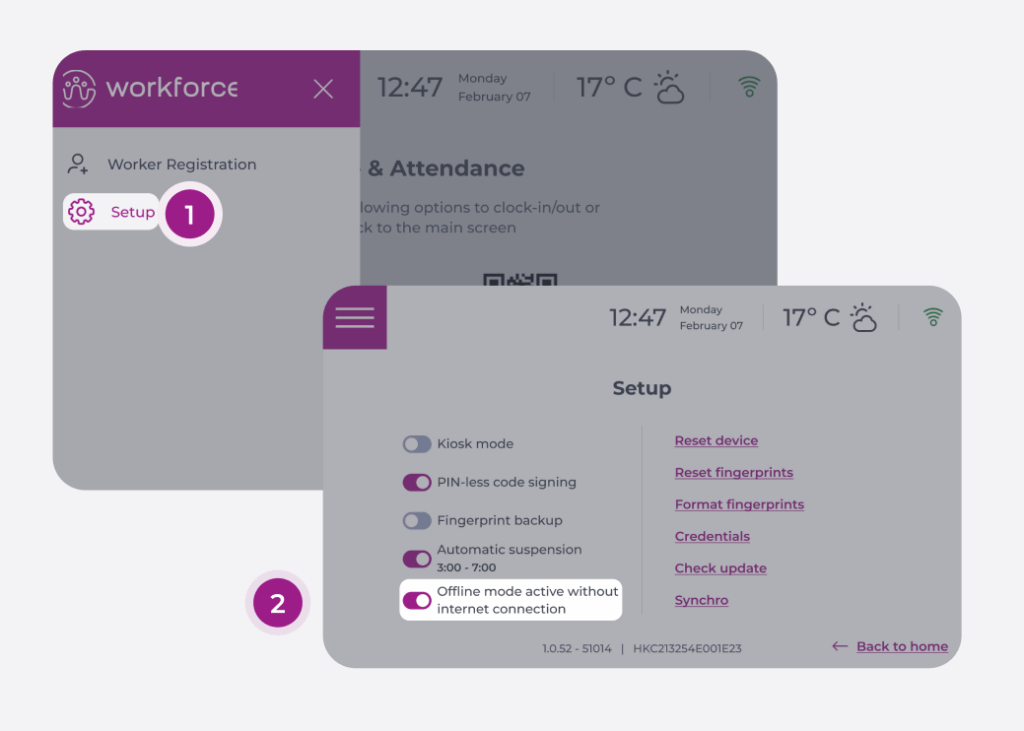
Once the offline mode switch is enabled on the Smarthub settings screen, it will be ready to switch between offline and online modes depending on the internet connection status.
When offline mode is enabled
- If Smarthub has an internet connection, it operates as if the switch is disabled and also downloads the following information at specified intervals:
- Fingerprint IDs, magnetic card information and PINs
- Workstation IDs
- Break schedules
- When Smarthub loses connection, only actions related to employees are available, such as clocking in/out, managing breaks and changing workstations. The connection icon changes from green to red or orange, depending on the type of connection issue.
- A message is displayed on the main screen indicating that Smarthub has switched to offline mode.
- Once the internet connection is restored, actions performed while offline are automatically uploaded to the server.
Important recommendations
Keep in mind that although offline mode is a viable solution, you should explore other options before using it directly.
If your case is:
- I have a stable internet connection: Use Smarthub with the offline mode switch disabled.
- I experience occasional interruptions or micro-outages in the internet connection: Use Smarthub's enhanced connection retry functionality. This will allow you to work smoothly with Smarthub's offline mode disabled.
- I experience prolonged internet outages and my employees use GIR Staff: The dynamic QR code on the Smarthub home screen can work without an internet connection. We recommend instructing your employees to use Gir Staff to log in using the QR code when there is no internet connection.
- I experience prolonged internet outages and my employees do not use GIR Staff: It is recommended to enable the Smarthub offline mode switch.


