Start from: The Workforce module.
- Select Workforce > Workforce 2.0 from the main menu.
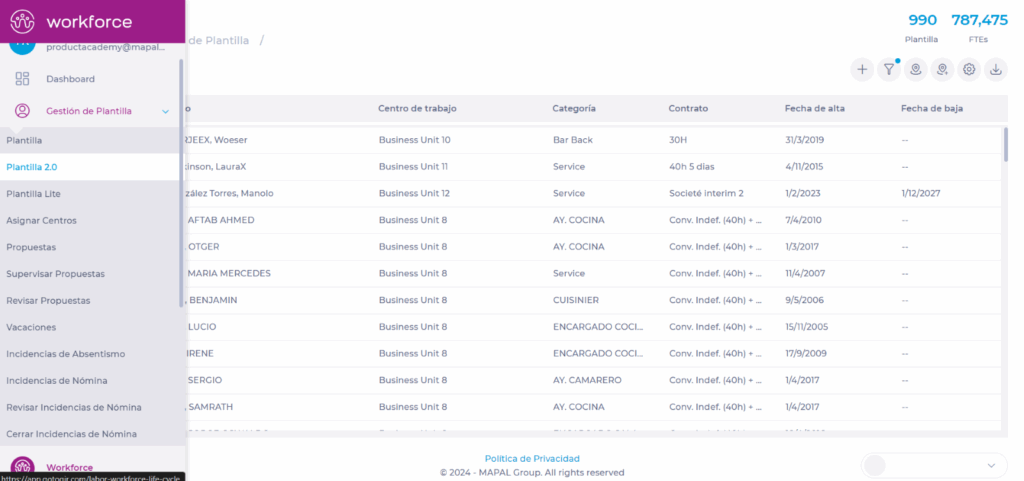
In the employee dashboard, you will see a grid with seven default columns, which correspond to:
- Employee ID: The number assigned to the employee as an identifier in the system.
- Employee: First and last names of the employee.
- Business unit: The business unit where the employee performs their duties.
- Category: The job category assigned to the employee.
- Contract: The contract assigned to the employee.
- Start date: The start date of the employee's contract.
- End date: The end date of the employee's contract.
Note: If the employee has an estimated end date, you will see an icon with an e in the End date column. By hovering over the icon, you can see the date.
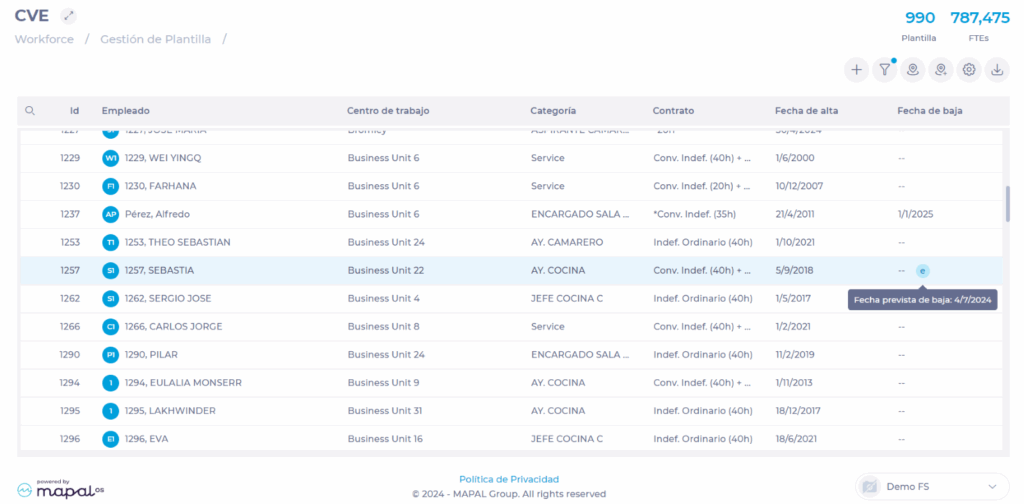
At the top of the employee dashboard, you will also find counters for Workforce and FTEs, as well as a series of buttons with various tools:

- New: This button allows you to add new employees to the workforce. To learn more about adding new employees, see Create an employee.
- Filter: This function allows you to use a series of criteria to facilitate the search for a particular employee.
- Filter by Business Unit: This function allows you to narrow the search for employees to specific business units. To learn more about filtering functions, see Filter employee dashboard.
- Assign Business Unit: Opens a panel that allows you to assign or unassign employees to specific business units. To learn more about assigning business units, see Assign business units to employees.
- Settings: Allows you to customize the columns in the employee dashboard grid, so you can choose what information to view. To learn more about settings, see Customize the employee dashboard.
- Export: This function allows you to export the visible data in the employee dashboard grid, either in .XLS or .CSV format. To learn more about exporting data, see Export employee dashboard information.


