Start from: The Easilys menu.
There are two methods for managing additional and/or exceptional production costs.
This is specifically about excluding certain costs from the calculation of the food cost price.
The first method involves using manual stock withdrawals of the additional or exceptional type.
The second involves indicating additional or exceptional service headcounts by specifying the food cost price (PR) associated with the service.
The simplest way is to choose one method to manage all additional costs. The most accurate is the first, that is, management via stock withdrawal movements.
If you choose to use this method, which we recommend if you do not use the stock withdrawal assistance via the "Stock withdrawal" screen*, you will not need to indicate a food cost price in your additional or exceptional services. You can even avoid distinguishing between main and additional or exceptional services.
*This screen provides the list of all withdrawals to be made for the day, which Easilys calculates by consulting the menus. With one click, all your withdrawals are completed.
1. MANAGEMENT VIA STOCK WITHDRAWALS
- Select the Stock > Stock (V2) tabs.
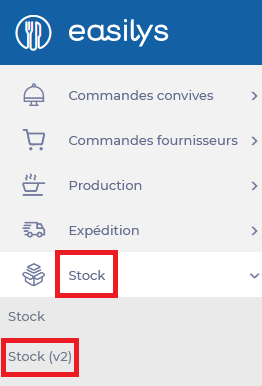
- Select – on the product line for which you want to make a withdrawal.

The "Stock withdrawal" window appears.
- When you want to exclude from the calculation of the food cost price a stock withdrawal related to additional or exceptional production, make your withdrawal by selecting "Additional" or "Exceptional" as the origin of this stock withdrawal.

This is the most accurate method to exclude these consumptions from the food cost price.
You can use (from the "Stock movements" view) the "List of additional withdrawals" or "List of exceptional withdrawals" reports to review and verify your withdrawals.
These withdrawals will appear in the calculation of the food cost price visible on the "Food cost price" screen. The costs are excluded, which then gives the net consumption. These costs are therefore excluded from the food cost price.
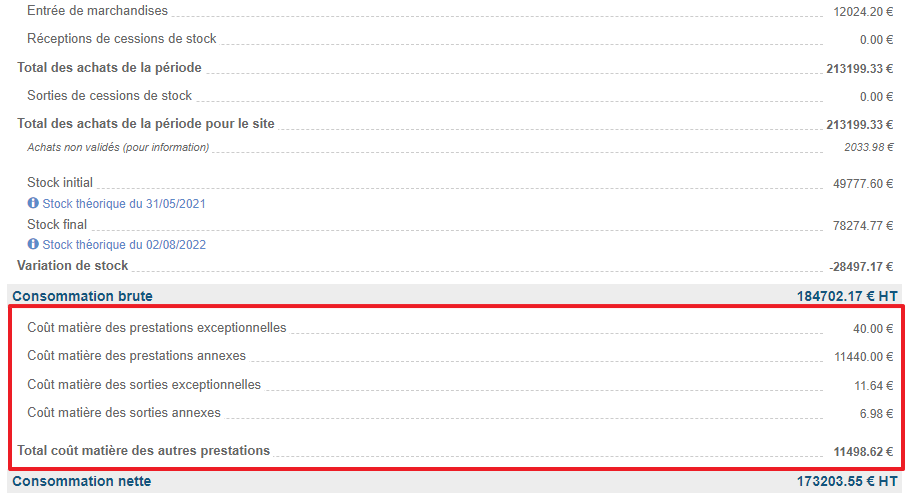
OR
2. MANAGEMENT VIA SERVICE HEADCOUNTS
- Select the Management > Service headcounts tabs.

- If the additional or exceptional service does not yet exist, create it by specifying a food cost price (PR). For this, see Create the service headcount tracking table.
- Enter the actual headcount for the additional or exceptional service on the relevant day.
- Complete the headcounts for the other service lines, then validate the day.
Once the day is validated, Easilys can calculate the food cost price by excluding the costs related to the additional service.
Below, Easilys performs this calculation:
2.20 (food cost price) x 25 (headcount for the day) = 55.00 euros (material cost of additional services)
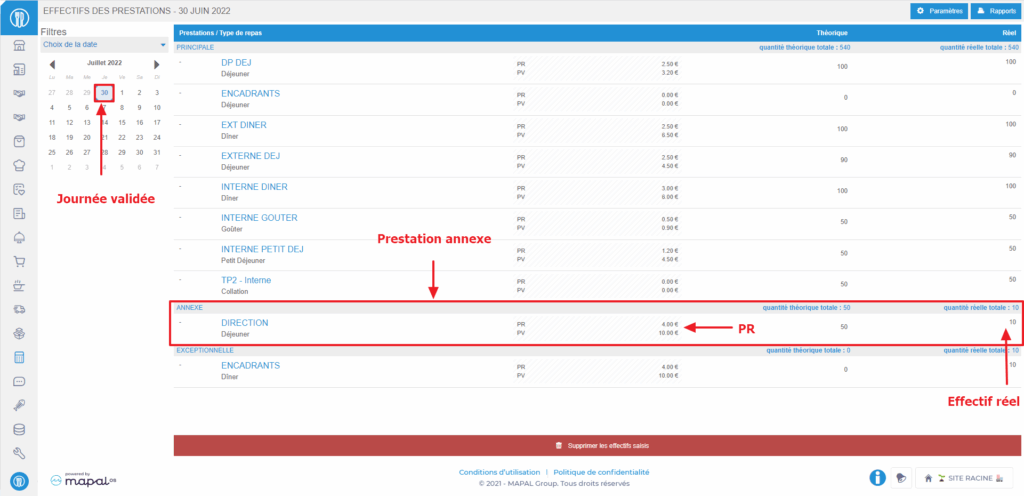

It is entirely possible to use both methods for different cases. However, be careful not to use both methods simultaneously for the same cost as this would double the total costs excluded from the food cost price calculation.
You can therefore make additional stock withdrawals to manage, for example, events such as a farewell party. And also manage costs related to meals offered to exceptional visitors via service headcounts.
The only thing to avoid is making both additional withdrawals and indicating a food cost price on an additional service for the farewell party, as the production costs for this farewell party would be excluded twice in the food cost price calculation.


