Start from: The Easilys menu.
A price schedule allows you to associate mark-up (expressed as % or rate) to suppliers or even product families over defined periods in order to adjust the prices of the price lists for the desired sites.
To use the price schedules, the functionality must be configured by our technical team, otherwise, the mark-ups will not affect the prices of the price lists of the sites.
Interested in this feature? Contact us!
- Select the tabs Products > Price schedule.
- Select + Create.
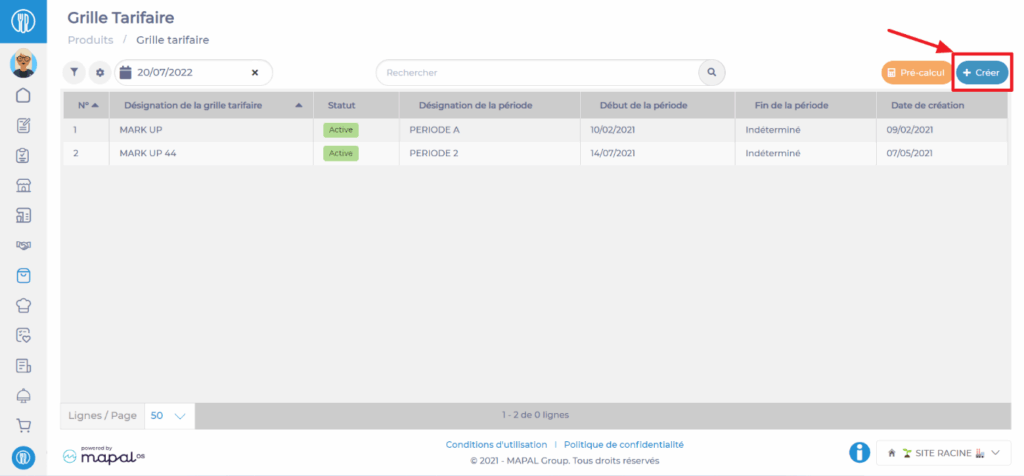
A blank price schedule appears on the screen. A price schedule consists of three tabs: you are on the "General" tab.
Note: Note the presence of explanations on the right side of the screen.
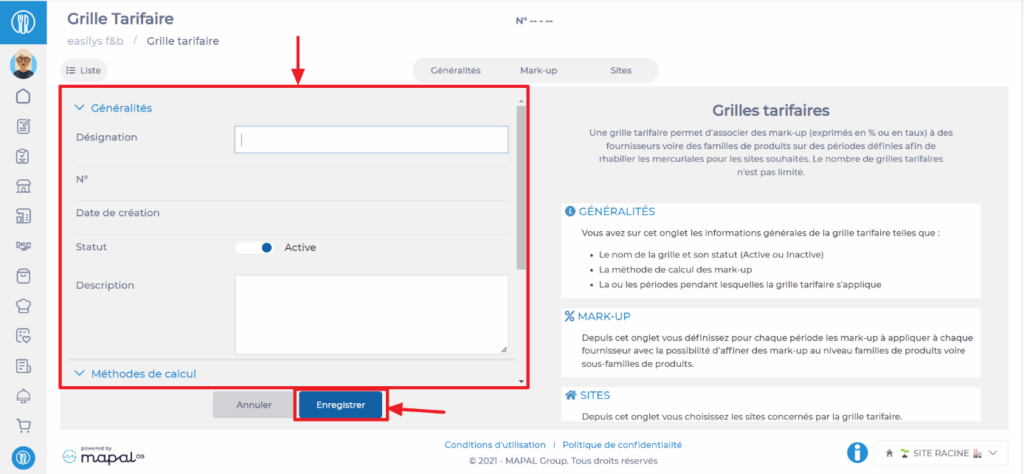
- Complete the information in the section "General" and "Calculation methods".
- Select Save.
The price schedule is created.
- Complete the "Periods" section still in the "General" tab of the price schedule. You must create at least one period* *².
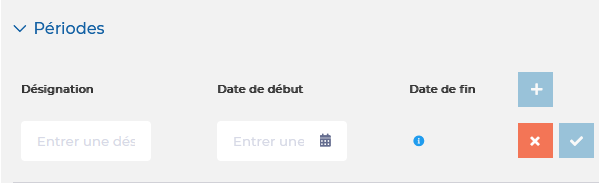
*When you generate a period, it is not possible to set the end date. The end date of the period will be automatically filled in as soon as you create another period.
*²You can create a new period at any time. If mark-ups already exist on a previous period, the new period will take them into account to pre-fill the mark-ups. You will then just need to modify them if necessary.


