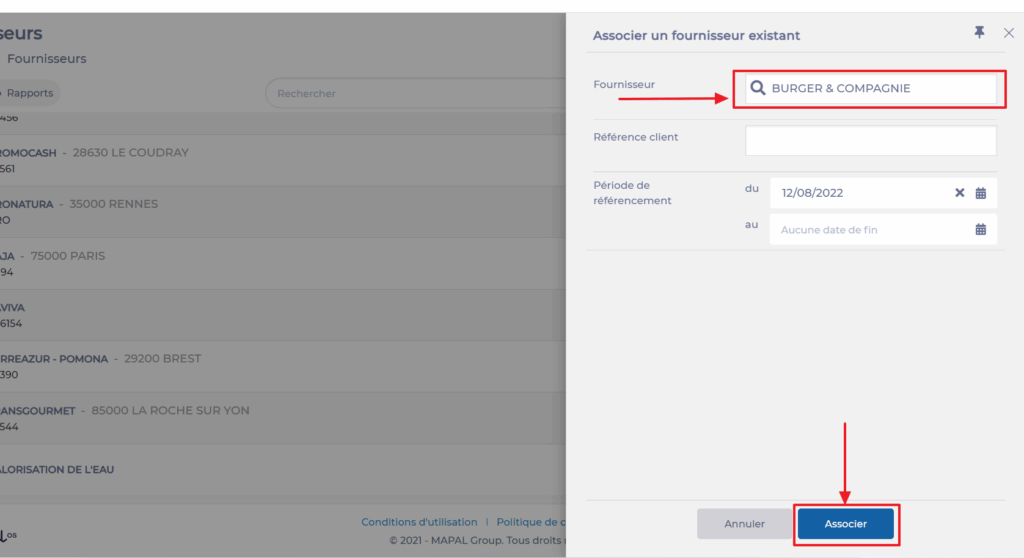Using the Site supply screen, you can associate the "PARENT SITE NAME" supplier to child sites, so that they can order products from the parent site (in the orders screen).
Starting from: The Easilys menu.
Go to each child site to associate the supplier record bearing the name of the parent site.
- To do this, select Root Site at the bottom of the screen to display the list of your sites and select each of your child sites.
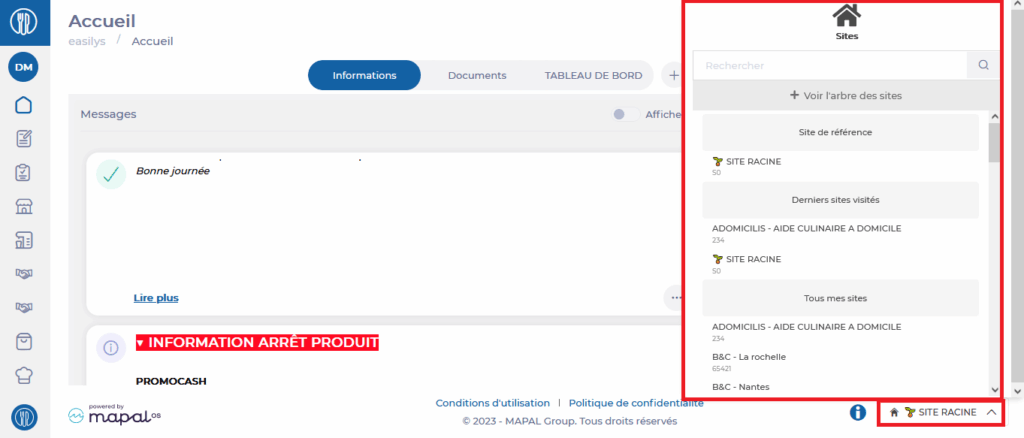
- Then select the Products > Suppliers tabs.
- Select Associate.

The "Associate a supplier" window appears.
- Enter the requested information and select Associate.
As a reminder, by associating a supplier record from a parent site on a child site, you allow the child site to order the products available in the price lists administered on the parent site. It is therefore essential to have not only associated the supplier record, but also created the price list(s) for this supplier.