Note: Each action performed on the application is subject to user permissions. If you are unable to carry out the recommended actions in the articles you are viewing, this may mean that the necessary rights have not been activated for your user profile. Contact the Support team, or your administrator, to find out more.
Start from: The Easilys menu.
- Select Recipes in the main menu > Recipe management.
- Select the local recipe you wish to transfer.
The recipe card is displayed:
- Select the transfer icon at the top right of the recipe card.
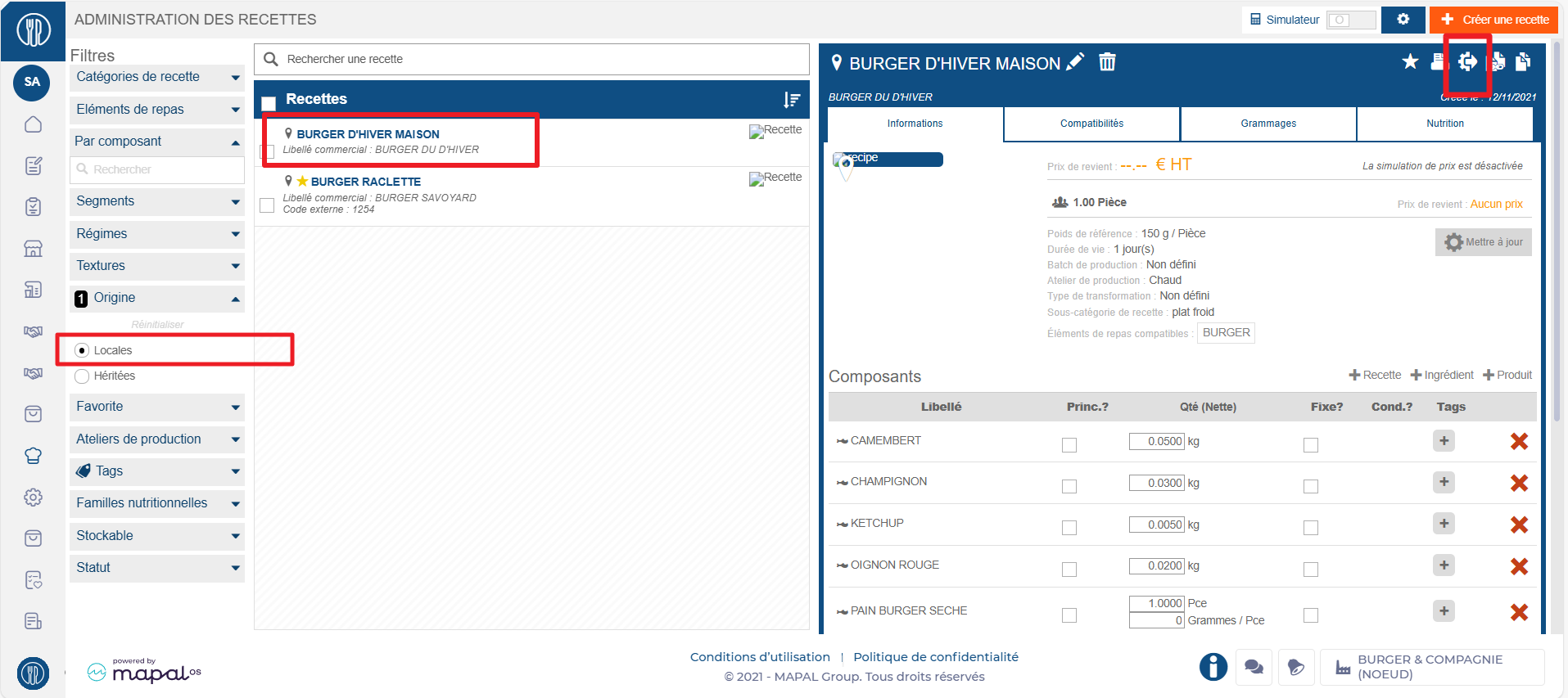
The Transfer recipe to parent site pop-up window appears:
- Select the parent site to which the recipe is to be transferred.
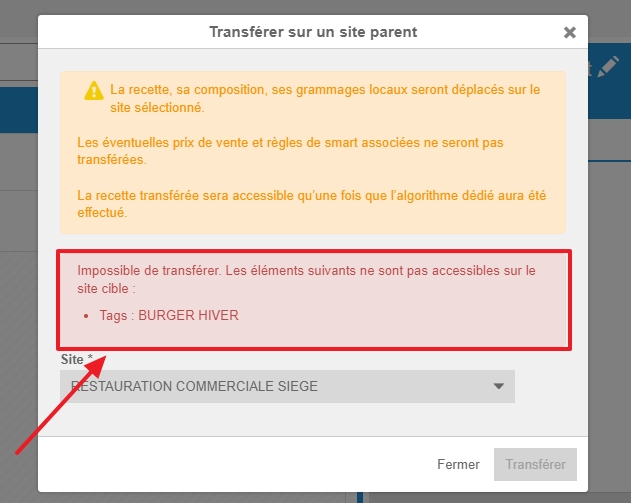
- Select Transfer.
Note: In some cases, recipe transfer may not work: for example, a sub-recipe may not be available on the parent site. This affects the integrity of the recipe, making transfer impossible. Easilys will then provide you with an explanation for its refusal.
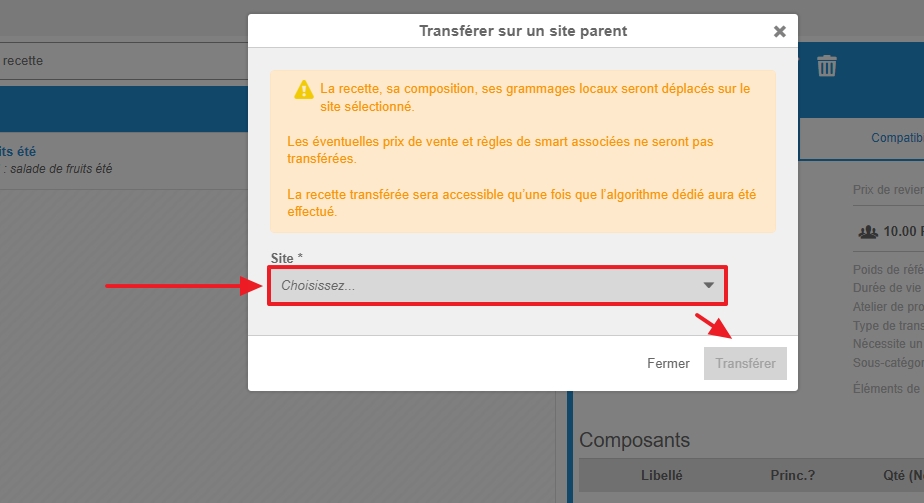
GOOD TO KNOW: If the recipe being transferred to the parent site is stockable, then the associated finished product is also transferred to the same parent site. From then on, it can be added to price lists (mercuriales) from that level of the site hierarchy.


