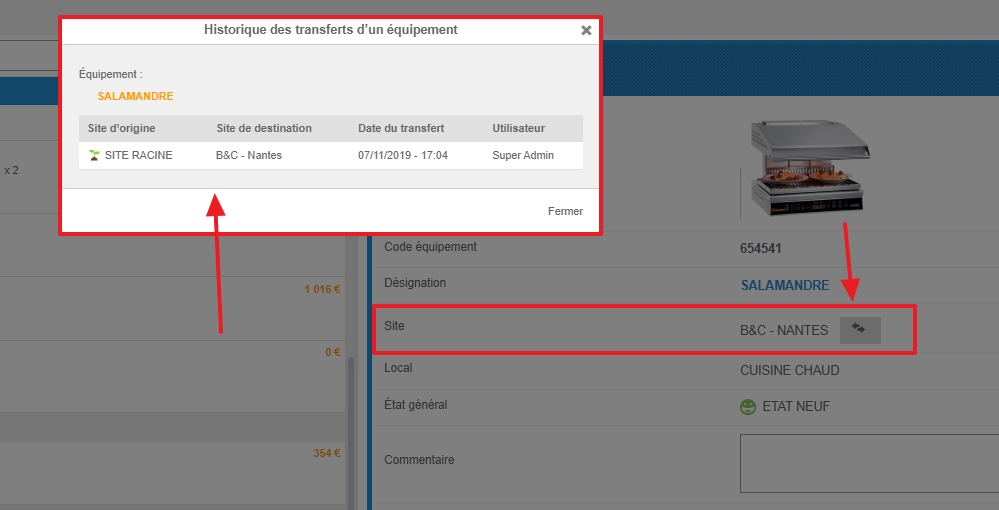Note: each action performed on the application is subject to a fee. If you are unable to carry out the recommended actions in the articles you are viewing, this may mean that the necessary rights have not been activated for your user profile. Contact the Support team, or your administrator, to find out more.
Start from: The Easilys menu.
- Select Equipment items > Equipment items.
- Select the equipment master record for which you wish to view the transfer history.
- Select the double-arrow icon in the Site section of the form.
The "History of equipment transfers" window appears on the screen.