Start from: The Workforce module.
-
Select Scheduling > Weekly ROTAs from the main menu.

-
Select the Work Center where you will mark the shift as over.
-
Select the Arrow icon over the weekly shift to be marked as completed.
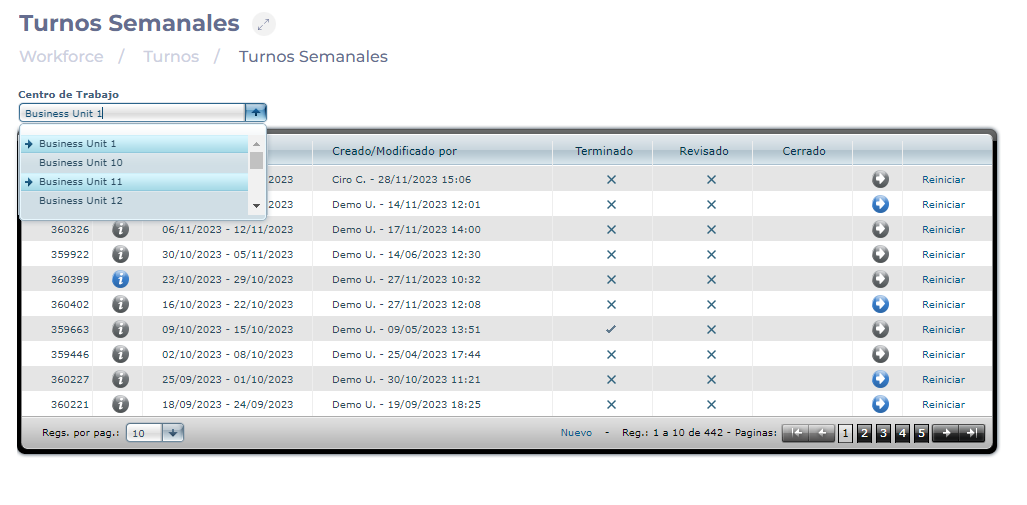
-
On the Projected Shift screen, review and adjust all shift details accordingly.
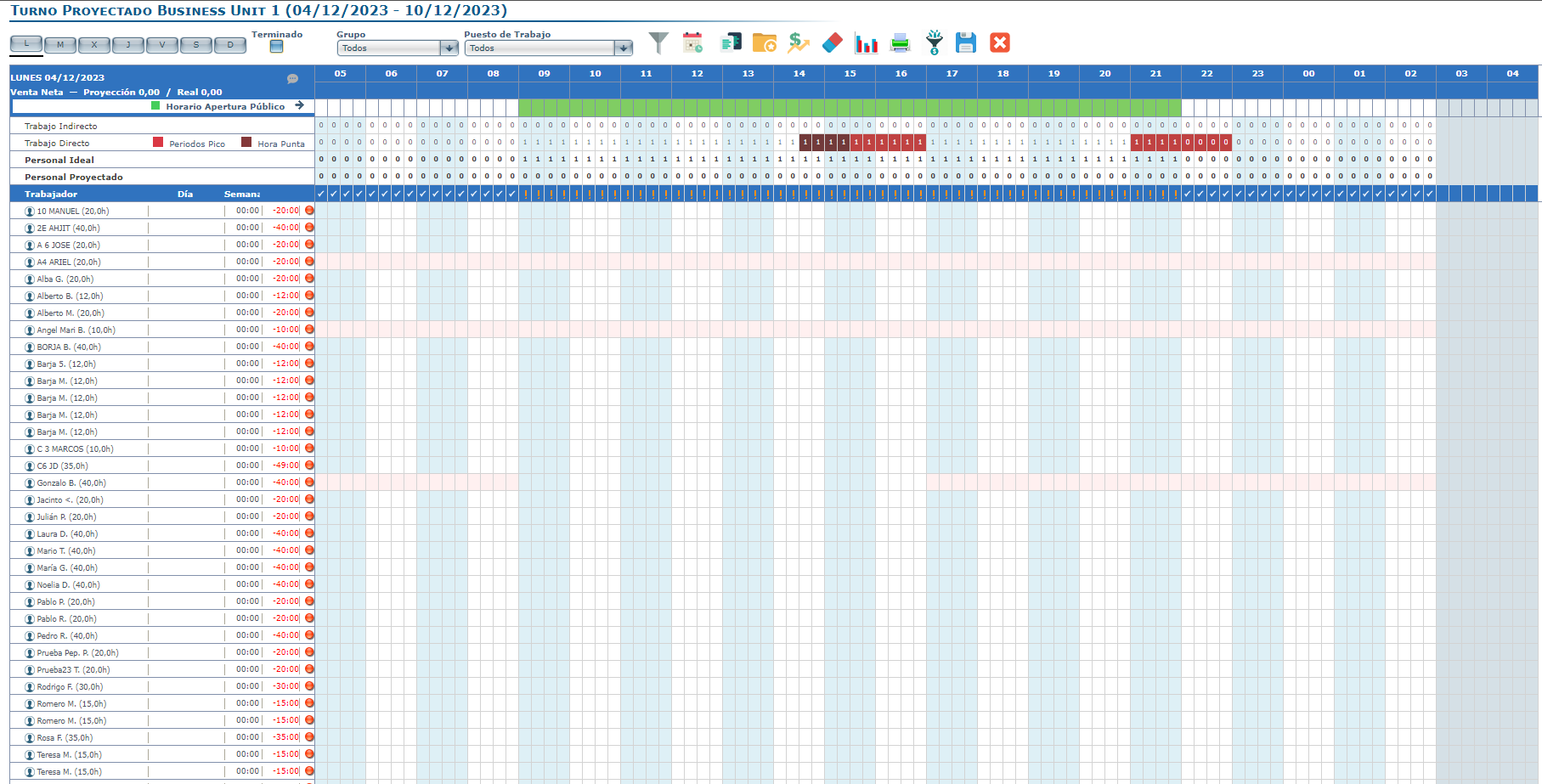
-
Select Save to save the created shift.
-
In the pop-up window, select Complete pending free days automatically and Shift Completed.
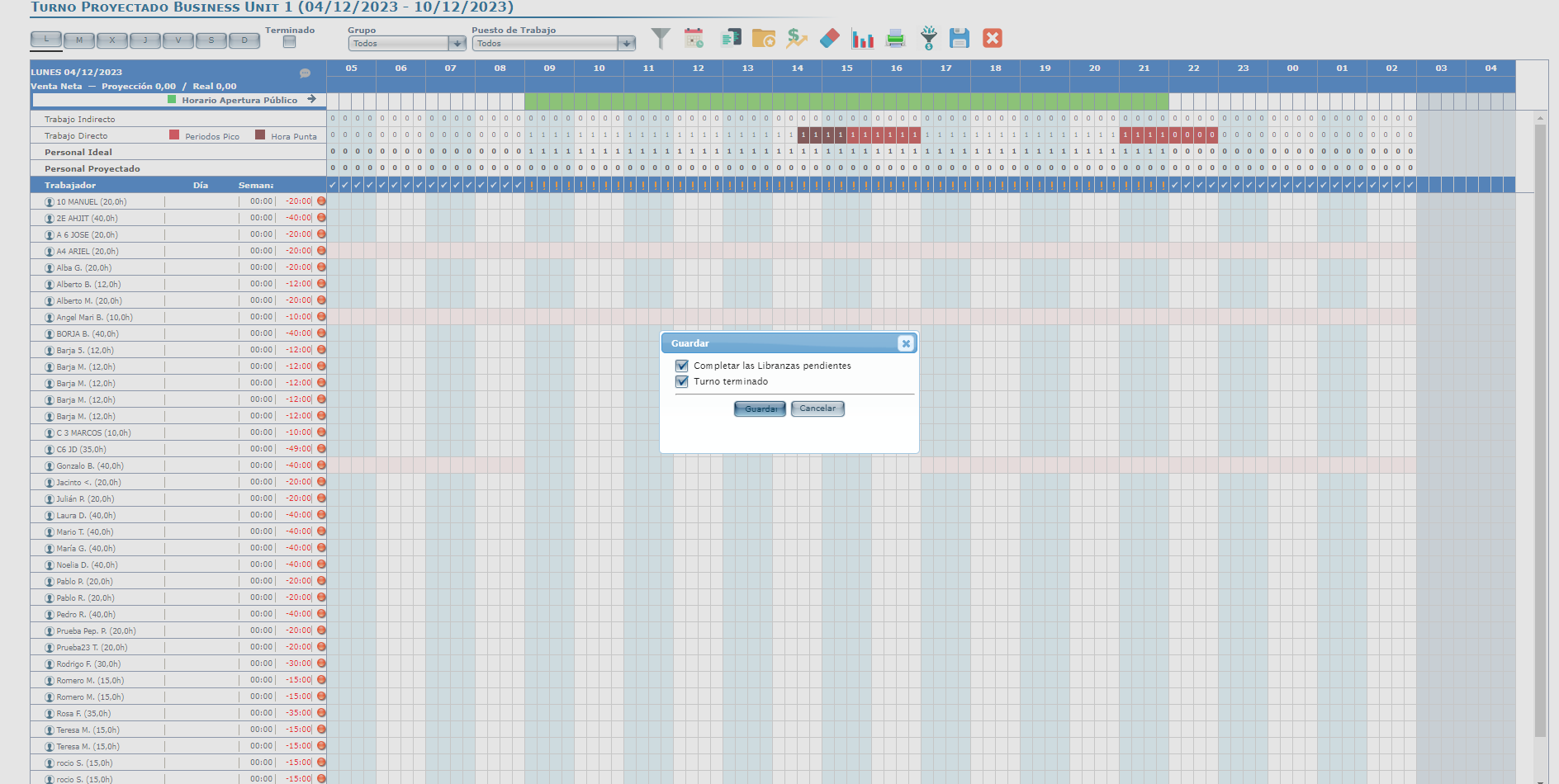
With the Completed mark, the shift is locked and no changes can be made. To modify it, you must uncheck the option.

Notes: To be published in the GIR Staff application, the shift must be marked as Completed, Reviewed, or Closed as configured. As long as the shift is not finished, it is understood that the shift is a draft. You will not be able to finish the shift if any alert marked as mandatory in the agreement or contract is breached.
Related Articles
Revise indirect work within the shift
The creation of workstations in the system allows for an efficient and timely organization of…
View shifts
Contracts are, together with Labor Categories, one of the two entities that define an employee…
Set up sales forecast
Start from: The Workforce module. Select Scheduling > Weekly ROTAs from the main menu. ? …
Assign an employee to a shift in a different center
Workstation configuration is crucial for shift organization, as it helps shift managers assign the most…
Rate employees
The Workforce scheduler integrates a favorites and sequences functionality. Favourite shifts are those most frequently…
Understand default and enabled workstations
Holiday carryover between years allows employers to ensure that employees' labor benefits are maintained over…
Understand the importance of stars in optimization
Cash sheet records allow managers to properly track all the different varieties of financial transactions…
Configure shift optimization
Optimization is a process performed by the system that allows employers to facilitate shift organization…
Understand how employees are considered for optimization
Workforce allows employers to easily recognize and manage employee tenure at a business unit through…
View productivity
Workforce allows users to generate a wide variety of customized payroll incidences reports, making it…


